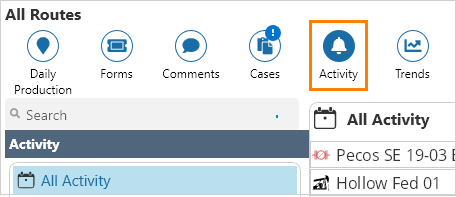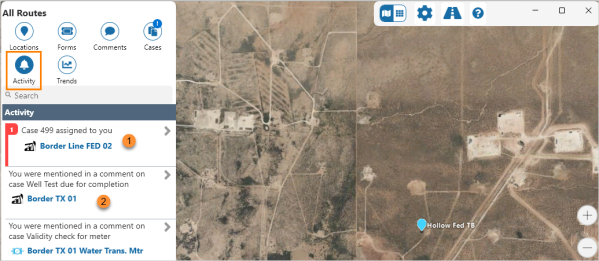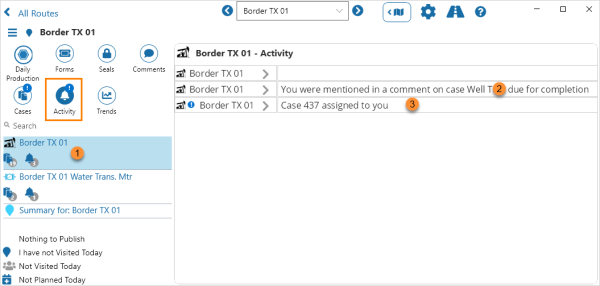In Field Operator, the activity feed is a notification service.
Notifications are directly related to the logged on user. For example, if the user is mentioned in a comment or assigned to a case, they will be notified in the Activity feed when they log on.
Activity is a part of Route Surveillance, which is an optional component of Field Operator.
Viewing your Activities
Activities can be viewed in Map, Grid Summary or Location Detail, by selecting Activity ![]() in the navigation ribbon.
in the navigation ribbon.
Activities in Grid Summary:
| 1. | All Activity | All activities for the logged on user. |
| 2. | Location | Activity can be filtered by selected locations. |
| 3. | Case | The case has been assigned to the logged on user. |
| 4. | Comment | Logged on user has been mentioned in a comment. |
Activities in Map:
| 1. | Case | The case has been assigned to the logged on user. |
| 2. | Comment | Logged on user has been mentioned in a comment. |
Activities in Location Detail:
| 1. | Entity | Selected entity. The Activity |
| 2. | Comment | Logged on user has been mentioned in a comment. |
| 3. | Case | The case has been assigned to the logged on user. |