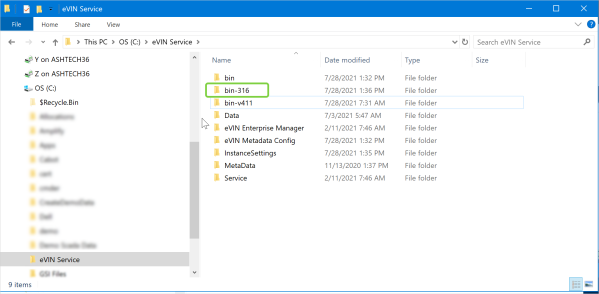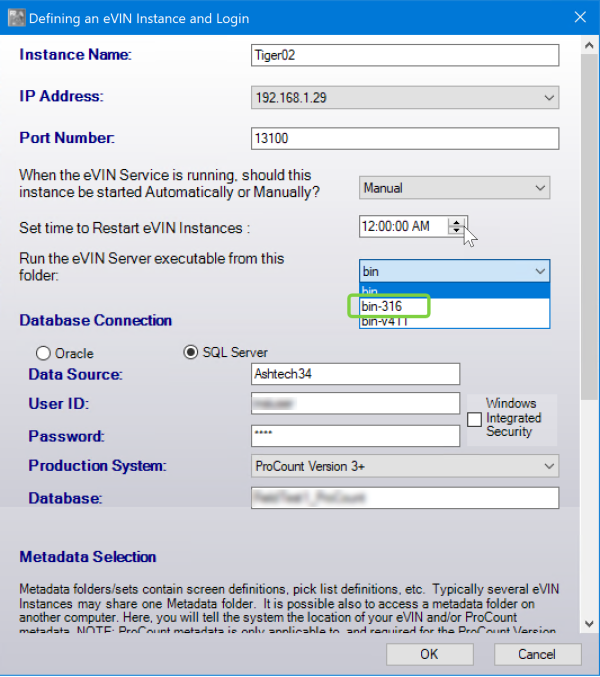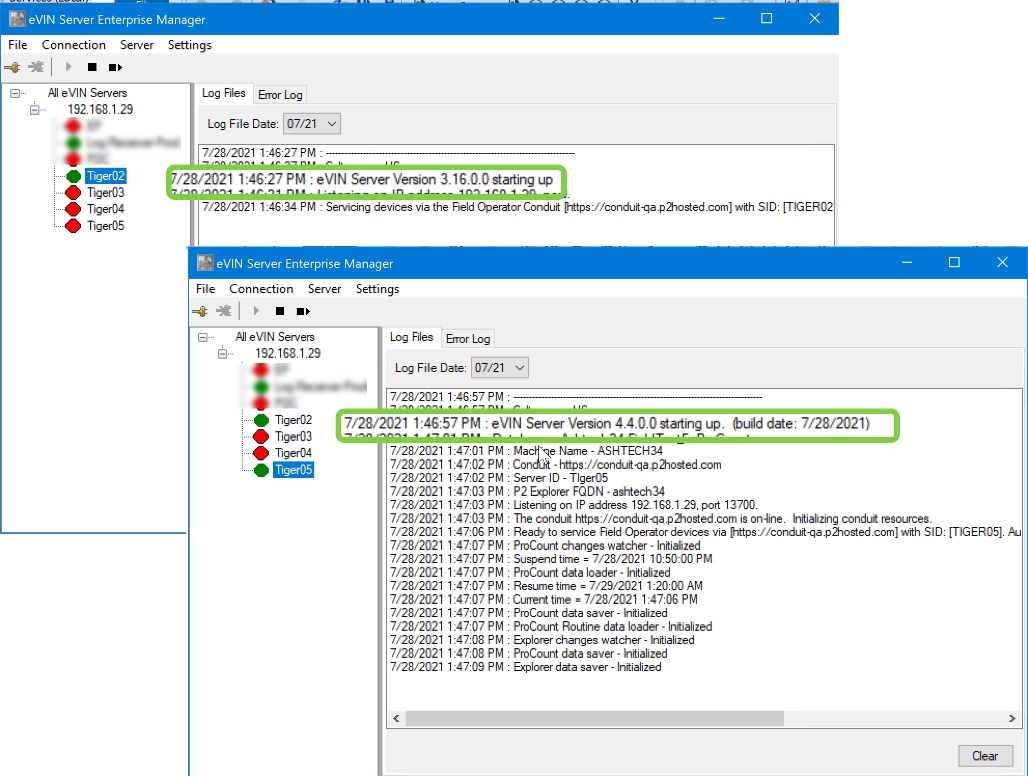As of Version 4.4 the Field Operator Server can run multiple versions of the server software on one server computer. For example, if you’re working on upgrading users from eVIN Laptops 3.16 to Field Operator 4.x, you can keep your existing 3.16 instance running, and start a new instance with 4.x.
To have multiple instances you must assign each instance a unique Server ID on the Field Operator tab of the Field Operator Options screen.
For each instance that you’ve defined, the eVIN Service launches and communicates with a copy of the MSI_eVIN_Server.exe. Typically this exe is launched from the {eVIN Home}\bin folder. Now you can configure the instance to run from a different bin folder.
Step 1: Before installing the new version, make a copy of the bin folder and paste it as a sibling to the bin folder. The name of your copied folder must start with “bin” and have no spaces. As time goes on, you may have multiple versions of the bin folder.
Step 2: Run the installer for the new version of the Field Operator Server. The bin folder will be updated to the version you’re installing.
Step 3: Visit the Instance setup screen for an instance that you want to run on an older version and select the bin folder from which the server exe should be launched.
Step 4: Restart the eVIN Service.
Step 5: Verify that the instances start with the correct version. In Enterprise manager, you should see the appropriate version number for instances that you’ve configured to use a separate bin folder. All other instances will load the default (current) version.
Server administrators may use the ability to multiple versions to implement a phased rollout of a new major version of the software. For example, if a company has 200 users currently running Field Operator 3.16 using an Server ID MyCo01 and they want to upgrade the users one group at a time to 4.4, the process might be as follows:
1. Follow the above steps to upgrade the Field Operator Server to 4.4, but leave the instance running MyCo01 running in bin-316. Making this change has no effect on the existing users.
2. Add a new instance with a new Server ID (let’s say MyCo02). The new instance is running the latest version
3. Field by field, install version 4.4 on user’s devices and instruct them to connect the new version of the application to MyCo02. Closely monitor the MyCo01 instance to make sure users are connecting to the right instance.
4. Once all users are using version 4.4, delete the MyCo01 instance.