ON THIS PAGE:
Chances are that if you're reading this, you have some idea of what a dashboard is. You may even have designed a few, but what you really want to do is design a GREAT dashboard, one that gets people talking - for the right reasons!
A dashboard is a single page that provides a visual overview of key metrics that represent the current status of things you are tracking, in real time. Anything that you can measure, you can put on a dashboard.
The purpose of a dashboard is to streamline the presentation of information, automate the collection of information, and accelerate decision making and response time. Dashboards exist so that you can make instant and informed decisions to improve any aspect of your organisational metrics. Dashboards exist to drive productive action. For example, a good dashboard can help you to identify where losses are occurring and pin-point the cause, so you can rectify the problem.
A great dashboard is one that you see open on computer screens all the time, is referred to in meetings all the time, and is part of everyday work life. So how do you design a great dashboard? While it's not complicated, it's the subtleties that make a great difference. If you search for "information dashboard design", you will find links to many good resources. What we wanted to do in this article is address 5 key points that we think really make a difference.
5 Key Points in Dashboard Design
1. Think about the people
Design for the people you know are going to be using the dashboard. 
These people are your audience – the people viewing and analyzing the dashboard. This means Ken your Manager, or Bill from Accounting. Even if the dashboard you design is only for you, it’s important to think about what the audience is trying to get out of it.
A common mistake is putting the data as a priority, instead of focusing on the audience’s needs. For any dashboard, you should be able to answer the following 5 questions:
- What is the purpose of the dashboard?
- How often will someone look at the dashboard, and where will they use it?
- What do they already know?
- What are they specifically trying to get out of it?
- What are they going to do with the information?
While you’re designing for your audience, keep in mind that the first version of a dashboard is never the best version. Your users will want things a certain way, and they will tell you what they like and what they don’t like. And that’s fine, in fact that’s great! You want your users to be engaged and using the dashboard, so listen to what they have to say.
For example, if you know Ken will be using the dashboard first thing in the morning, and he hates the color pink because it gives him a headache, don’t use pink! If you know Bill has trouble reading small fonts on computer screens, make the font size a little larger. And then ask Bill if he can read the text easily.
But, listening to your audience doesn’t mean having to say yes to everything. For example, if Ken really likes flashing yellow text, you can explain to him that flashing yellow text is hard to read and can cause adverse medical reactions.
Sometimes, your users may not like something at first, even though you think it’s great and the design follows best practice. If you have reasons for presenting things a certain way, explain that to your users so that they understand why you did things that way. Ask them to keep an open mind and test it out for a few days, and then see if they still object or not. The idea is to live with the dashboard for a while, get feedback, and then improve it over and over again. Eventually, your users will have the dashboard of their dreams!
2. Think about the data
Isolate your “critical few” key metrics.
The success of your dashboard will come down to your ability to distinguish between helpful, productive information, and interesting but unimportant information.
When you choose your metrics, you should choose ones that are actionable, credible, easily understood, and have context. These, of course, should all contribute to addressing the goal of your dashboard.
- Actionable – a metric should provide you with information that allows your users to take action if necessary.
- Credible – metrics should come from sources that you trust, otherwise your users will base their decision-making on poor quality data.
- Easily understood – metrics should be clear and unambiguous. Confusing data can lead to your users drawing incorrect conclusions.
- Have context – context provides the basis for any action you take.
Context is especially important because without it, a metric cannot be of any value on the dashboard, even if it is the most important metric for your business. You can use benchmarks (internal or external), goals, time, or even prior performance to provide context.
Dashboards should not be crowded with data. Think about that spreadsheet with too many tabs, and how easy (or not!) is it to use. The same concept applies to dashboards. When you try to track too many metrics, you cannot extract the essence of what is happening and what action you need to take.
To put it another way: Not all data is important.
You should spend a great deal of time trying to understand what the “critical few” metrics are. As a general rule of thumb, dashboards should contain less than 10 metrics. Remember that each metric should be actionable, credible, easily understood, and have context.
If you have more than 10 metrics for your dashboard then you might not have identified just the critical few. It might be worth reconsidering all your metrics and testing their importance in relation to the goal of your dashboard.
3. Think about the reveal
Show the right information at the right time.![]()
The right dashboard layout often comes down to 2 key principles:
- The elements you choose, such as charts, tables etc
- How you organise your data in relation to the dashboard and in relation to other elements on a page
You should organize the information in a way that flows sensibly.
Stephen Few, a prominent thought leader in dashboard design, says, "Dashboard content must be organized in a way that reflects the nature of the information and that supports efficient and meaningful monitoring. Information cannot be placed just anywhere on the dashboard, nor can sections of the display be sized simply to fit the available space.”
Here are some key recommendations to keep in mind:
- Related items should be positioned near each other.
- Important items should be larger and more prominent than less important items.
- Present the most important things first – a strong visual hierarchy that displays items in a way that users would expect helps to prioritize information.
Choosing the right element in which to display your metrics is a key part of how information is conveyed. For example, choosing the right chart or table can make your information easier to understand.
Again, there is a lot of information available on the web to help you determine the right chart for the occasion. The point to keep in mind is that you should use charts that present data in the cleanest and most concise way possible.
One important aspect of the elements your choose is interactivity – being able to interact with a dashboard to gradually reveal information as it is required. A good dashboard should instantly tell the user what they need to know, yet give them the ability to filter that data, or drill down if necessary.
For example, a table could provide an overview of oil production. But oil production where and of what? You could start at the highest level, and show oil production for each region in your enterprise. And then if a user is interested in a particular area, they can drill down for that information, or if they want to know about a certain well, they can drill down until they get to the production values for that specific well.
Another way is to allow the user to select where the data comes from for the entire dashboard. For example, the dashboard may display a number of charts containing different types of information, such as total production, downtime, etc, but the user can select which specific field or well the data is coming from.
4. Think about style
Make important data jump out, everything else is noise.![]()
Remember that the purpose of the dashboard is to draw attention to key metrics to enable informed decision making. This requires 2 things: the right metrics to look at, and the desire to look at the dashboard.
Build for substance first, but don’t underestimate the importance of a pretty dashboard. For some people, this is the fun part of dashboard design. Making things easy to use is called “usability”. Making things look attractive so people will want to use it is called “aesthetic usability”. Some experts even call it the “pleasure principle”.
Making things aesthetically pleasing helps people to stay focused on the dashboard. It makes them want to look at it, and in doing so, they understand the message being conveyed. An ugly dashboard is an unused dashboard! The aesthetics of your dashboard should be clean, eye-catching, and easy to read.
Here are a few key points to consider:
- Titles and labels are important for context, but should not be the main focus of attention. Don’t make the labels the first things you look at.
- Icons can be used to communicate information quickly, but don’t use too many icons as it can be confusing and overwhelming.
- Streamline information. Don’t clutter the screen. Brevity and simplicity is more effective than complexity.
- Real estate. Research suggests that (in left-to-right languages, at least), most website users read from the top left to the right, and down the screen, in an F-pattern. Take advantage of the top left-hand corner of your dashboard; this is your most valuable real estate.
- Scrolling is bad. If your dashboard does not fit on one page, you have a report, not a dashboard. This rule is important because it encourages you to really think about what to select as the dashboard metrics.
- Font size should be minimum of 10 pixels for metrics, and a minimum of 12 pixels for goals and benchmarks.
Dashboard design best practice is to use colour to communicate information from a quick glance. Here are some rules of thumb:
- Simple colour schemes. Too much colour will look bad and overwhelm the user. Try to use no more than 5 colours (at the most). You want the most important information to stand out.
- Sufficient contrast between background and foreground colours ensures that items (e.g. text) can be easily seen and understood.
- Consistent background colour (e.g. avoid using gradients) ensures that all elements on the dashboard can be easily seen and the user is not distracted from important information. You should only use a background image when it is an important part of the dashboard story.
- Communication. Only use colour when you need to communicate something, rather than using it purely for decoration. E.g. Do all the bars in a bar chart need to be different colours? You should only use different colours to indicate a different meaning in the data. E.g. Green for things going well, red for problems. But, be judicious in your choice of colour as some people have trouble distinguishing between colours.
- Bright or soft? Use bright or dark colors to highlight information that requires attention. For the rest, use soft pale colors.
5. Simplify, simplify, simplify
“Perfection is achieved, not when there is nothing more to add, but when there is nothing left to take away.” Antoine de Saint-Exuper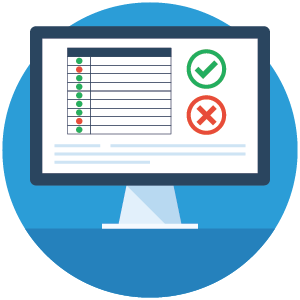
Let’s get back to the main purpose of the dashboard. When you design a dashboard, keep asking yourself, does this information help me reach my goal?
It’s tempting to add lots of pretty and interesting graphs and dials to a dashboard, but if they don’t directly help to address the purpose of the dashboard, then they will become nothing more than clutter. In time, your users will get sick of looking at them and they will come to regard the dashboard as useless.
Ask yourself, if I take away this graph/dial/table/thing, is the purpose of the dashboard still served? If you can remove that thing from the dashboard and still convey the information your users need to know, then you should remove it.
Sometimes, you do need those metrics. But perhaps they serve a different purpose. Ask yourself if they really need to be on this dashboard, or are you better off creating a new one with a new goal and purpose?
You can also simplify over time. Dashboards need to stay relevant, and often needs will change over time. You dashboard should also change with your needs, and in doing so you can take the opportunity to simplify – get rid of old clutter that’s no longer useful.
It has to be said again: simplify, simplify, simplify!