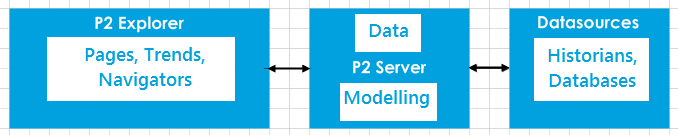ON THIS PAGE:
Overview
P2 Server is designed to provide access to data from one or more different sources. Server also has extensive data modelling capabilities, for structuring and defining this data.
P2 Explorer represents this data on Pages, Trends, and the Tag and Hierarchy navigators.
Server and Explorer are secured by P2 Security, which is also used to manage user roles and permissions for the different tasks and views.
Overview of Server's Architecture
As part of Server's configuration, Datasource connections are defined; each datasource provides a connection to an external data source (an historian or a relational database).
Data is returned from these datasources as Tags (from historians) or Dataset results (tabular data), from relational databases.
Data Modelling in Server
Data can be modelled and defined in Server, to make it easier to identify, locate and use in Explorer (and other applications).
Note: Data modelling in Server can be time-aware.
As a basic overview:
- Templates are modelled as logical groupings of Attributes (for example temperature, pressure, weight), and their qualifying Attribute Values (for example: max, min, actual, planned). Templates have a name and description to describe their purpose (for example, Oil Producing Well, Facility, ESP Pump).
- Entities are used to model a physical entity (such as a well, a field, or a piece of equipment). They are given a name and description, and assigned a template, taking on the attribute and attribute value definitions of the template.
- Attribute Values belonging to Entities are assigned values. A value can be a Tag from an historian, a calculation tag, or a fixed value, such as a decimal value.
- Hierarchies are hierarchical (parent-child) groupings of entities, built to represent logical relationships between the physical attributes that are represented by the entities.
Tags in Server
A tag defines an item of time-series data that is retrieved from a data historian, using a datasource with a Data Type of Tag. The data is not stored in P2 Server; only the tag definition gets stored, and this is used to collect time series data items for a consuming application, such as P2 Explorer.
Calculations in Server
Server has a sophisticated calculation editor, which can access all of Server's data. Multiple calculation functions are available. Server's calculations are saved as tags (but do not belong to a datasource).
Datasets in Server
Dataset queries can be written and saved in Server, within their relevant datasources. These datasources must have the Data Type of dataset.
A dataset query fetches data (rows and columns) from its datasource's database. Often the query is parameter-driven, using variables from Explorer pages, that can be user-controlled if linked to page controls.
Data in Explorer
Explorer's purpose it to interactively display Server's data in pages (showing charts, reports, process mimics and shapes) and trends. Server's data is retrieved as follows:
- Tags (including Calculations) are listed in the Tag Navigator, and can be dragged from here onto pages or trends. For a trend, tag values are fetched by Server for the trend Time Range, which also uses the trend's Sample Method and Sample Interval as its method and interval for collecting the data. For page controls, such as a Chart, the tag data is collected using the page's default values for Sample Method, Sample Interval, Start Time and End Time. For a single data point (such as a Data Label) Server fetches a single data item, using Time as well as the page's default values for Sample Method, Sample Interval.
- Entities are displayed within their respective hierarchies, in the Hierarchy Navigator. Attribute values can be dragged from the entities onto pages or trends. Attribute values use tags, calculations or fixed values, and Server fetches this data in the same way that it fetches tag data.
- Datasets are available to many of the page controls (such as Data Table, Chart, Label etc.). Data is fetched from the datasource, using the dataset query defined in Server, and parameters set in Explorer, whenever a page is refreshed.