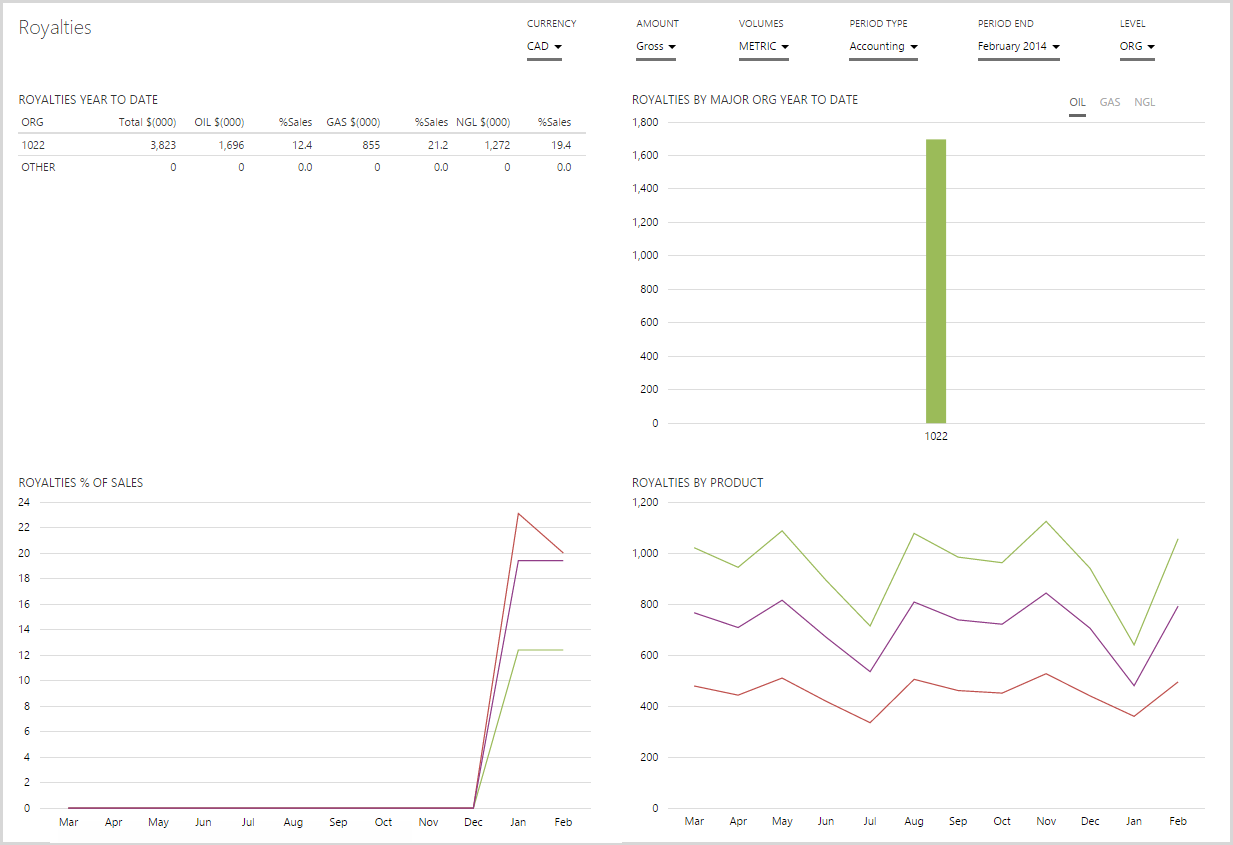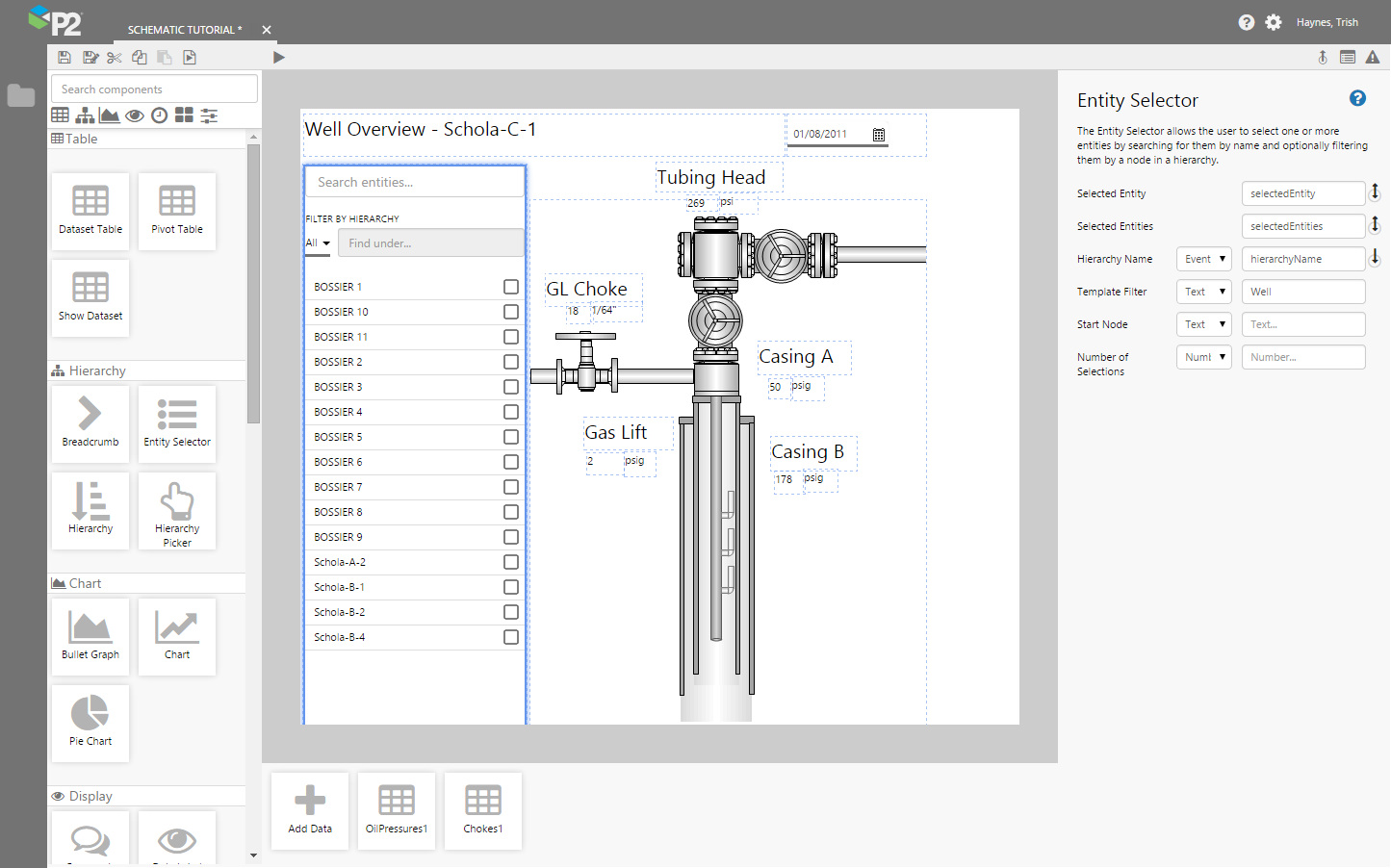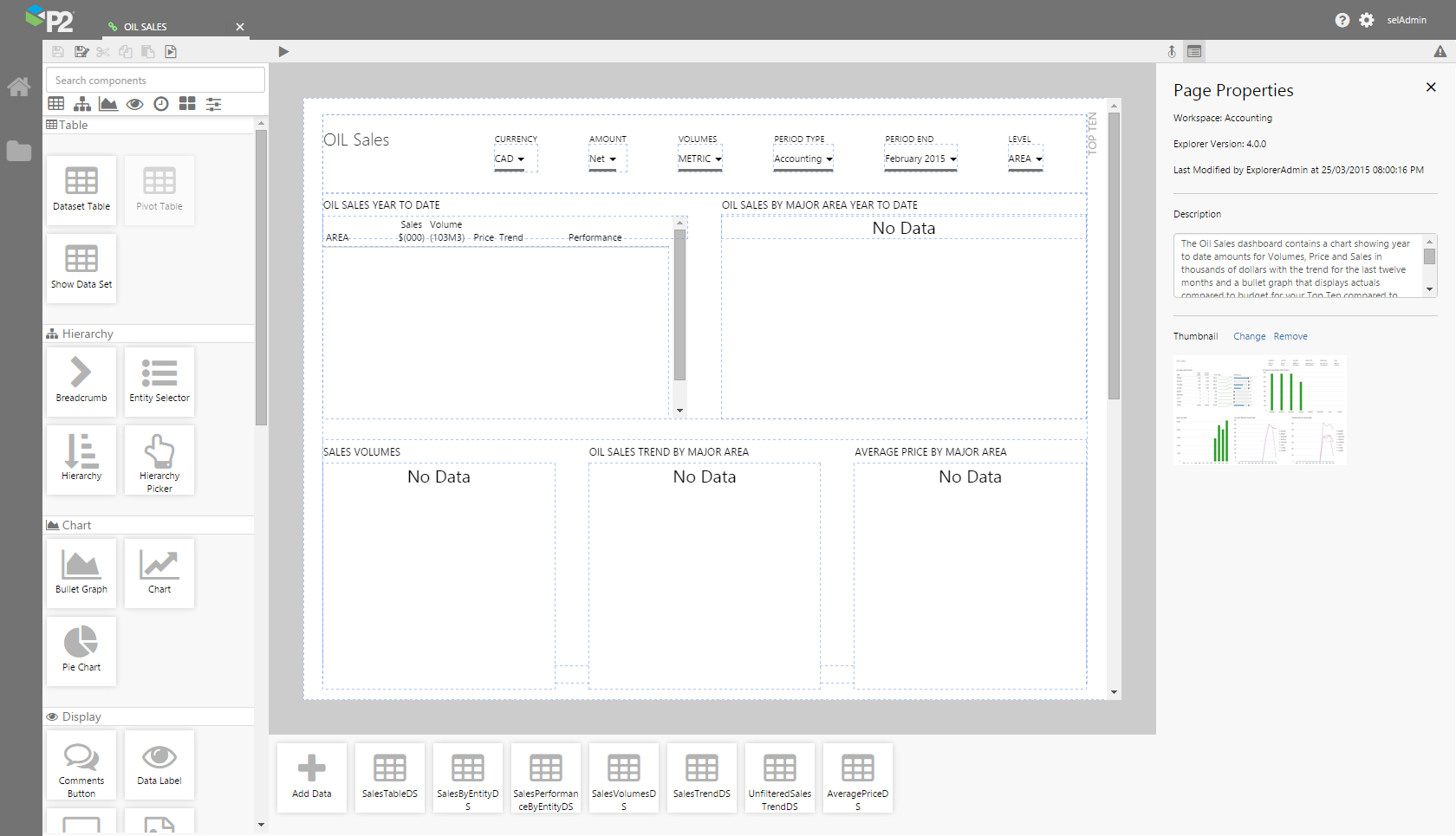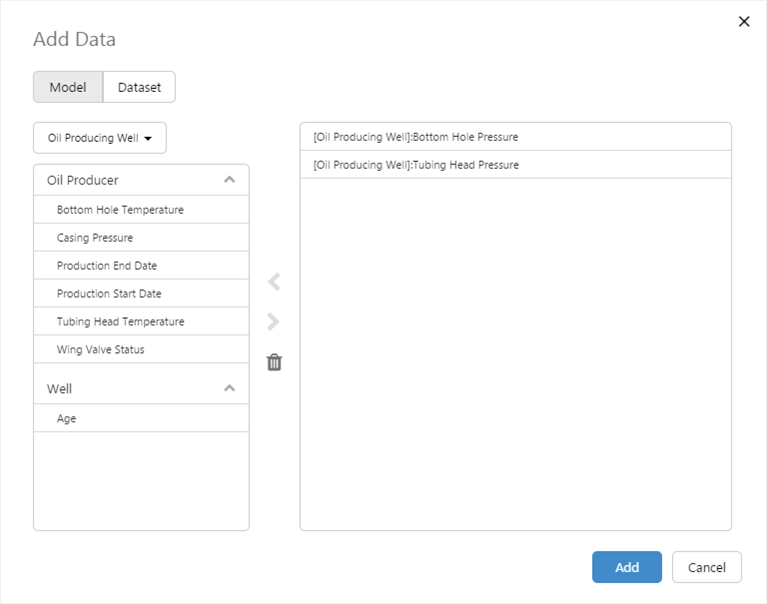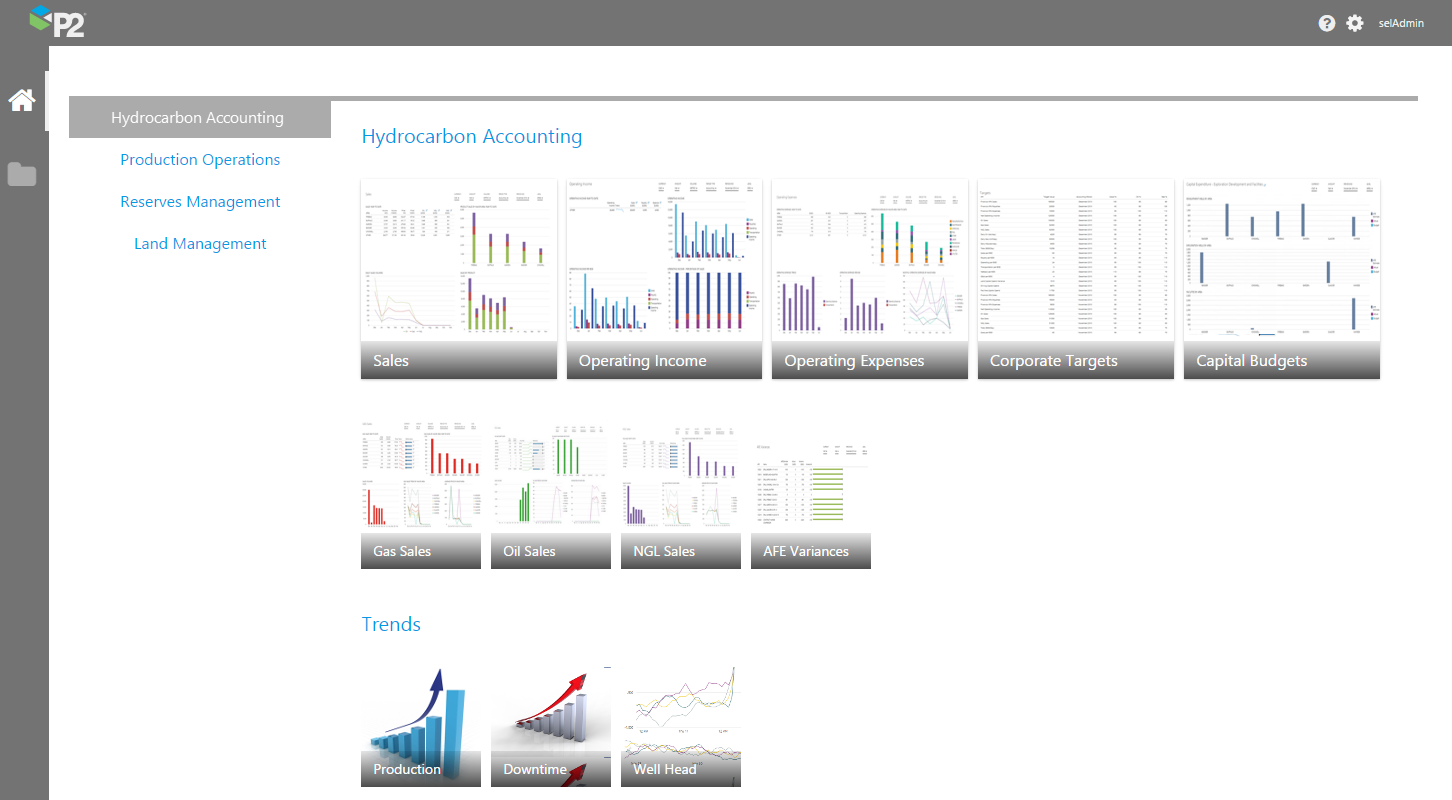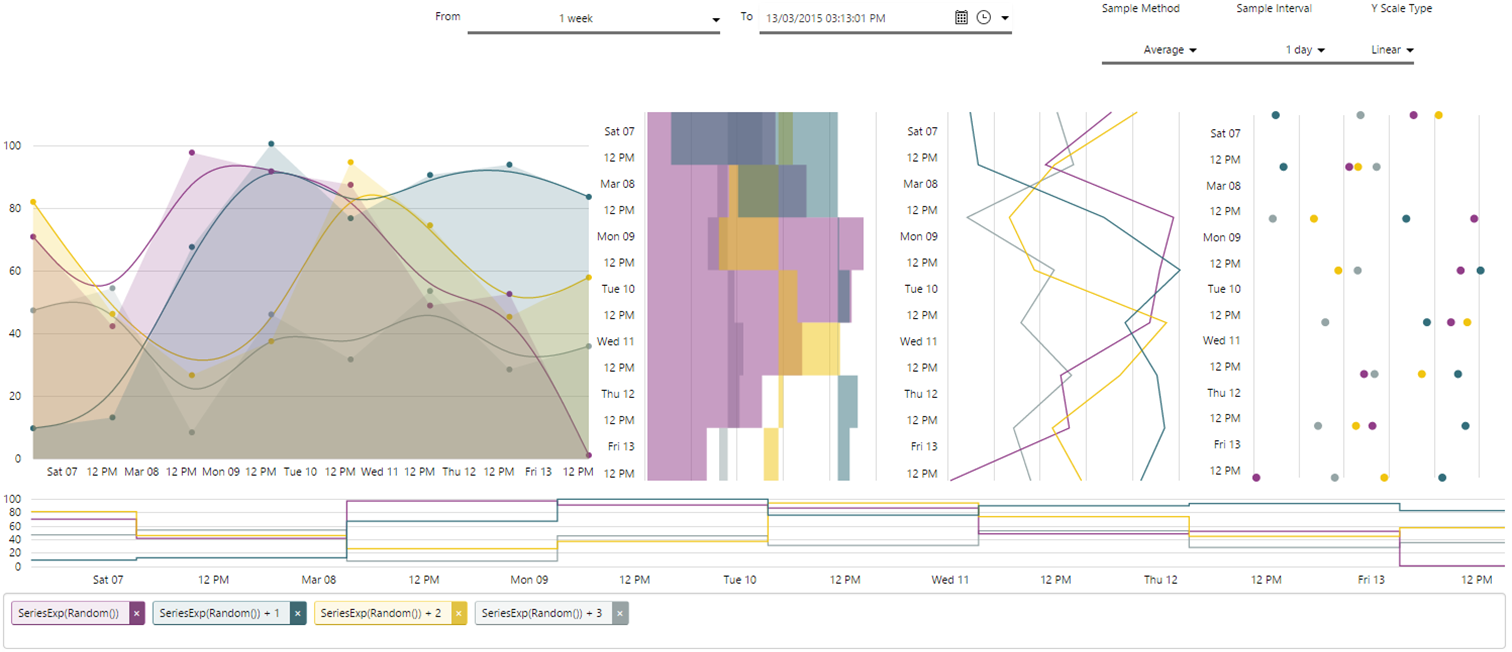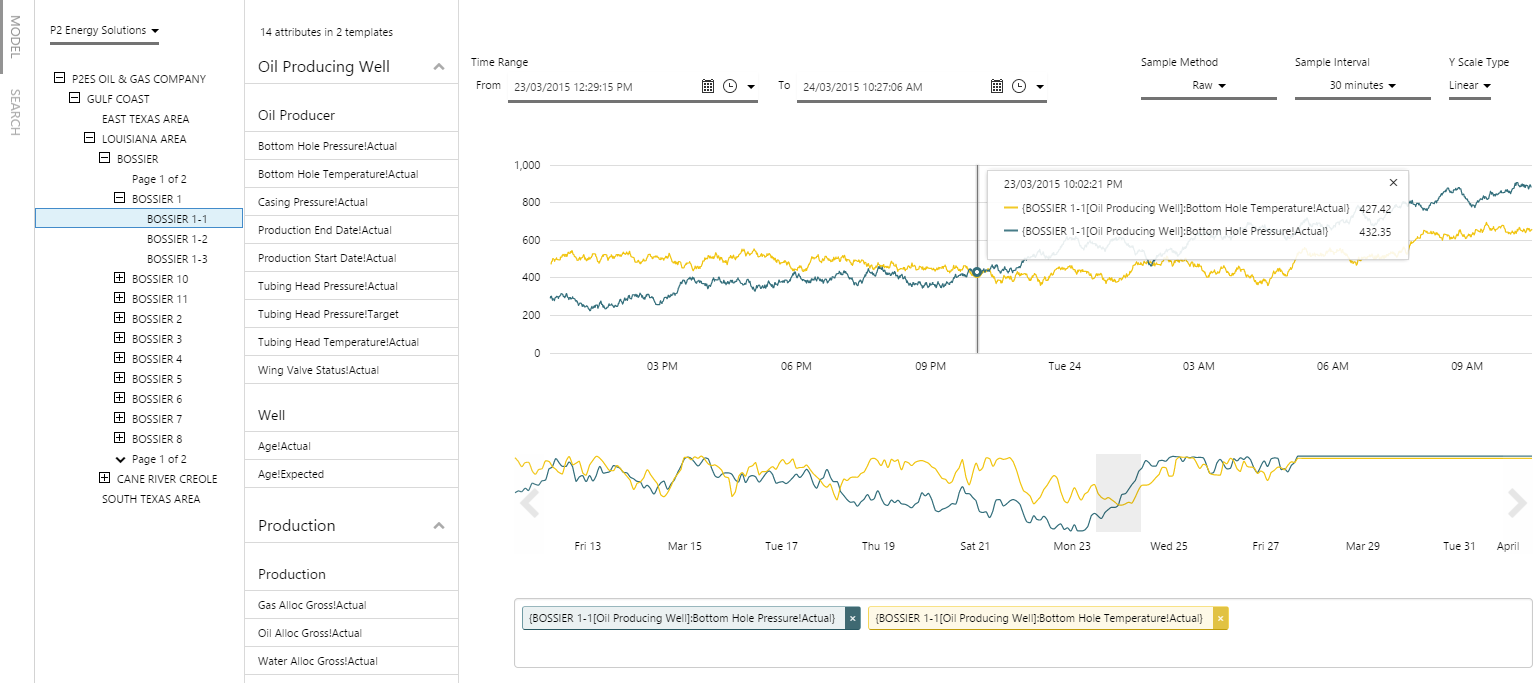ON THIS PAGE:
- Technology refresh
- Contemporary look and feel
- Explorer Studio
- Relational and Time Series Data
- Page Framework Event Subscription Model
- Workspaces
- Display data from different levels in a hierarchy
- Native Explorer Charts
- Data Export
- Diagnostic Trend
- Precision Layout
- Error Reporting
- Mobile Support
- Integrated security model
![]()
Version 4.0 reinvented P2 Explorer into a prime data visualization tool but had a limited release scope. Subsequent versions introduced the Explorer Studio page design tool, as well as support for Time Series data and further page controls.
Explorer 4.3 is the first significant release which truly meets our vision for a complete self-service, collaboration, and relationship discovery application. This version introduces the Diagnostic Trend which comes with a range of analysis tools such as hairlines, comments, and auto range.
Release 4.3 also provides a Precision Layout to Explorer Studio, as well as improved support for mobile devices and more detailed error messages to assist with diagnosing issues.
Technology refresh
This version of P2 Explorer uses new technologies to support cross-browser compatibility, as well as allowing new and sleeker visualizations to be used in the framework. The technology refresh will support a wide range of new features and visualization opportunities, and deliver significant performance improvements.
Contemporary look and feel
The look and feel of P2 Explorer is substantially different to previous versions. Version 4.0 introduced a modern, sleek, and more intuitive look and feel. Content is king, allowing you to zoom in on problem areas so they can be addressed quickly and effectively.
Explorer Studio
P2 Explorer Studio is our next generation in self-service, allowing users to easily develop pages that were previously only achievable by those with some HTML knowledge.
Explorer Studio is an easy-to-use page design tool, which allows you to create and edit Explorer pages with ease.
In a first for any version of Explorer, as you build a page Explorer Studio automatically updates the values live on the canvas, showing you in real-time what your page looks like, complete with real data.
You can also upload an image to be displayed as the thumbnail in the Workspaces view. Simply save a screenshot of your page (in .jpeg or .png format), and upload it when you edit the page properties in Studio.Explorer Studio also provides the ability to add a description and thumbnail to the meta information of a page. The system automatically adds the workspace to which the page belongs and the version of Explorer in which it was last modified.
Relational and Time Series Data
P2 Explorer displays data from any time series or relational data source, by using P2 Server as a broker between the data source and P2 Explorer. P2 Server natively handles both relational and time-series data for consumption by P2 Explorer.
Explorer 4.3 adds the ability for the page designer to add either Relational or Time Series data inside Studio.
This allows the page designer to source page displays from Time Series data through the Data Dictionary model. Time Series data can be filtered by page components such as time pickers and hierarchy selectors in schematic and diagnostic displays.
Page Framework Event Subscription Model
P2 Explorer brings into play a new framework for page components. Page objects, such as charts, now use a subscription model to interact with other objects on the same page.
Any page object in P2 Explorer can now ‘subscribe’ to events from other page objects, and page objects can also ‘publish’ events back into the framework, which in turn are pushed to and drive further page objects.
For example, a page might contain a time picker to control the start and end time of a particular line chart. The line chart might then have a selectable region, which then publishes an additional start and end time that other controls can subscribe to.
You can now also publish events from a dataset. This is a powerful new feature that allows you to take values from a dataset and plug them directly into a component to drive controls on a page. For example, you can get a list of KPIs from a dataset and use this to populate a combo box.
Workspaces
P2 Explorer uses workspaces to group together related pages. A workspace combines dashboards into ‘packs’ of related dashboards.
The use of workspaces to group pages serves to enhance page navigation for users of P2 Explorer. It also provides another level of security, with administrators being able to set up different permissions and access levels for each workspace.
There is also the option to have a specific home page configured for users. This would typically be used to link to items such as popular dashboards.
Display data from different levels in a hierarchy
The asset hierarchy model in P2 Explorer has been taken to a whole new level. P2 Explorer can now pull in data from different levels in an asset hierarchy, and display it on a single page.
In previous versions of P2 Explorer, a page was tied to a particular ‘type’, known as a ‘template’ (e.g. Well). Data was only able to be pulled in from a specified level in the asset hierarchy; for example, a page could only display data from a selected well. In the latest version of P2 Explorer, data can be pulled in from multiple wells in the hierarchy.
Native Explorer Charts
P2 Explorer has a built-in library of native charts, and does not rely on interfacing with a 3rd party charting library. These charts make full use of the P2 Explorer Framework features by contributing to page control (such as navigation and filtering). The chart types available include Bar Chart (including grouped and stacked), Line Chart, Pie Chart, and Dot Chart.
Explorer 4.3 has extended the chart framework to allow events to be published when a user selects, for instance, a column on a bar chart. This allows a chart on an Explorer page to pass parameters to datasets driving other displays on the same page. For example, clicking on a bar in a bar chart could filter a query driving a table of values on the same page. Future versions will build on this and provide the ability to drive events from clicking on a series.
In addition to events, the line, dot, and area series now support the hairline feature. The hairline allows the user to inspect values along the series, and interpolates values when the x-axis specifies continuous values (such as time).
Data Export
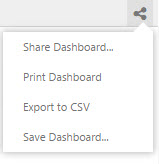
P2 Explorer supports a variety of page export options that enable data to be shared: export to CSV, printing and saving pages, and sending links to pages.
Diagnostic Trend
The diagnostic trend was one of the most popular features of the earlier versions of BabelFish Explorer.
P2 Explorer 4.3 introduces the diagnostic trend to provide a full page trend with powerful diagnostic capabilities, such as live addition of Tags and Attributes, live ad-hoc calculations, hairlines, interpolation, autorange traces, and comments.
Precision Layout
Explorer 4.3 introduces the ‘Precision Layout’, which allows page designers to start creating free form layouts that place components at precise pixel locations on the screen. The Precision Layout forms the framework for page designers to start creating schematic style pages.In the earlier versions of Explorer Studio, only the Grid Layout was supported to provide an organised responsive style layout aimed at dashboards.
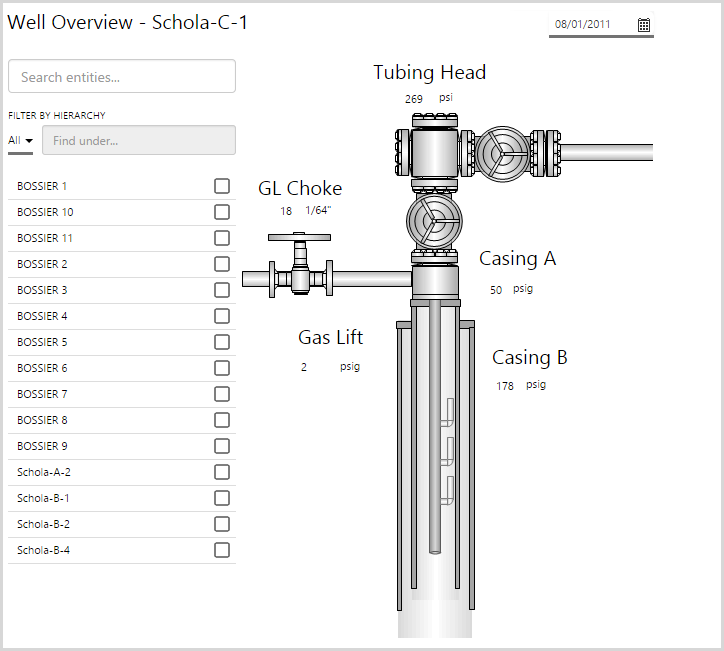
Error Reporting
P2 Explorer now provides enhanced error reporting capability, to improve the turnaround time for diagnosing errors in Explorer installations.
The goal is to provide more concise and targeted error messages to users and support engineers to give a clearer indication of possible causes and next steps.
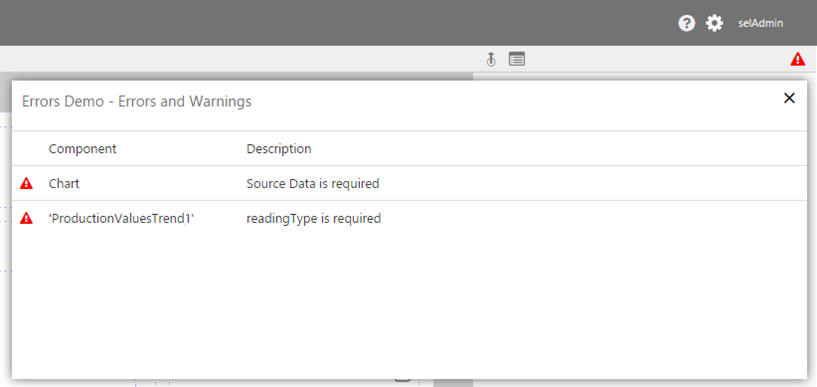
Mobile Support
Explorer Studio sees a new option that allows the page designer to set the canvas to specific resolutions (including pre-set tablet screen sizes) which will allow the designer to preview their page on that device. This will assist designers to make pages which work better on smaller and lower resolution devices.
The Explorer tab strip’s layout and function has also been modified so that when a low resolution screen is detected, it provides a more accessible and simpler navigation experience.
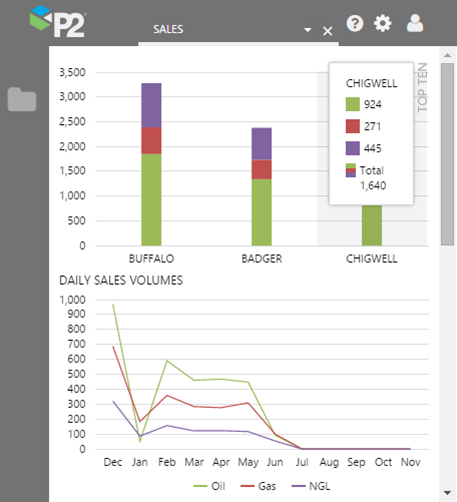
Integrated security model
P2 Explorer uses an enhanced P2 Security component for authentication and for administering permission levels. P2 Security allows P2 applications to share a common authentication module, and supports features such as Single Sign On, so that users only have to sign on to one P2 application, to gain access to all P2 products.
Domain authentication can also be enabled, further simplifying administration tasks. P2 Security also allows security to be applied to objects at a granular level. For example, different permissions can be configured at the workspace level and at the dashboard level.