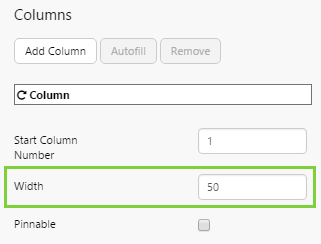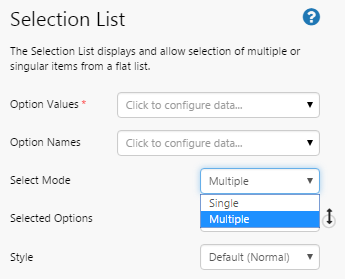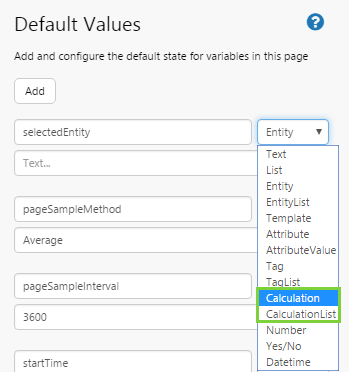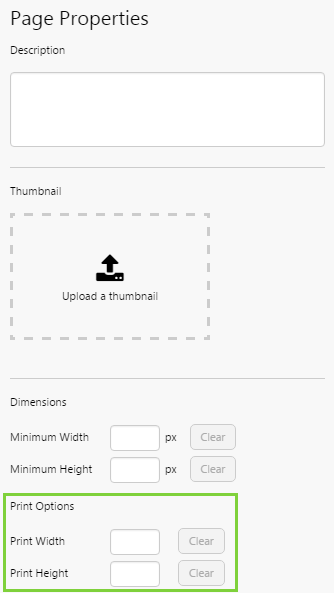ON THIS PAGE:
![]()
P2 Explorer 4.4 reinvents P2 Explorer into a prime data visualization tool. It uses new technologies to support cross-browser compatibility and new, sleeker visualizations. Content is key, allowing you to zoom in on and diagnose problem areas, so they can be addressed quickly and effectively.
In P2 Explorer 4.4, elements on a page can interact with other elements on the same page to drive dynamic, information-rich displays, while cross-referencing of data enables further comparison and analysis of related information. An approvals process also allows anyone to submit their own displays for publishing to a wider audience within the organisation.
What sets this version apart from previous releases is the focus on usability. The new data selector makes data-driven pages easier to design, and a set of predefined styles for selected components significantly improves the ability to customise displays.
Release 4.4.2 introduces updates to the Data Table, improved printing functionality, and new Calculation variables. The Multi-Select List has also been updated and renamed to Selection List.
Data Table
Show or Hide Header
The Data Table now has options to allow page designers to show or hide the header (both the column title and the filter) of a table in run time. When the “Enable Header” option is selected in the component editor, the header will be shown in run time.
In the component editor, options associated with the header (Enable Grid Menu, Filterable, Column Resizable, Sortable, Groupable) are also made visible when “Enable Header” is selected, otherwise they will be hidden from the page designer as they are not being used.
| With Enable Header selected | With Enable Header not selected |
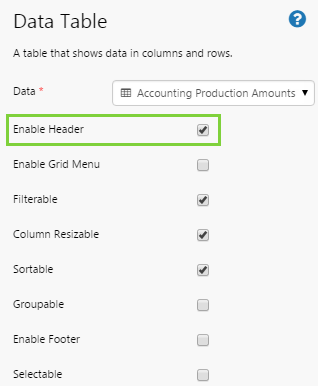 |
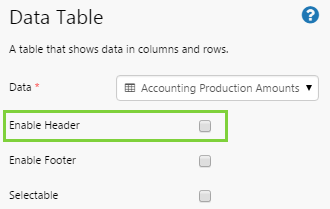 |
Autofill Width
When using an Autofill column, page designers now have the option of setting a fixed width for the autofilled columns.
Selection List
The Multi Select List has been renamed to Selection List, due to a change that now allows page designers to choose a Single selection mode.
Calculation Variables
Page designers can configure ad-hoc calculations on a Data Label, which are a useful way of seeing how elements on the page interact.
Release 4.4.2 introduces Calculation variables, which allow page designers to manually enter an ad-hoc calculation on a page and have it drive multiple controls.
Two new data types have been added to allow Calculation variables to be set as a default value on a page: Calculation and CalculationList.
For example, you can specify a calculation for a Data Label, and add it as a page variable with a Calculation type. In Data Tables, you might want to specify a list of calculations, such as 1+1, {silver}, {silver} * 2, Random() and set them as a page variable.
Printing
Options have been added to the Page Properties to allow width and height to be set for printing. This allows complex pages, such as those containing large tables, to be better formatted when printing.
Previous Releases