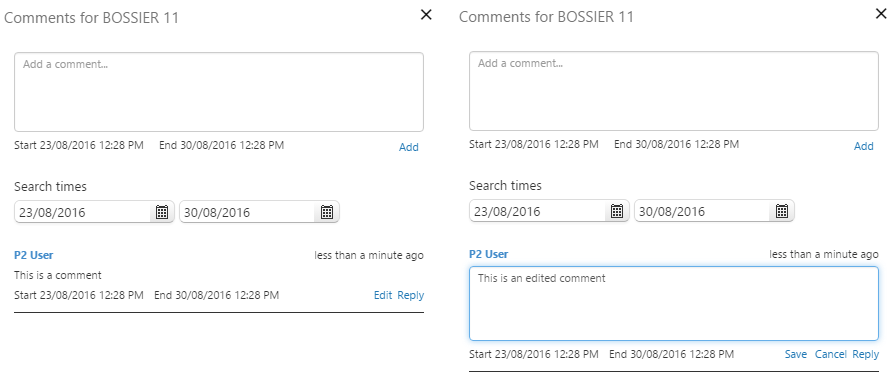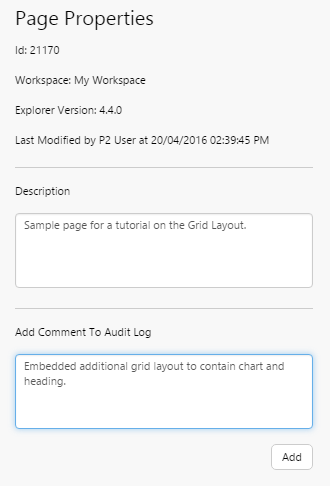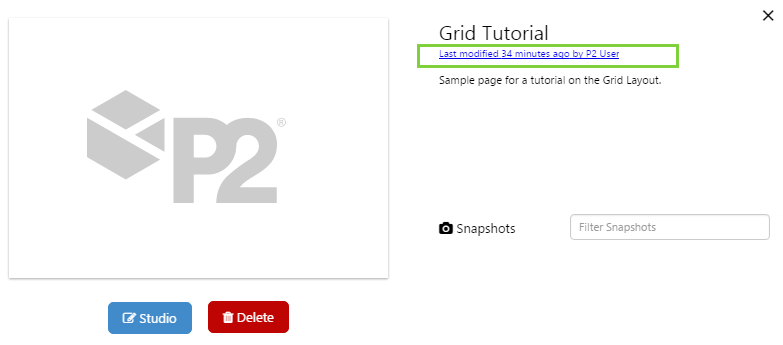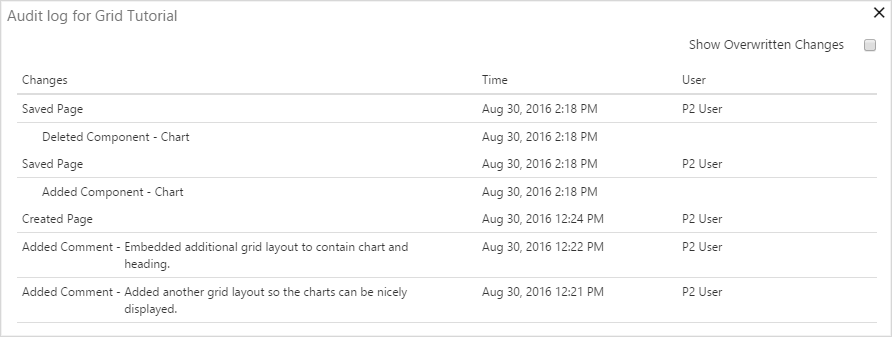ON THIS PAGE:
![]()
P2 Explorer 4.4 reinvents P2 Explorer into a prime data visualization tool. It uses new technologies to support cross-browser compatibility and new, sleeker visualizations. Content is key, allowing you to zoom in on and diagnose problem areas, so they can be addressed quickly and effectively.
In P2 Explorer 4.4, elements on a page can interact with other elements on the same page to drive dynamic, information-rich displays, while cross-referencing of data enables further comparison and analysis of related information. An approvals process also allows anyone to submit their own displays for publishing to a wider audience within the organisation.
What sets this version apart from previous releases is the focus on usability. The new data selector makes data-driven pages easier to design, and a set of predefined styles for selected components significantly improves the ability to customise displays.
Release 4.4.3 introduces the ability for users to edit their own comments, and for page designers to add commentary to an audit log, which can be viewed by Explorer Administrators.
Edit Comments
Explorer users can now edit their own comments! When the comments window appears, users can now click the Edit link (next to the Reply link) and make the appropriate changes before saving their edited comment.
Auditing
P2 Explorer page designers can now add comments to an audit log. Comments are added in Explorer Studio via the Page Properties, when designing a page.
Once the comments have been added, users with the Explorer Administrator role can view the audit log by clicking the Last Modified link of the page details from the Workspaces view.
The Audit Log only shows comments entered by page designers when designing or editing a page, and components that have been added or deleted during editing.
Previous Releases