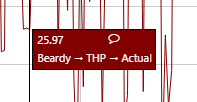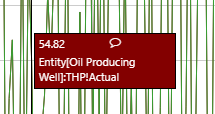ON THIS PAGE:
![]()
P2 Explorer 4.6 consolidates what was previously three installers into one. It also combines the three separate databases of P2 Server, P2 Explorer, and P2 Security into a single database.
This release introduces the concept of the Info Zone – an area on the right side of the Explorer screen which displays context-sensitive information in a new Explore panel. This takes the concept of the “Table of Contents” in previous releases of Explorer, to the next level. For this release, comments and display information will appear in this zone, with more to come in future releases.
P2 Explorer version 4.6.5 is a patch release, with enhancements to templated trends and Data Dictionary calculations.
Templated Content
In Explorer 4.6.5, improvements have been made to the way in which templated content is configured and rendered in pages and trends.
Comments on Templated Content
In this version of P2 Explorer, comments can be added to entities in templated trends and charts. The comment is added against the entity attribute value.
Templated Entity Name in the Trend
In this version of P2 Explorer, templated entities in a trend will now show the name of the selected entity instead of the “Entity” keyword.
In previous versions, the Entity keyword would always be displayed, whether an entity was selected or not. From v4.6.5, the Entity keyword will only be displayed if an entity is not yet selected from the hierarchy.
Prior to v4.6.5, before an entity is selected:
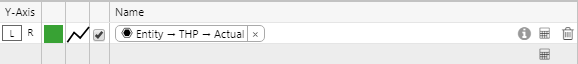
From v4.6.5, before an entity is selected:
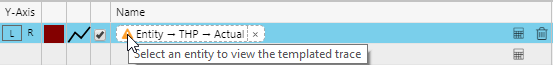
When an entity is yet to be selected, the icon will appear as a yellow warning icon. After the entity has been selected, the icon will change to the primary template’s icon.
Additionally, the display name format in the trace table has been changed so that templated entities have a dashed outline, rather than a solid outline. This allows you to more readily identify if a trace item is templated or not.
Prior to v4.6.5, after an entity is selected:
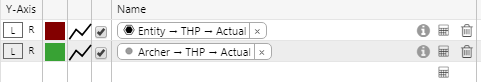
From v4.6.5, after an entity is selected:
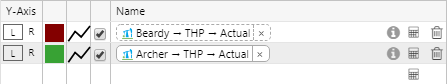
After an entity has been selected, opening the Calculation Editor will show you the original templated calculation, and Point Details (attribute details) will also be available for the selected entity.
Comments on Charts
It is now easier to enable comments on charts. In Explorer Studio, a new ‘Include Comments’ check box has been added to the Series configuration for the Chart components. Selecting this will include comments for that series based on the display option of the series.
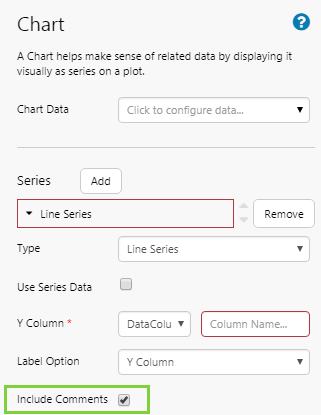
The “Other” section of the configuration will still allow comments for other tags or attributes that are not displayed on the chart.
Hairline Shows Display Name
In this version of P2 Explorer, the hairline has been updated so that the display name is shown for templated traces in charts and trends.
|
From 4.6.5: |
Before 4.6.5: |
|
|
|
PHD Adaptor
A new “Null Handling” datasource configuration option has been added to the PHD300 adaptor type: Option values are:
- As Historian (null datum, 100 confidence)
- Omit
- Error datum, 0 confidence
- Error datum, 100 confidence
The default is “As Historian”. Note that changing this may affect calculation results.
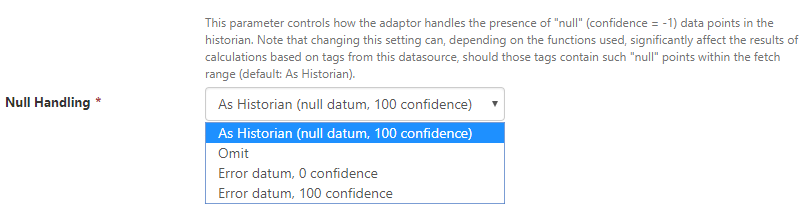
Calculation Enhancements
Enhancements were made to several calculations to handle data type conversion and multi-collection variables. Although many functions could handle multi-collection input values, they didn’t return multi-value output values and therefore could not be chained with other Data Dictionary functions (such as DDGet, DDSum, etc). Decimal and integer values also could not be mixed in a single VariableValueCollection.
These changes will not impact existing calculations, which will continue to work as they did before. The changes will however make new calculations more compatible with Data Dictionary functions.
The following functions have been affected:
- AlterTimestamp, DateTime
- January, February, March, April, May, June, July, August, September, October, November, December
- ArcCos, ArcSin, ArcTan
- Boolean, String, Decimal, Integer, Duration
- CalendarDayStart, CalendarMonthEnd, CalendarMonthStart, CalendarWeekEnd, CalendarWeekEnd2, CalendarWeekStart, CalendarWeekStart2
- CatchError, CatchErrorOrNoSamples, CatchLowConfidence, CatchNoSamples, CatchNull, RemoveError, RemoveNull, ReplaceValues
- Abs , Ceil, Floor, Fix, Round, Sqrt
- Concat
- Confidence
- Cos, Sin, Tan
- DayOfProductionMonth, DayOfProductionWeek, DaysInMonth
- DDAverage, DDCount, DDGet, DDGetAttributes
- Eval, EvalExp, Exp
- Format
- Hour, Minute, Second, Day, Month, Year
- Log, Log10
- MakeDateTime
- Midnight
- NumberToState, NumberToString, StateToNumber
- ParseDate
- ProductionDay, ProductionDayStart, ProductionMonthEnd, ProductionMonthStart, ProductionWeekStart
- RTimeSeries
- Sampling
- ShiftEnd, ShiftNumber, ShiftStart
- SingleValueSwitch, SingleValueIf
- TimeOf, TimeOfDay
- ValueCount
- WeekDay