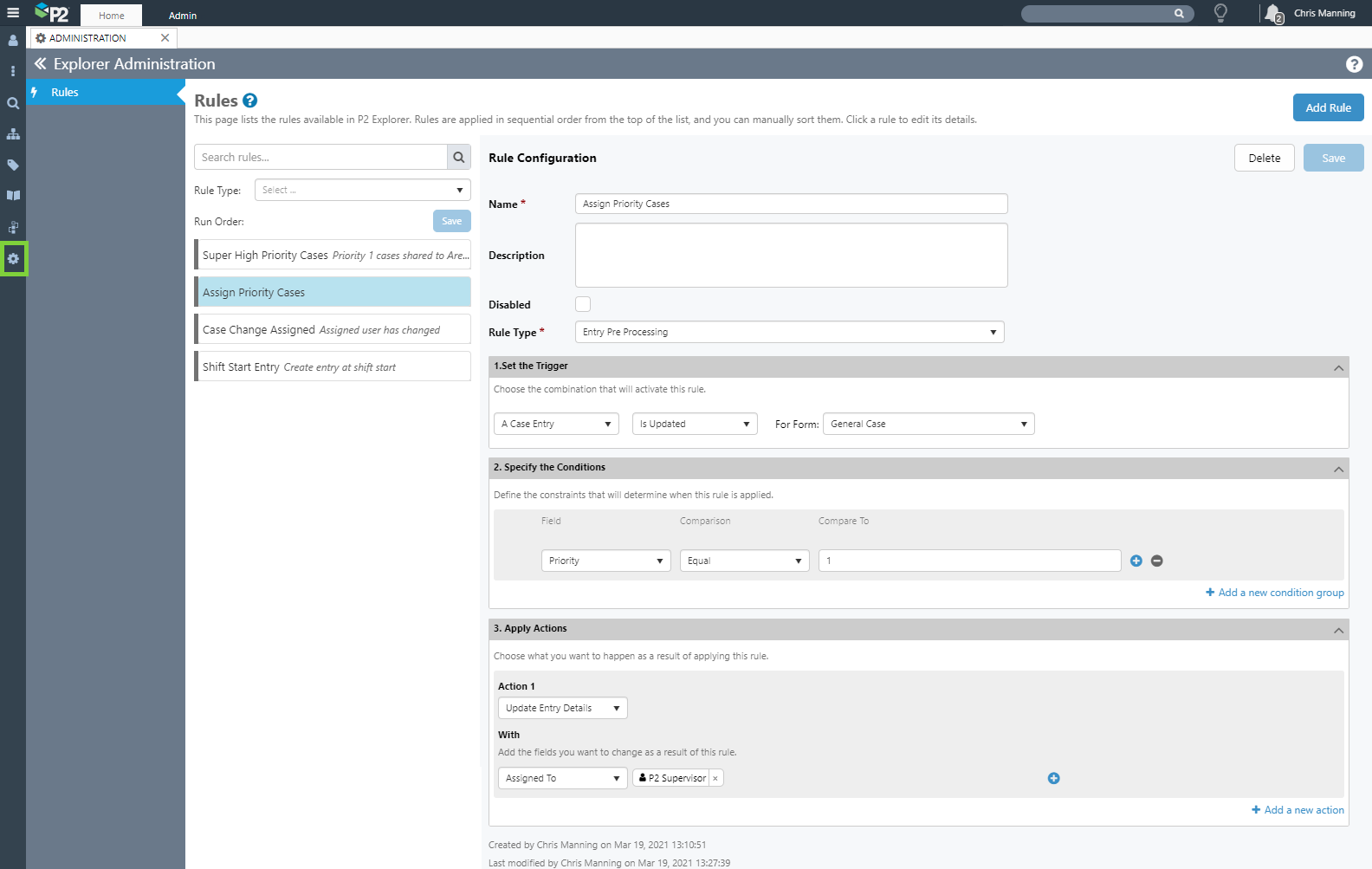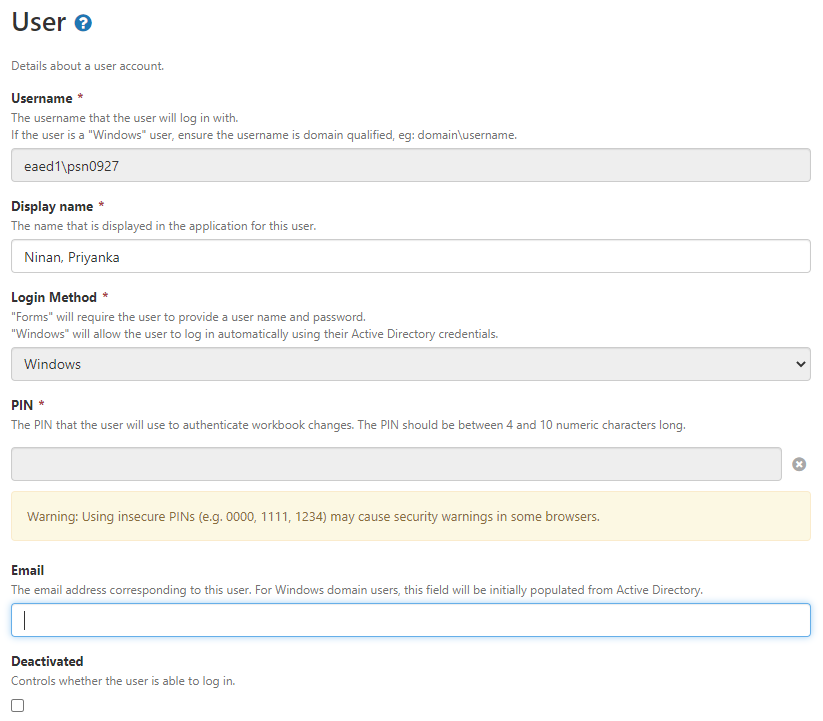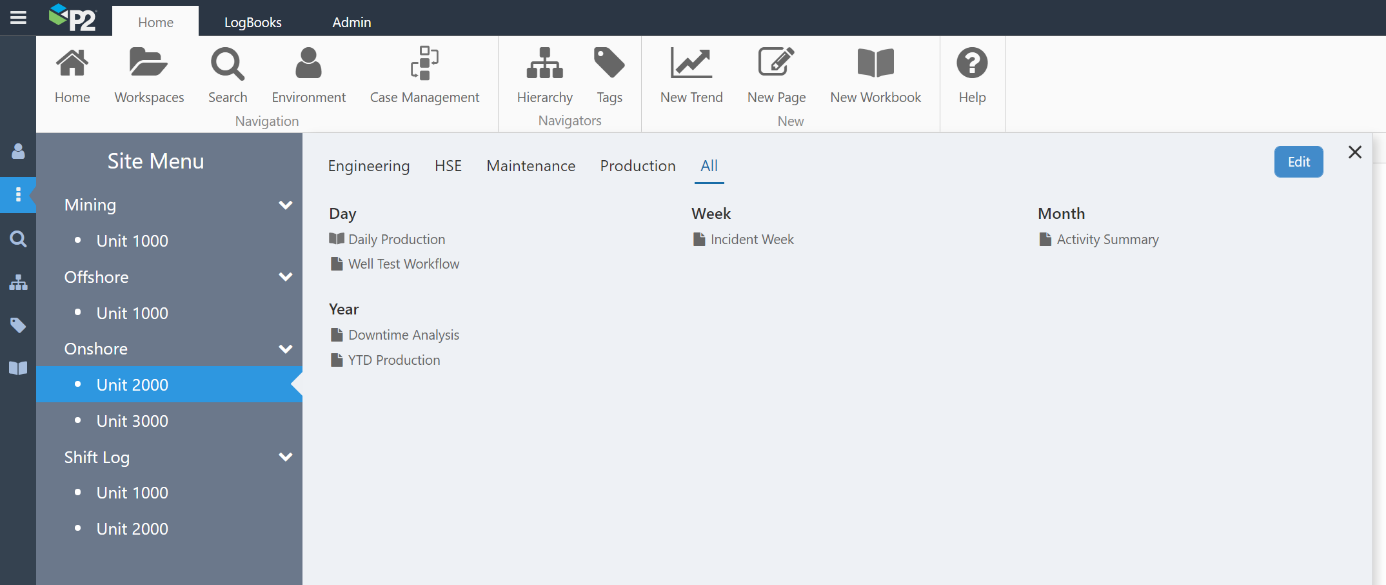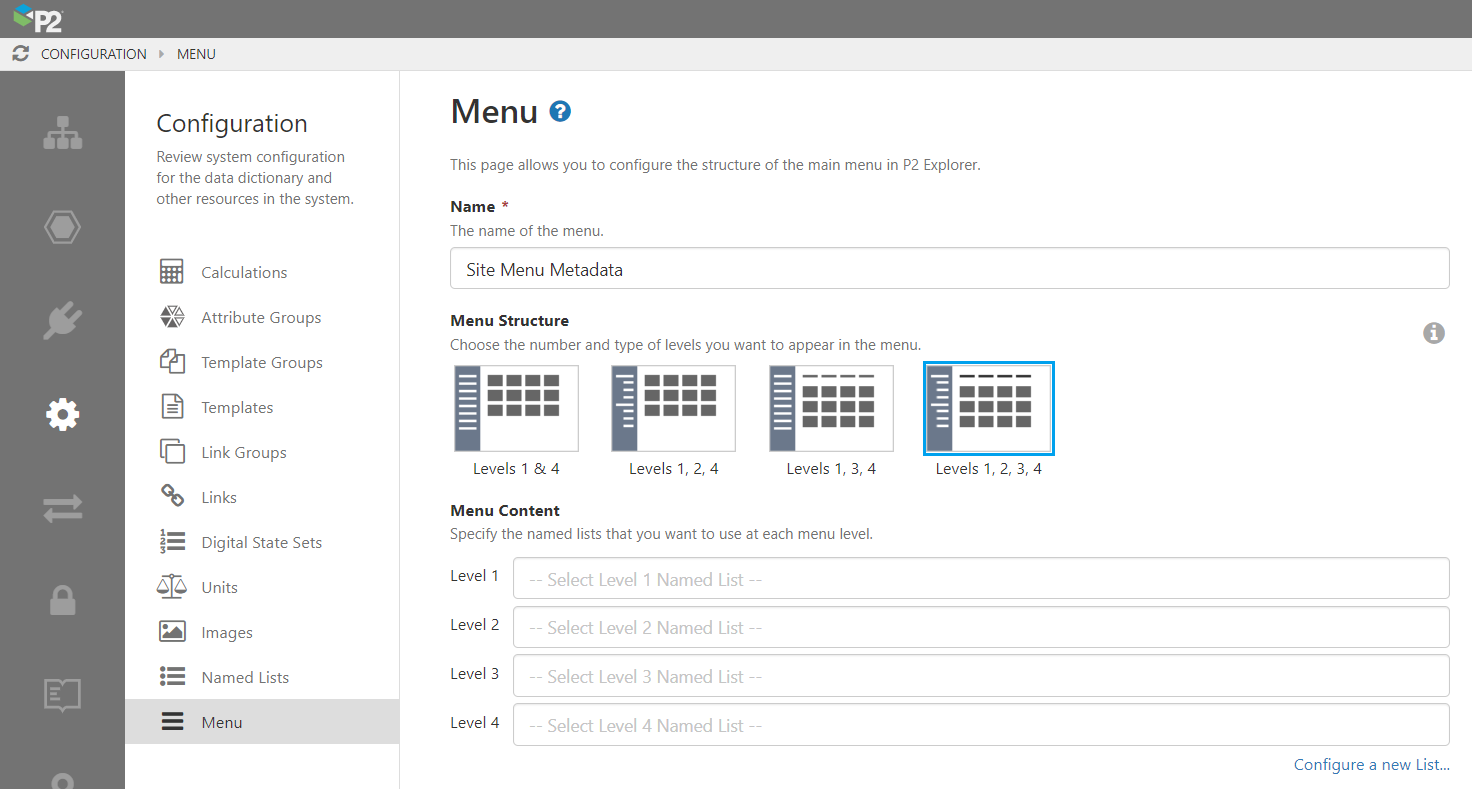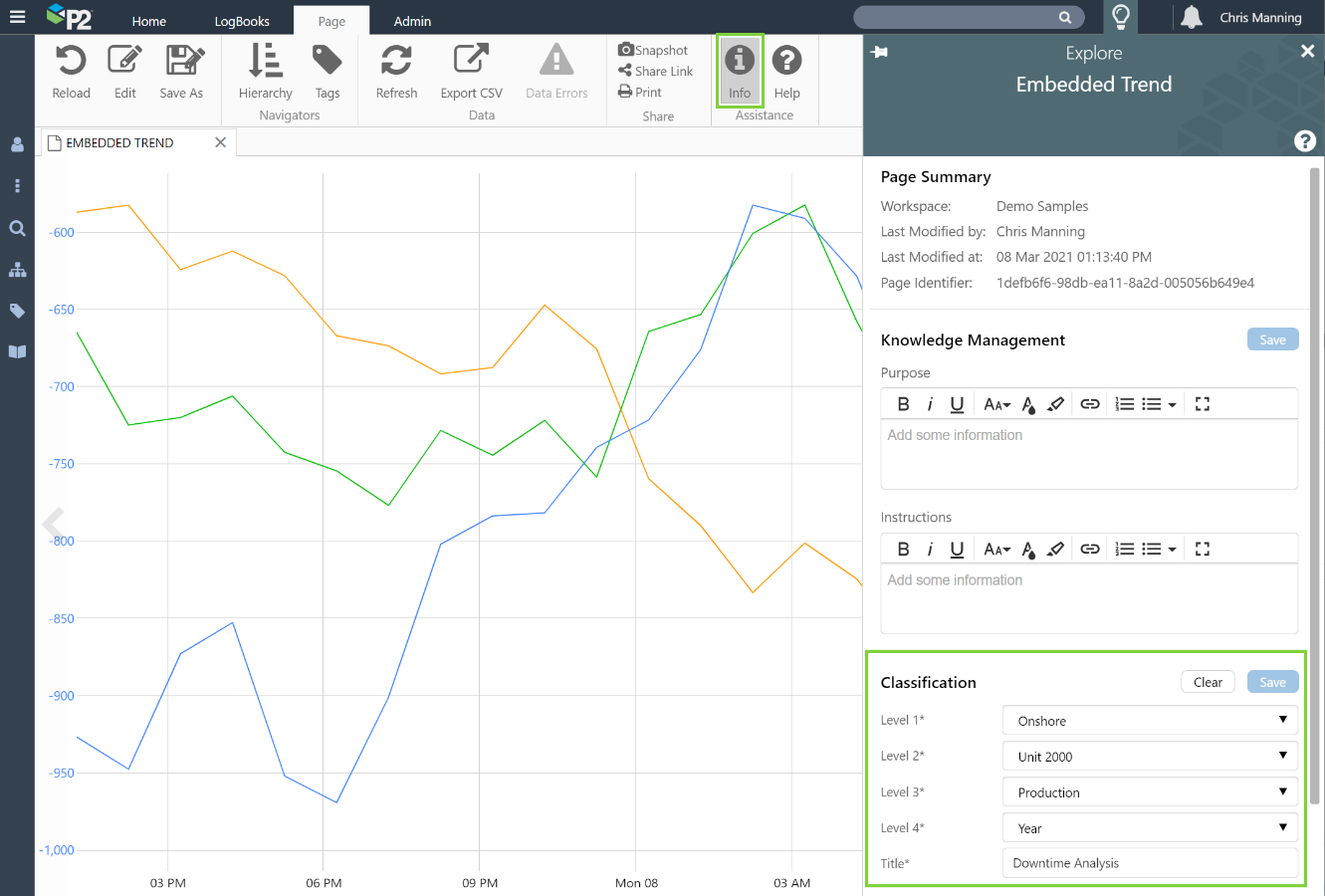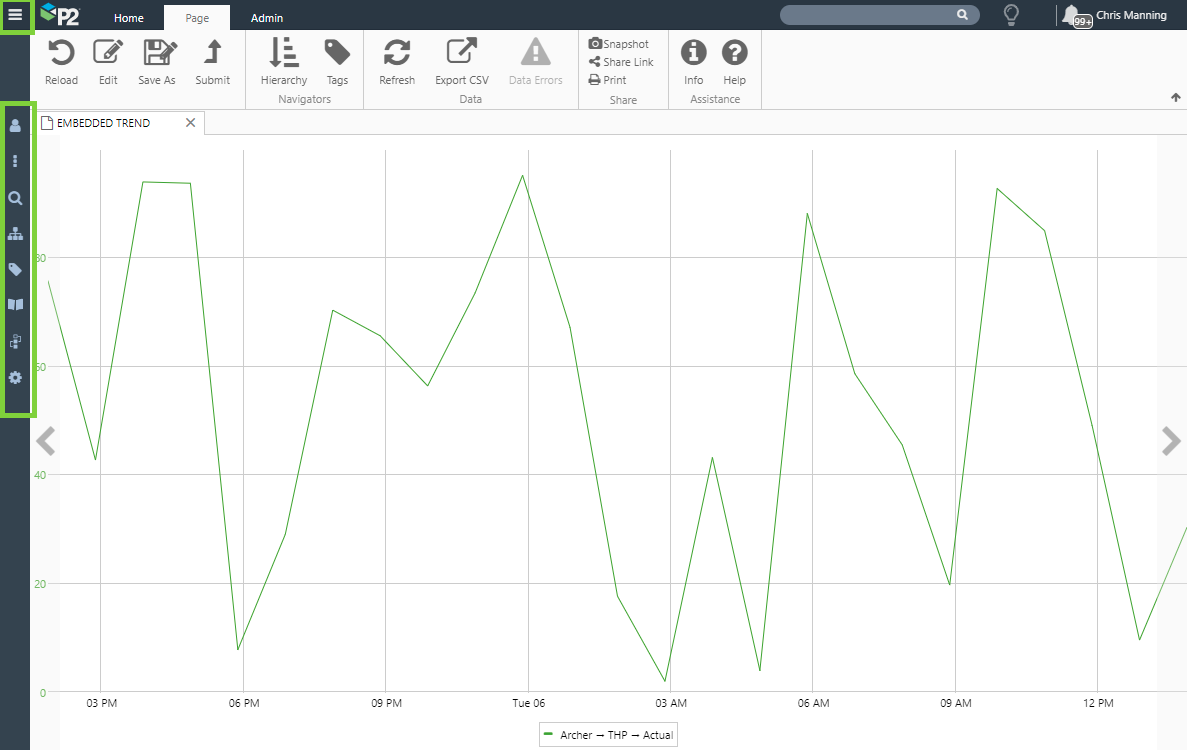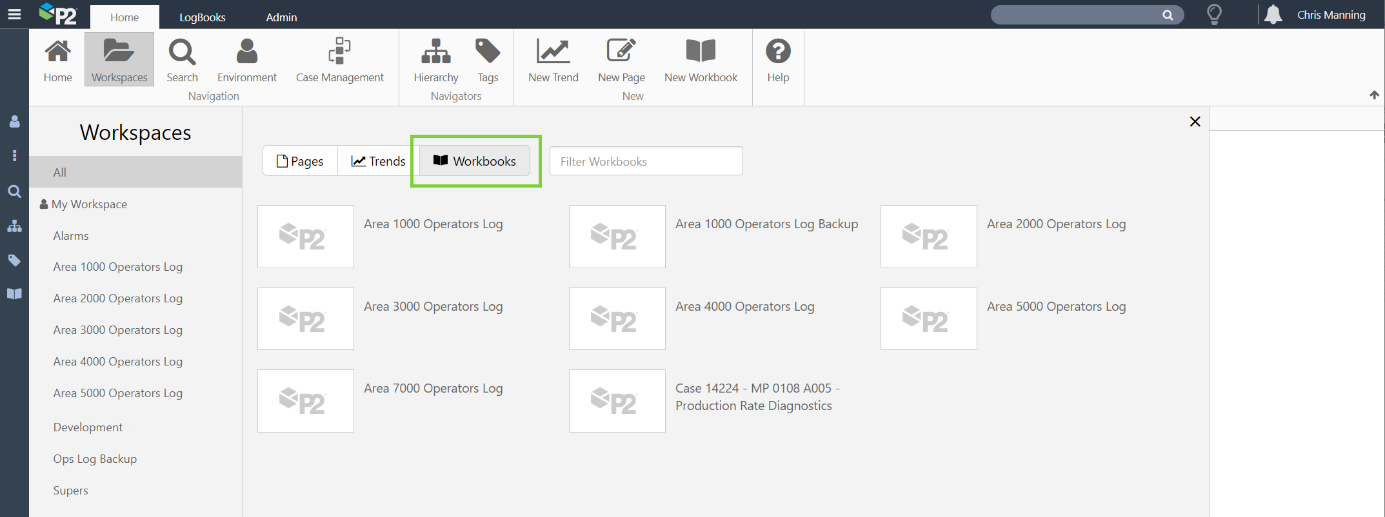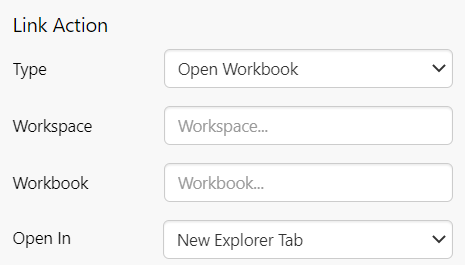ON THIS PAGE:
P2 Explorer version 4.9 is a minor release that redefines the Trending Tool technology and adds frequently requested enhancements to the trend. This release also improves the performance of the Data Table and supports further enhancements to Shift Log.
Explorer 4.9.6 includes a cosmetic update to the framework plus a Rules Engine and metadata-driven menu.
Rules Engine
Explorer’s powerful new Rules Engine allows Explorer administrators to configure automated actions on case, general, and log entries. When the defined conditions are met, this allows you to automatically update or share entries, send an email, call a web service, or create an entry.
There are 3 types of rules:
- Entry Pre Processing – the action is performed on an entry before it is saved to the database. Allows you to update entry details or share an entry.
- Entry Post Processing – applies to entries after they have been saved to the database. Allows you to call a web service or send an email.
- Scheduled – automatically creates an entry on a schedule.
Rules are run in sequential order, from the top of the list to the bottom. You can reorder the rules by dragging the grey bar for the rule in the Run Order list, and then clicking save.
Email Address for Users
User profiles in P2 Server Management now have a field for an email address, so that the Rules Engine knows where to send notifications.
Windows users will have the field automatically populated by the Active Directory sync service. For Forms users, the email address should be filled in manually.
Mail Server Configuration
Several configuration settings have been added in ServerConfig.xml to set up the mail server for sending emails to users via the Rules Engine.
These can be configured using the Configuration Utility available during installation.
Site Menu
This release of Explorer introduces a metadata-driven menu, which makes it easier for users to navigate to pages, trends, and workbooks. This is a user-driven classification system, designed to reduce the administrative burden of continually adding new displays to a corporate menu.
An administrator creates the structure of the menu, which supports up to 4 heading levels.
The headings are created as separate ‘Named Lists’, and then assigned to the appropriate menu level in P2 Server Management.
Users can then classify pages, trends, and workbooks by specifying the headings, or levels, using the Display Information panel on the right, accessed via the Info icon.
Explorer Shortcut Menu
A new shortcut menu toolbar has been added to the left on the P2 Explorer framework, which provides quick access to the new Menu, My Environment, entry search, hierarchy and tag navigators, workbooks, and Case Management, without needing to go to the ribbon.
You can use the menu bar button in the top left corner to toggle the shortcut menu on or off.
Workbooks in Workspaces
This release of P2 Explorer allows users with appropriate permissions to view Workbooks in a workspace for which they have view or greater privileges. This provides an alternative way of navigating to workbooks, and also makes it easier for workspace administrators to assign relevant privileges.
Link to Workbooks
In Explorer Studio, components that support a Link Action can now be configured to open a Workbook. This includes: Action Button, Hyperlink, Hotspot, Image, Status Tile, and some Charts.
This allows greater flexibility for page designers when configuring portal-style dashboards.
Change to CatchLowConfidence()
The confidence of the replaced value has been modified in the CatchLowConfidence() function. Originally, the replaced value kept the confidence of the source value (i.e. the low confidence), however it will now use the confidence of the replacement value (which is likely to be 100 since it's a single value variable).
Trend Hairline
The appearance of the trend hairline information box has changed – it now has a slight transparency, allowing traces behind the hairline box to be visible.