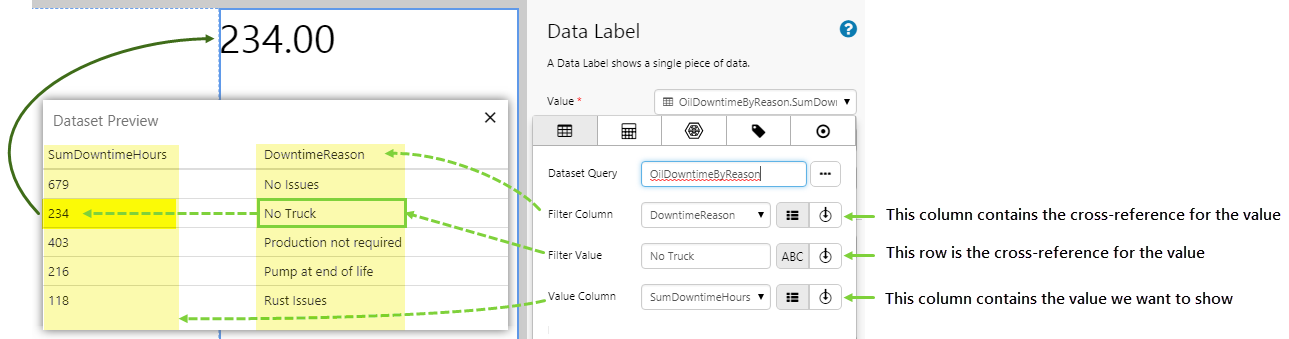When using dataset data, many components allow you to specify Filter Column, Filter Value, and Value Column fields. These are designed to be used together to act as a lookup table of sorts, in order to get the corresponding value from another column in the dataset. In some cases, only the Value Column is required.
The Filter Column and Filter Value fields are used together to enable the component to select a specific cell from the dataset. It is often used in conjunction with an Value Column value.
- The Value Column defines the column of the dataset that will be used to get the value for the component to display.
- Filter Column expands this by allowing you to select a different column in the same dataset to use as a key to enable the selection of a specific cell from the Value Column. The system will look at the Filter Column values, and will go through each cell in that column until it finds one that matches the Filter Value.
- When it finds the first match for Filter Value, it then gets the value from the Value Column, from that same row, and returns that to the control as the value to use.
In the following example, a Data Label component shows how a hard-coded Filter Column and Filter Value affects the value shown by the Data Label.
| Value Column | The Value Column defines the column of the dataset that will be used to return the value used by the component, in the display. This can be used in conjunction with the Filter Column and the Filter Value settings to enable the selection of a single cell from that column. |
| Filter Column | Defines the column of the dataset that, when combined with Filter Value, is used as a key to enable the selection of a specific cell from the Value Column. |
| Filter Value | Defines the row of the dataset that, when combined with Filter Column, is used as a key to enable the selection of a specific cell from the Value Column. |
Release History
- Filter Column and Filter Value 4.4.0 (this release)
- Filtering is now done within the Data Selector
- Filter Column and Filter Value (4.3.0)