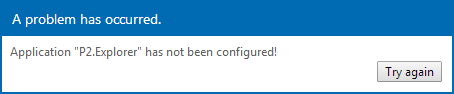Problem: P2 Explorer has not been configured
Description: After logging in to Explorer for the first time, a message appears stating that the application has not been configured.
Cause: Some settings have not been properly configured in the web.config file.
Resolution: To resolve this:
- Open the config file located in the installation directory (C:\Program Files\P2 Energy Solutions\P2 Explorer\Web).
- Make sure the following settings are correct:
<settings> <security> <add name="SecurityApplicationName" value="P2 Explorer"/> <add name="SecurityServerAppUrl" value="https://[servername]/P2.Security.Server/"/> .... </security> … <server> <add name="ServerAPIUrl" value="https://[servername]:443/P2.Server/DataDictionary/rest"/> <add name="DataBrokerUrl" value="https://[servername]:8080/P2.Server/DataBroker/async"/> </server>