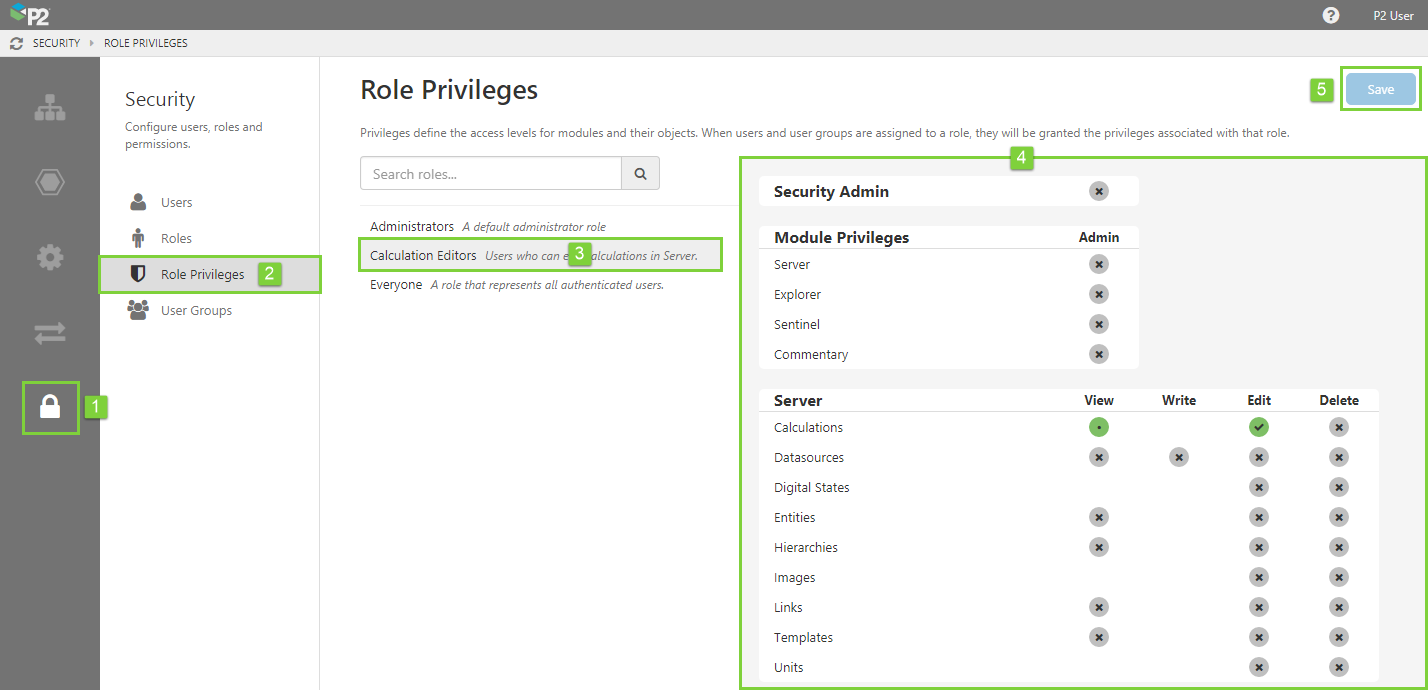ON THIS PAGE:
Overview
After creating a role and assigning resource-level or module-level privileges, you may need to adjust these privileges to cater for new resources or modules.
Resource-level privileges override any object-level privileges, so users with this role will be able to see all objects of the specified resource, regardless of object-level privileges.
In order to be able to assign roles, a user must be a Security administrator.
This article explains how to modify the resource-level privileges associated with an existing role.
Note: After changing a user's privileges, the user will receive the updated privileges in a hour, or they can log out and back in to receive them immediately.
Changing Privileges for a Role
1. Open P2 Server Management, and click the Security ![]() icon.
icon.
2. Click Role Privileges ![]() .
.
3. Click the role in the list that you want to modify.
The page updates with the privileges matrix for modules and resources.
4. In the Privileges matrix, change the privileges you want to assign to this role. E.g. You might also want Calculation Editors to be able to edit Units.
What the Colours Mean
The privileges matrix is colour-coded to indicate the cascading nature of privileges. The colours are:
![]() Grey: Privilege not granted
Grey: Privilege not granted
![]() Green tick: Privilege is explicitly granted, associated privileges will also be automatically granted.
Green tick: Privilege is explicitly granted, associated privileges will also be automatically granted.
![]() Green dot: Privilege is granted because a higher level privilege has been granted on the resource.
Green dot: Privilege is granted because a higher level privilege has been granted on the resource.
![]() Blue: Privilege is granted because it is inherited by a module privilege.
Blue: Privilege is granted because it is inherited by a module privilege.
Note: For the Write privilege on datasources, the Write flag must also be enabled on the datasource for this to take effect. If the flag is not enabled, this privilege will have no effect.
5. When you have finished, click Save in the top right corner.
The privileges for this role has now changed. The user will receive updated privileges in a hour, or they can log out and back in to receive them immediately.