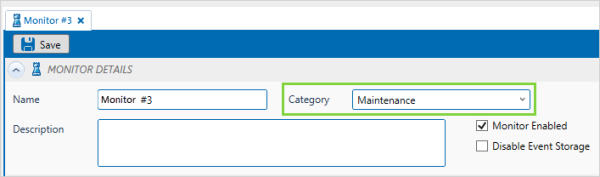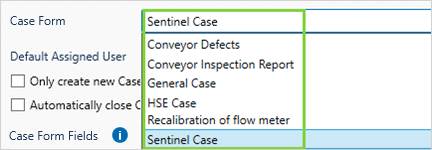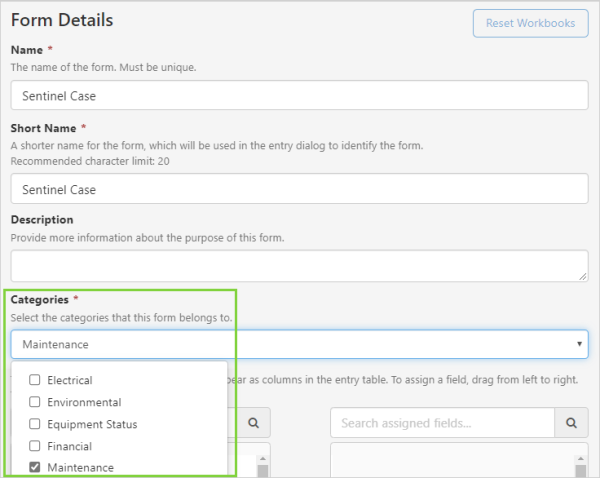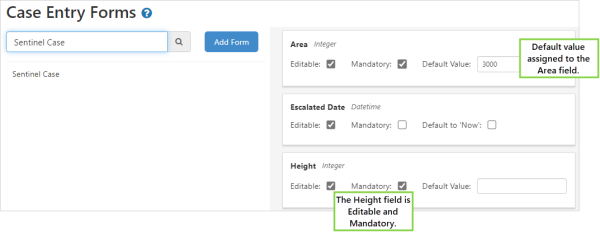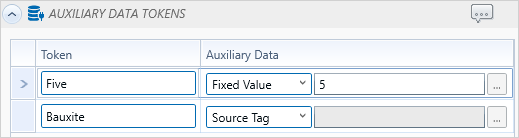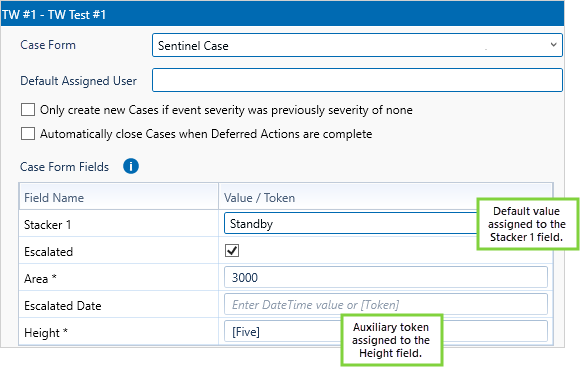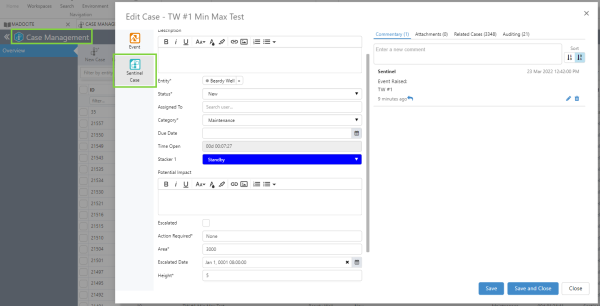P2 Sentinel 4.10 removes the dependency on Silverlight technology, allowing Sentinel to be a standalone application.
The new version of P2 Sentinel is based on Microsoft Windows Presentation Foundation (WPF). It provides a rich user experience as a desktop application and does not require Silverlight support, which was withdrawn by Microsoft in October 2021.
Following installation, Sentinel 4.10 will be deployed by launching the application from a URL. The user interface will be exactly the same as previous versions of Sentinel, so any re-training for users will be kept to a minimum.
Sentinel 4.10.1 addresses Sentinel compatibility with the latest version of Explorer.
Sentinel 4.10.2 is a minor release that adds Explorer case categorization functionality and the ability to assign a token, auxiliary data, or a value to case fields.
Case Categorization in Sentinel
P2 Explorer Case Management has had a huge upgrade in functionality and flexibility with the addition of Case Categorization that works with our different Case Form types.
This change has flowed through to Sentinel.
Cases raised in Sentinel are now able to be written to a form, chosen from a list of case forms that have been filtered by the category assigned to the monitor that contains the test.
As different forms are selected, the available fields change, reflecting the fields that make up the new form. This enables the specialization of forms for specific tasks, opening a whole new world of tailored workflows within Sentinel and Case Management.
Category assigned to a monitor:
The list of available Case Forms in the test configuration is filtered by the category assigned to the monitor:
Categories are assigned to Case Entry Forms in P2 Server:
Writing Data to Case Fields
With the implementation of Case Categorization comes the ability to filter the list of case forms by the category assigned to the monitor. Cases raised in Sentinel can now write data to the additional fields that are specific to the form selected from the filtered list of case forms.
Each field can be assigned a default value or a token, and a range of behavioural properties, including making the field editable or mandatory.
Field behavioural properties are configured in P2 Server, default values can be assigned in P2 Server or Sentinel, and tokens are configured and assigned in Sentinel.
The fields, and the forms they are assigned to, are configured in P2 Server.
Case Entry Form default field configuration in P2 Server:
In Sentinel, the fields in a form that are in addition to those found in a General Case form, are assigned a value or token in the test configuration.
Valid tokens that can be assigned to these additional fields are:
- [Asset], [Base Entity Name], [Value], [Confidence], [Timestamp] or
- An auxiliary token defined in the test configuration
Auxiliary Data Token configuration in Sentinel:
Configuration of the additional fields, Case Form Fields, in Sentinel:
Currently supported data types for additional fields are integers, decimals, text, datetime, list, Boolean and user. Fields of the user data type may be configured in P2 Server to allow both users and roles to be selected.
Sentinel case in a Case Management in P2 Explorer: