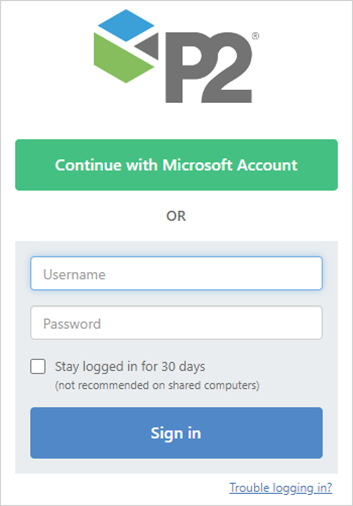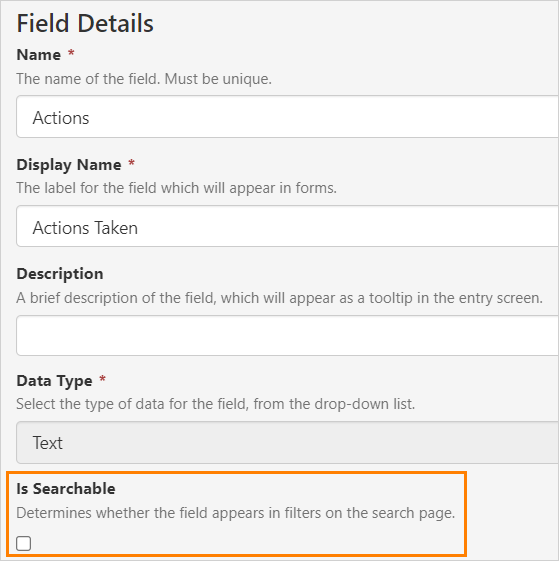ON THIS PAGE:
P2 Shift Log version 4.11 supports Azure authentication, improves the import/export process, and allows administrators to set whether a field's content will be searched.
Shift Log version 4.11 includes:
- Support for Azure native authentication
- Improvements to the import/export process
- A Field option that determines whether a field is searched
Support for Azure Native Authentication
Azure authentication can now be used to sign in to P2 Explorer, allowing a full cloud deployment of P2 Explorer, Shift Log and Sentinel. This gives companies the option of using either Windows Domain, or Azure authentication.
To enable Azure authentication, administrators are required to make some configuration changes, refer to Step 11 of the Fresh Installation section in the P2 Explorer Installation Guide for further information.
Azure authentication login dialog:
Note: Authentication can be configured by Windows AD OR an Azure AD authentication in this release.
Improvements to the Import/Export Process
The import/export process in Shift Log plays a key role in configuration management between environments. Improvements have been made to make this process more robust, saving time and improving confidence when migrating between environments.
When errors occur during the import/export process, the database will now be returned to its most recent safe state. Previously, import/export errors resulting from non-standard imports may have resulted in unexpected configurations.
The validation and error handling processes that have been implemented are:
- Validation of data imported from an Excel file to ensure that all connected sheets are valid.
- If any sheets are invalid, all sheets in the group will be skipped.
- Sheets with missing data or invalid foreign keys may be flagged as invalid.
- Import errors that occur while data is being saved to the database, will result in the database being returned to its most recent safe state. This may occur if the data violates a validation trigger.
Option to Include Fields in Search
A search performed on all text and entity fields of an Entry could return an extensive list of results, some of which may obscure more useful results. To address this issue a new option has been added to the Field Details configuration in Server Management.
The ‘Is Searchable’ field configuration option, allows users to specify whether a field will be searched when an Entry search is performed in Explorer. In addition, only ‘Is Searchable’ fields can be selected in the ‘Sort Results By:’ and ‘Filter Results By:’ options of the search function.
Embedded Explorer Page Variable Order of Precedence Changed
Following customer feedback, the order of precedence for passing variables has been reversed so that the embedded page behaves in a more intuitive and useful manner.
The order of precedence in which variables are passed to an Embedded Explorer Page component is now as follows:
- Variable mapping
- If a variable is not mapped and the child page state has that variable, then the child state will be used.
- If there is no variable mapping and child page state does not have that variable, then parent page variable state will be used.
Note: When a parent state is updated, all mapped variables in the child page will be updated with the latest value from the mapped variable.