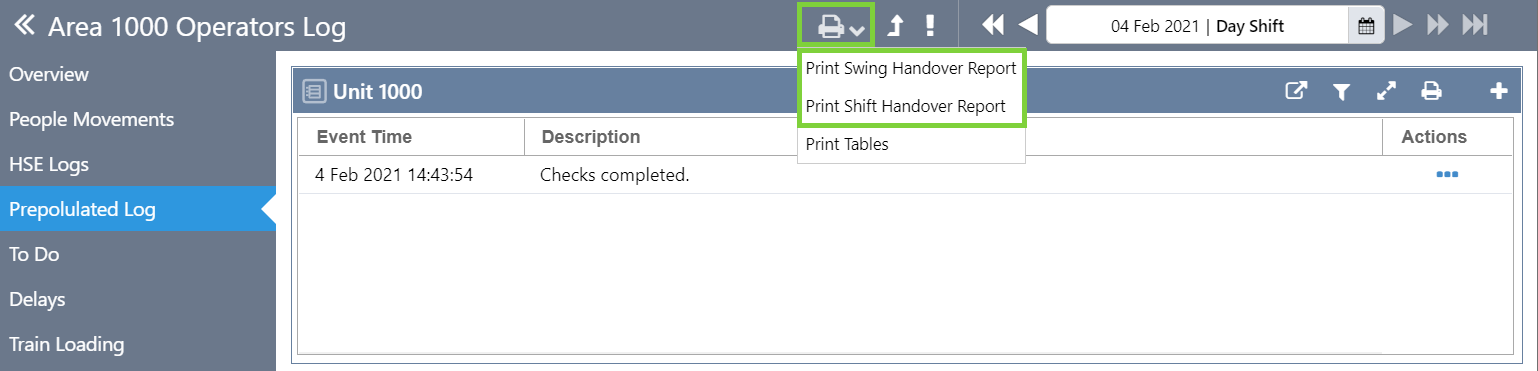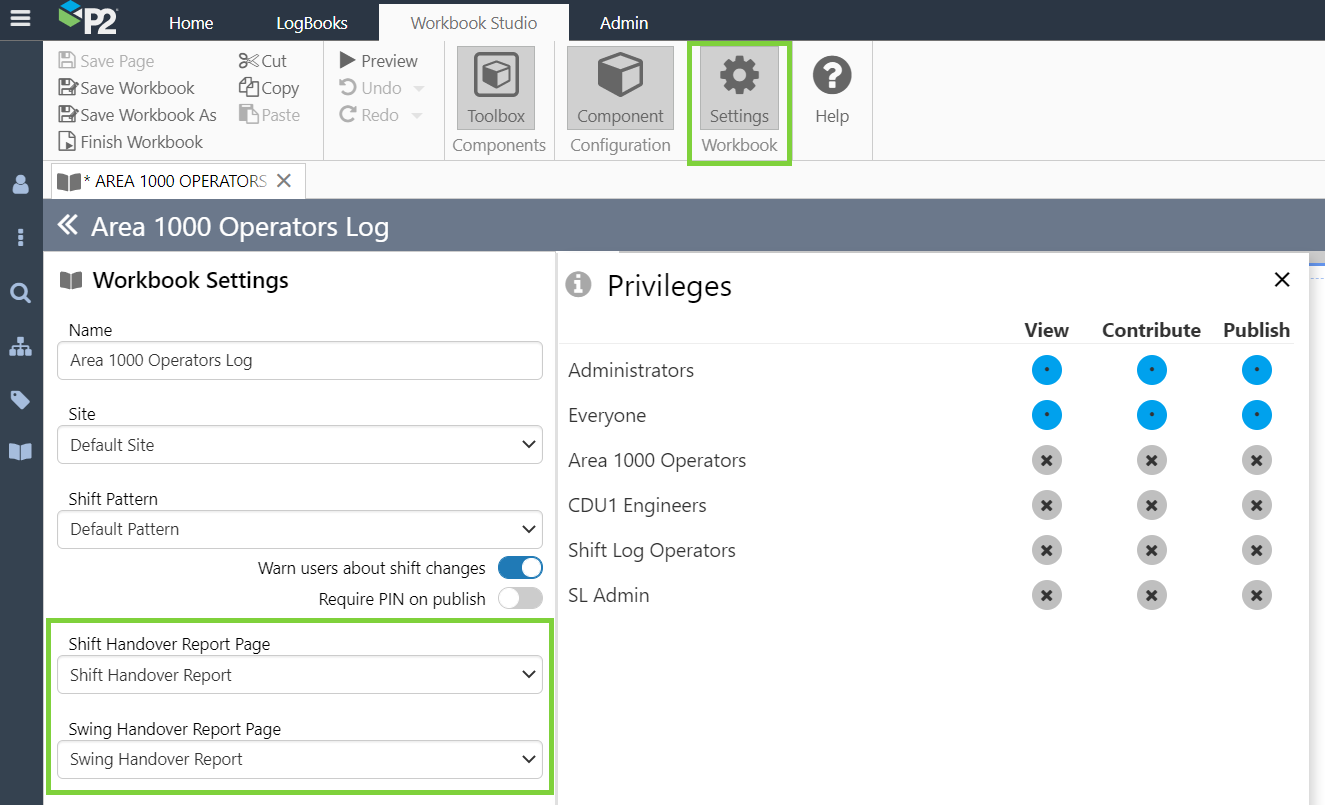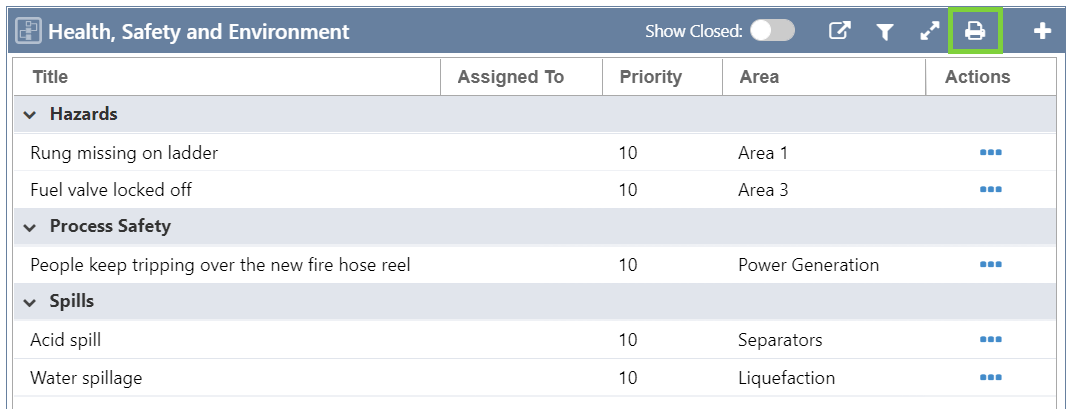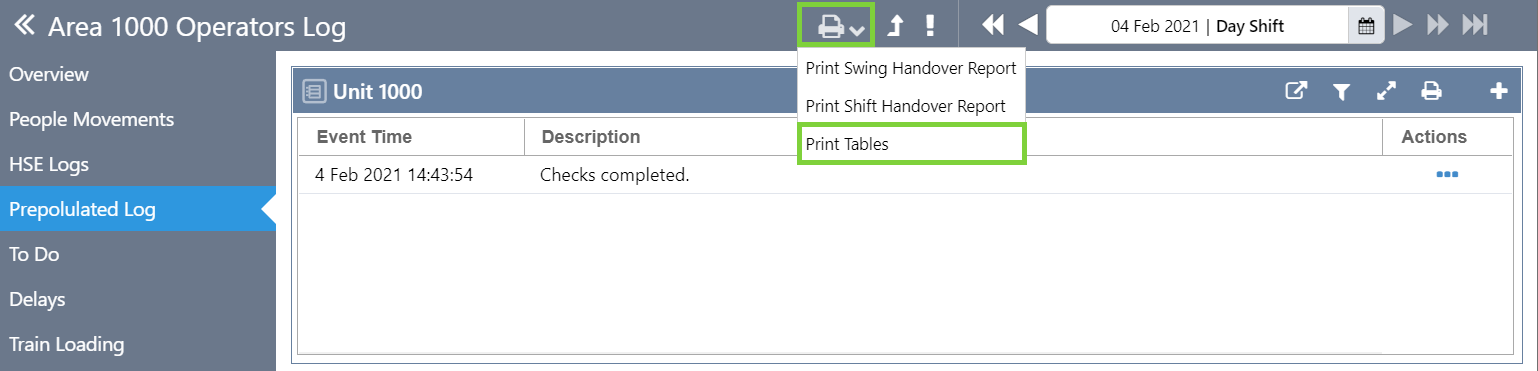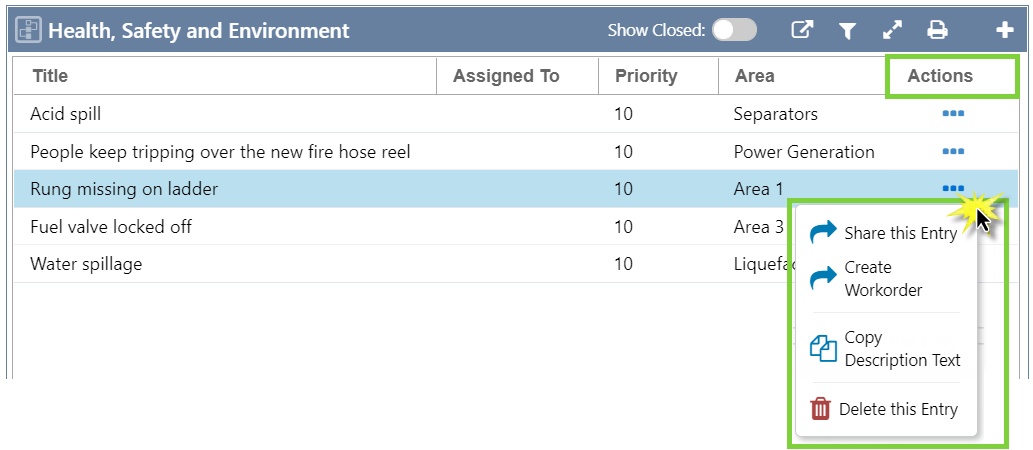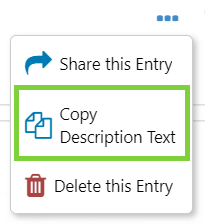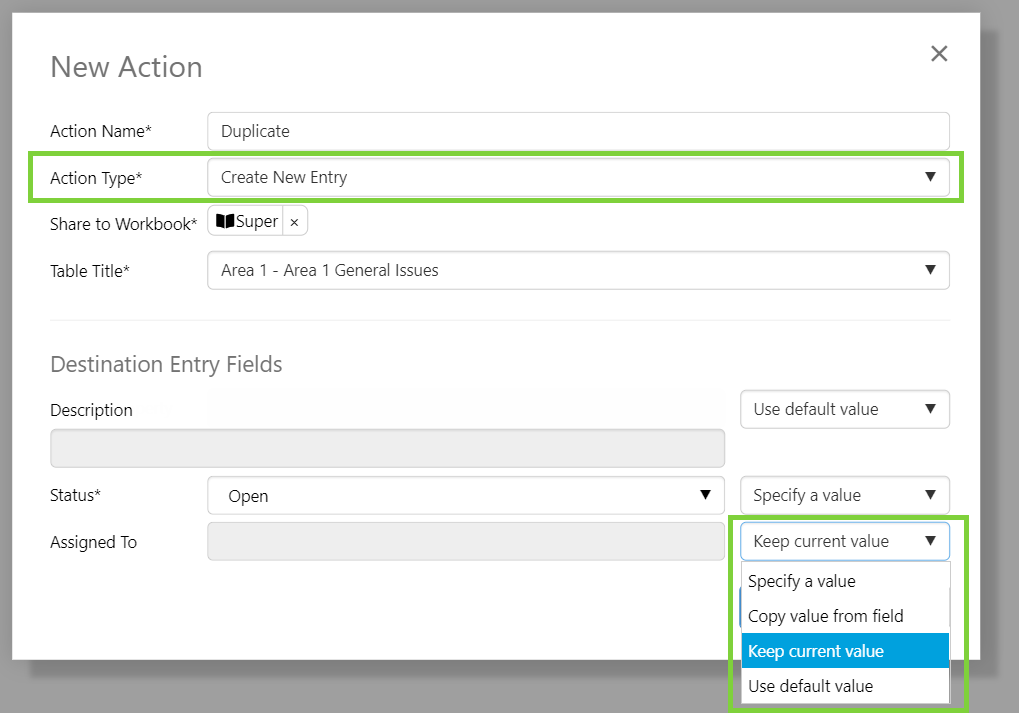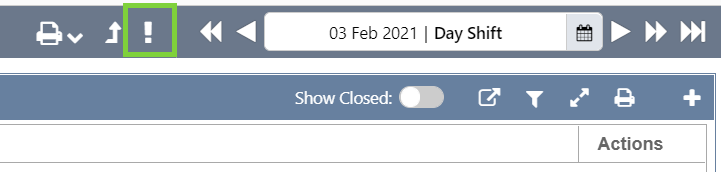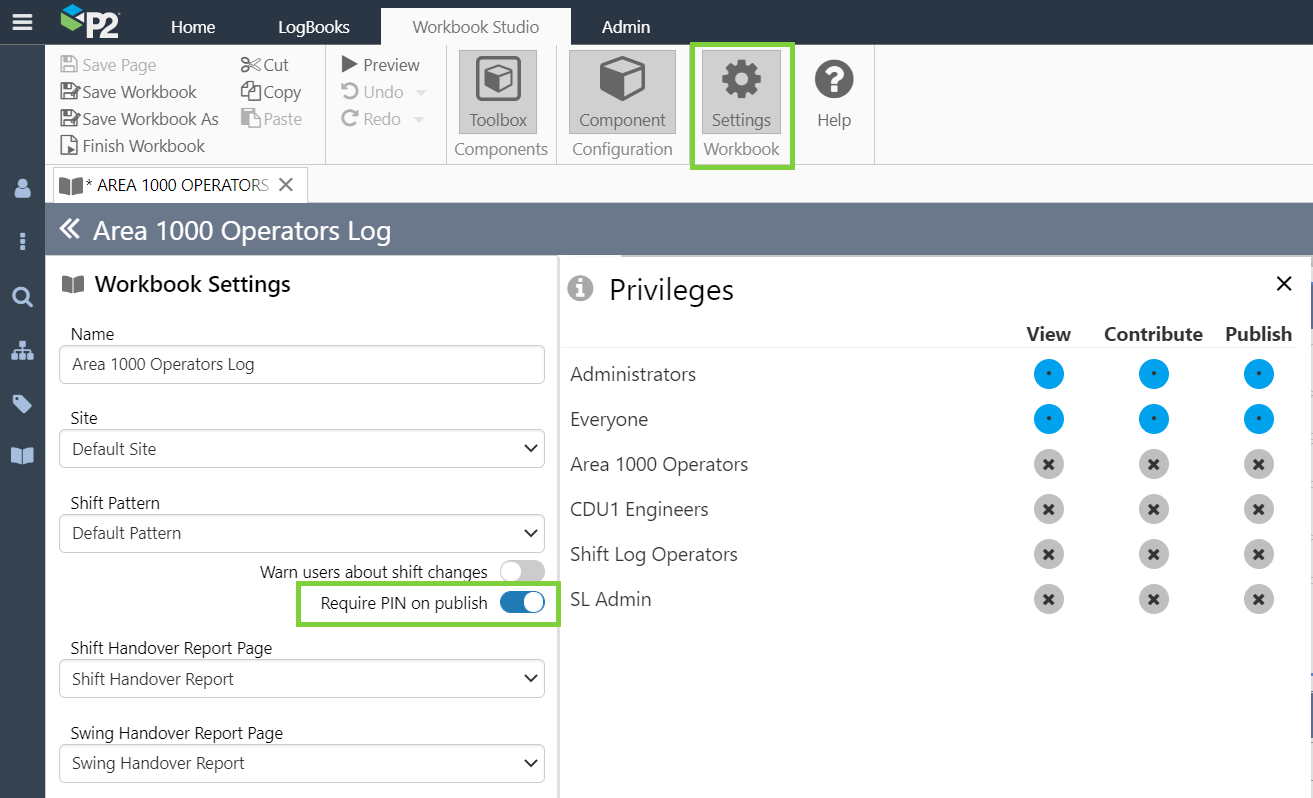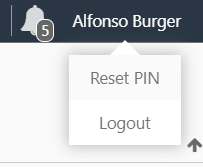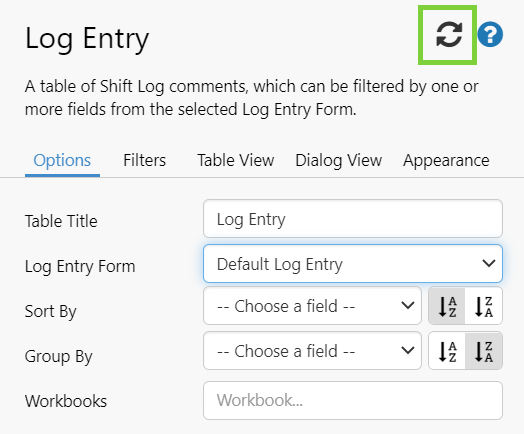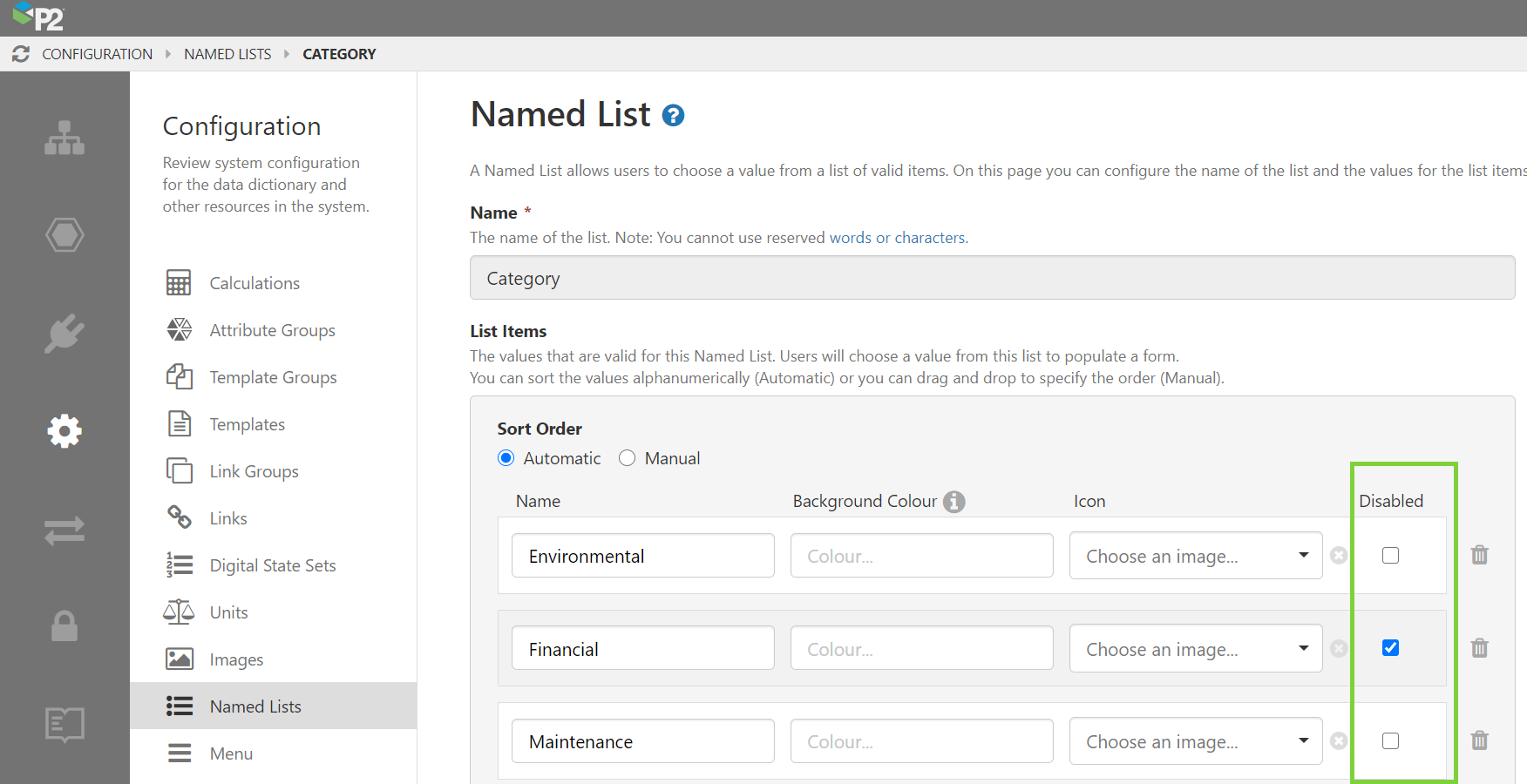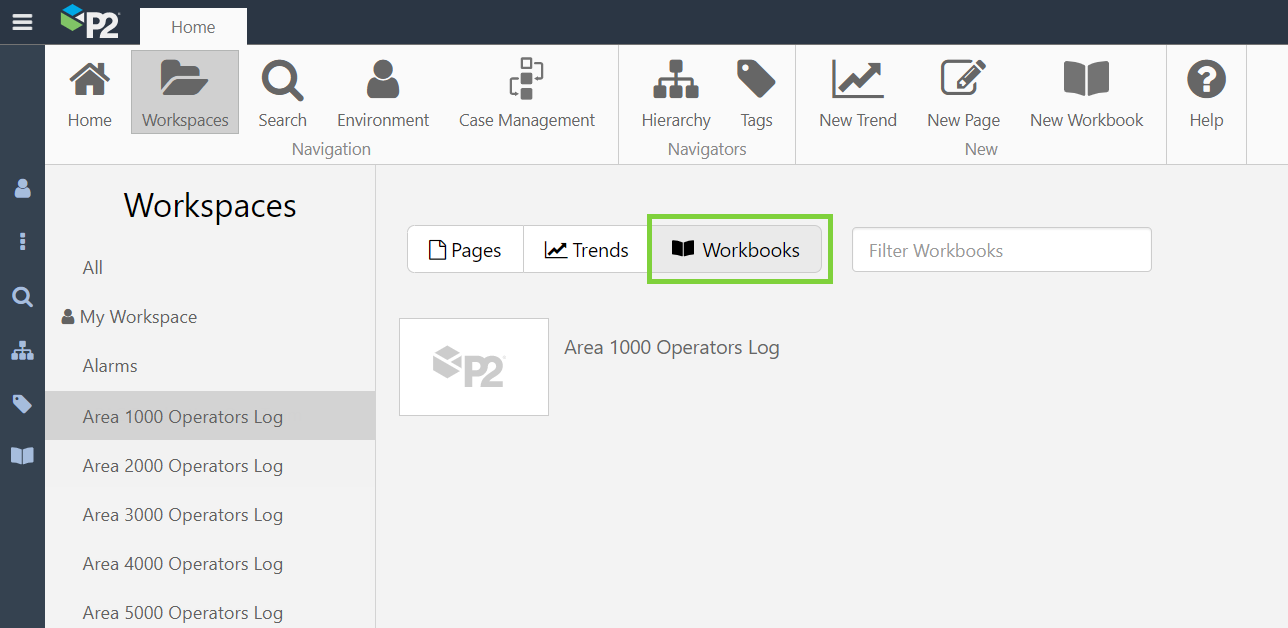ON THIS PAGE:
P2 Shift Log version 4.9 builds on the capabilities of Shift Log 4.0 and later. It adds requested enhancements around shift management, and addresses several issues raised by customers.
In version 4.9.1, we have added more options around securing entries and workbooks, added more options for sharing entries, and introduces a new feature called Form Actions, which allows pre-defined sharing configurations to be set up by administrators. Our new Reporting Data Mart also makes it possible for external queries to be written to extract data from Shift Log, in an easy to use format for use in other systems such as Power BI or SSRS.
Shift Log 4.9.5 adds some requested enhancements and fixes to reported issues.
Printing Enhancements
Print Swing or Shift Handover Reports
The print button in the Workbook toolbar has been enhanced to allow the operator to choose between printing a Shift Handover Report or a Swing Handover Report. When clicked, a print preview window opens.
Shift and Swing Handover pages are usually configured separately, and pages intended for handover are specified in Workbook Settings.
Print an Individual Entry Table
In this release of Shift Log, operators are now able to print individual entry log tables on a Workbook page.
A print button has been added to each table’s toolbar. When clicked, a print preview window opens.
This is available for Log, Case, and General entry tables.
Print Log Tables from Any Page in a Workbook
The print button in the Workbook toolbar has been enhanced to allow the operator to print the tables on a page from a Workbook. When clicked, a print preview window opens showing the tables on the page.
Note that if a page has been embedded inside a Workbook, these will not be printed – only the tables on the page are printed. Printing of embedded content is only enabled for Handover Reports.
Entry Enhancements
Entry Menu in Log Tables
In this latest release of P2 Shift Log, an Actions column has been added to the entry tables on Workbook pages. Clicking the … button opens the action menu for that entry. From here, operators can share entries, perform pre-configured actions, copy text, and delete the entry.
Shift Log administrators will still need to use the entry dialog menu to manage actions.
Copy Description Text
The entry menu has been updated to allow operators to copy the text inside a Description field to the Windows clipboard. This allows the text to be easily pasted into an email or other document.
Create New Entry from Actions
A new action type has been added to the actions menu which now allows an existing entry to be duplicated to a different workbook.
The original entry remains untouched, but a new entry is created in the destination workbook, with its fields pre-filled according to the action configuration.
A greater variety of field assignations is available, depending of the type of field. For example, you can populate a field by using its current value, specifying a new value, copying a value from another field of the same type, or using the default value on the destination form.
In the Destination Entry Fields section, all fields will be shown, not just those that are in addition to the source form.
Handover Enhancements
Verification of Previous Shift
When a new shift starts, a verification button appears on the Workbook toolbar. When an operator logs into the new shift, they can click this button to confirm that they have reviewed the entries for the previous shift. If a PIN is required, the operator will be prompted to enter their PIN.
Shift Handover Password Prompt
Workbook administrators can now require users to enter a personalised PIN number when a Workbook is published. This serves as a way to confirm that the logged in user is the same person who is publishing the workbook.
Setting a PIN
Users can set and reset their PIN by clicking their user name in the top right corner of the P2 Explorer header, and selecting ‘Reset PIN’.
The user will be prompted to enter their new PIN twice. The PIN is stored encrypted in the P2 Explorer database.
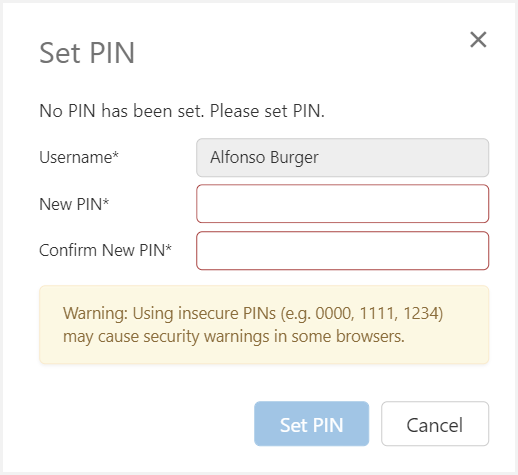 |
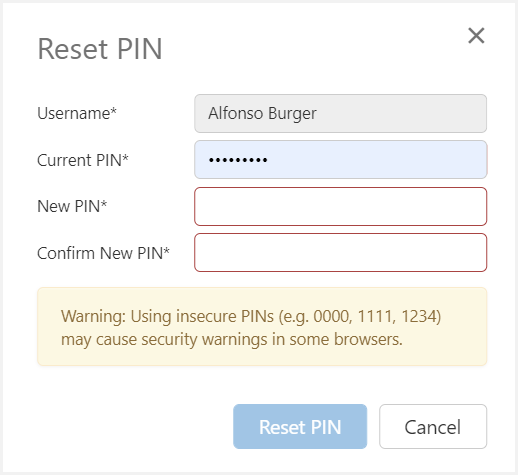 |
Administration Enhancements
Form Updates in Workbooks
In previous versions of Shift Log, when updates were made to Forms (such as adding or removing fields), Workbook administrators would need to reload Explorer and reopen the Workbook in order to see the changes.
In this release, a Refresh button has been added to Workbook Studio which, when clicked, updates the entry fields for that log. Workbook administrators can then easily resume their configuration without having to reload all of Explorer.
Delete Redundant Fields
In previous versions of Shift Log, administrators could not delete a Field if it had already been used on a Form and entries made against it.
In this release, if a Field has been removed from a Form, then administrators are now able to delete the Field, even if operators had previously entered logs against it.
Disable Named List Items
In P2 Server Management, Named Lists have been updated to allow individual list items to be disabled. When an item is disabled, this means that they will not appear in any lists in which the Named List is used.
Show Workbooks in Workspaces
In this release of Shift Log, Workbooks are now visible in Explorer Workspaces. This makes it easier to apply the appropriate permissions to a workspace because you can see the Workbook. And if a workspace contains only Workbooks, you will now also see those workspaces.
Changes to the Way Some Entries Appear in Workbooks
The logic for when cases and general entries appear in the Shift Log tables has been updated to match how they used to appear in Shift Log 3.x.
- If an entry was open within the Shift Picker’s date range, then it will appear on the Workbook page, even if it was not created in that period.
- If an entry was open at any point in time during the Shift Picker’s date range, then it will appear in the Workbook.