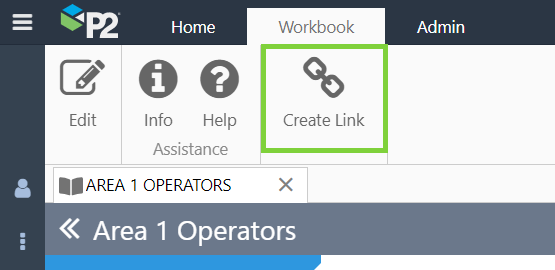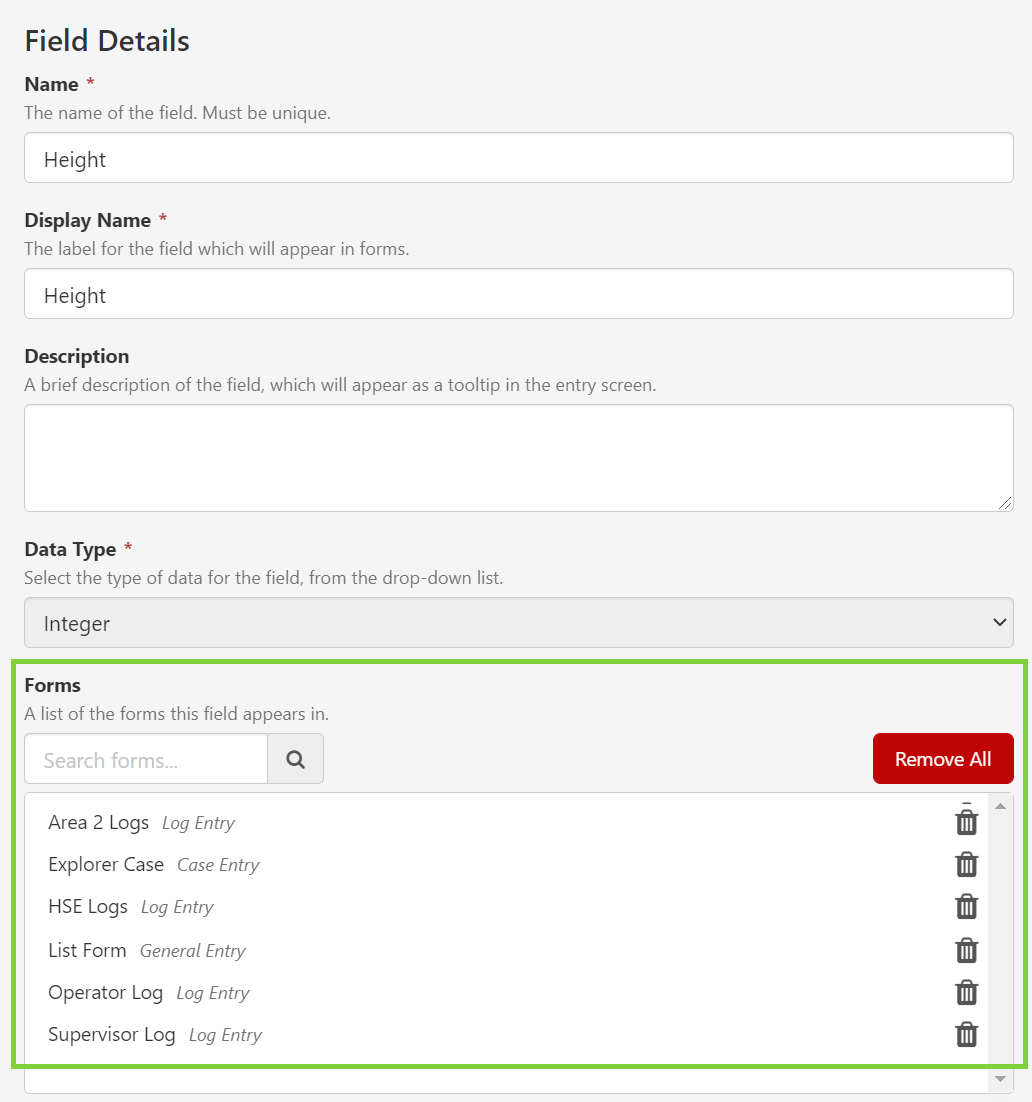ON THIS PAGE:
P2 Shift Log version 4.9 builds on the capabilities of Shift Log 4.0 and later. It adds requested enhancements around shift management, and addresses several issues raised by customers.
In subsequent releases, we have added more options around securing entries and workbooks, added more options for sharing entries, and introduces a new feature called Form Actions, which allows pre-defined sharing configurations to be set up by administrators. Our new Reporting Data Mart also makes it possible for external queries to be written to extract data from Shift Log, in an easy to use format for use in other systems such as Power BI or SSRS.
Shift Log 4.9.6 adds some requested enhancements and fixes to reported issues.
Link to a Workbook
Workbooks are now able to be opened directly by using a URL, instead of relying on the workbooks list. This means that users can send a link to another user to a specific workbook. The recipient will still require the appropriate permissions to be able to view the workbook.
The link is available from the Workbook ribbon, by clicking ‘Create Link’. Note that unlike links to pages and trends, the state is not saved and therefore the link does not expire.
You can copy the link to the clipboard (Ctrl+C) and paste into an email. You can also choose to open a specific page inside the workbook, by choosing it from the ‘Page’ drop-down list.
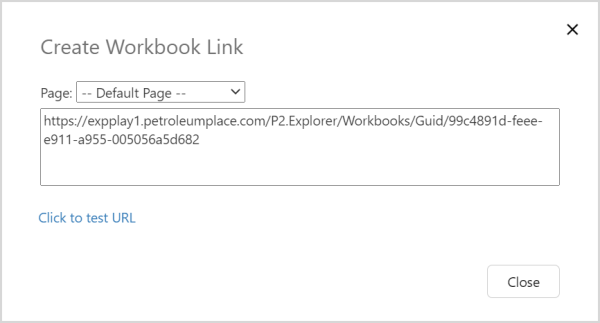 |
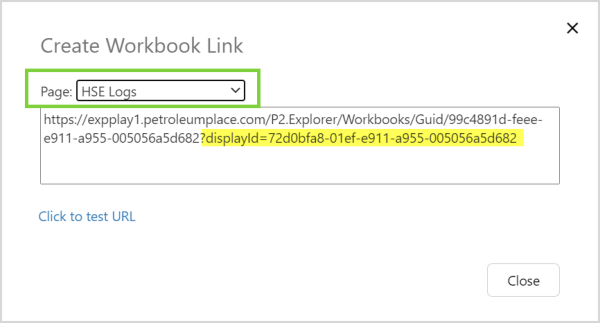 |
Field Details to Show Forms
In P2 Server Management, Fields now display the forms which they have been added to. From here, administrators can now remove the field from a single form, or from all forms.
This will make it easier to delete fields by making it easier to remove them from forms, as fields cannot be deleted while they are still part of a form.
Fields can also be removed from a subset of forms, by using the search box to find the relevant forms. This is useful if you have a naming convention that uses a prefix, for example.
Fields which are required for their form type (e.g. Event Time for Log Entry forms) will not appear in the list as they cannot be removed.
Changes to the Way Workbooks are Published
In previous versions of Shift Log 4.x, when a workbook was published for a shift, it would also publish all previously unpublished shifts.
This has been changed so that each shift can be published independently of any other shift, and publishing the current shift will no longer automatically publish the previous shifts.
You can now publish and unpublish single shifts without it impacting the previous shift.