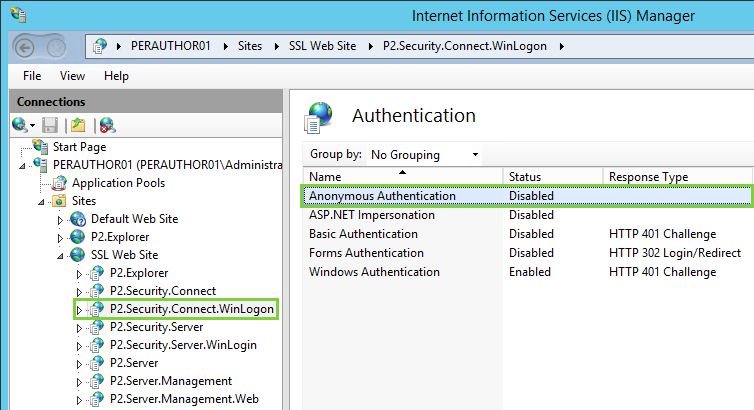Problem: 500 Internal Error trying to open P2 Security
Description: When trying to access P2 Security Connect, a 500 Internal error appears.
Cause: This is due to Anonymous Authentication being enabled on the P2 Security website. The site requires that Anonymous Authentication be disabled.
Resolution: Ensure Anonymous Authentication is disabled.
- Open IIS Manager.
- Expand the site on which P2 Security is installed.
- Click the Security.Connect.WinLogon node.
- In the IIS group, double-click Authentication
 .
. - Ensure Anonymous Authentication is Disabled.