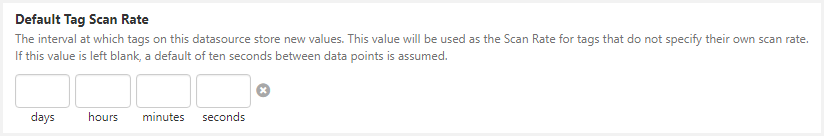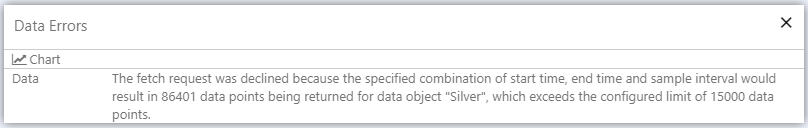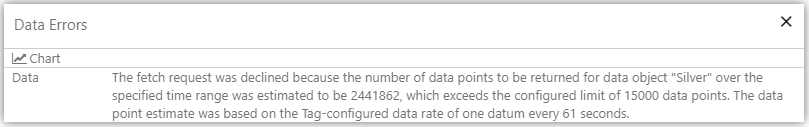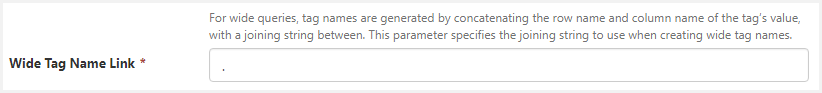ON THIS PAGE:
![]()
P2 Server 4.5 is the engine that powers data retrieval from a variety of disparate sources, with built-in relationship models based on a Data Dictionary. P2 Server is how you get your data, transform it into more useful data, and then serve it up to other applications such as P2 Explorer or P2 Sentinel, for further analysis.
Patch Release 4.5.3 addresses issues raised in earlier versions. This includes a change to the Relational Adaptor. Features include changes to manage performance for tag fetches from Explorer.
Tag Fetch Limit for Improved Performance
This release of P2 Server introduces a tag fetch limit to ensure that the system remains responsive for all users and that a single user cannot accidentally overload the system.
The tag fetch limit restricts the amount of data that can be fetched for a tag in a particular fetch. The limit only applies in the context of a single tag on the request. For example, if a request contains 5 tags, the limit is run for each tag independently of the others.
Two new settings have been introduced to support the tag fetch limit: Default Tag Scan Rate and MaxDataPointsFetchedPerTag. The existing Scan Rate setting in the tag’s datasource is also used for this purpose.
How the Number of Data Points is Calculated
For sampled fetches (Average, Linear Interpolate, Last Known Value), the actual number of data points a fetch will return is calculated in advance. The calculation is:
Points requested = EndTime – StartTime / Sample Interval
For raw fetches, the number of data points a fetch will return is estimated using the tag’s Scan Rate. The calculation is:
Points requested = EndTime – StartTime / Scan Rate
If the tag’s Scan Rate is not configured, the Default Tag Scan Rate from the datasource will be used. If neither of those has been configured, the system will assume a Scan Rate of 10 seconds.
Default Tag Scan Rate
The Default Tag Scan Rate setting has been added for Tag datasources in P2 Server Management, and is used to estimate the number of data points a tag fetch will return, when performing raw fetches. This property is used to reflect the collection interval of the underlying tag in the datasource.
When setting the Default Tag Scan Rate on a datasource, it is important to choose the lowest Scan Rate that is being used by tags in the source system. For example, if this is set to 1 day on a datasource which also contains 30-second tags, then a user may cause the system to become unresponsive by performing large raw fetches for the 30-second tags.
If there is a mixture of tags, or specific tags that use a higher Scan Rate (e.g. daily scan rate), then we recommend configuring the Scan Rate on those specific tags and leaving the datasource at the lowest Scan Rate that is being used by tags in the source system. The Scan Rate calculation for raw fetches (see above) will by preference use the tag’s Scan Rate, and then fall back to this Default Tag Scan Rate, if the Scan Rate is not configured.
Configuration Parameter: MaxDataPointsFetchedPerTag
A new configuration parameter (MaxDataPointsFetchedPerTag) has been added to the configuration file, which enables system administrators to set the maximum number of data points that can be retrieved per tag in a single adaptor request.
By default, this value is set to 15,000 data points on both fresh installations and upon upgrading to version 4.5.3.
Sampled fetches which exceed that limit for a single tag will be declined with an error in P2 Explorer, similar to the following:
For raw fetches, the error is slightly different:
Relational Adaptor: Wide Tag Name Link
In previous versions, the Relational Adaptor used the period character as the name link for wide queries, and this could not be changed.
In this release, the Relational Adaptor has a new Wide Tag Name Link parameter that allows you to specify a string to be used as the name link for wide tags. This addresses customer request SF378724.
This allows organisations to maintain their own naming standards when migrating from P2 Explorer 2.6.
PHD Adaptor
In this release of P2 Server, the PHD Adaptor has received several updates:
- The PHD Adaptor is now able to connect to a PHD server residing on a different domain to P2 Server. To configure this, set the new Connection Type parameter to ‘Remote API’.
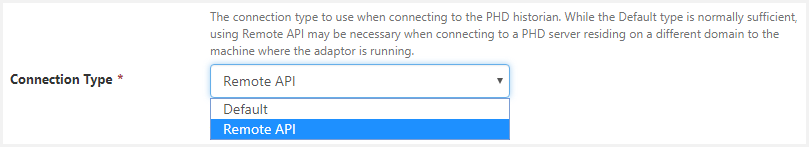
- The PHD Adaptor can now understand minimum and maximum values that are defined using exponential notation (e.g. -1.643e6 to mean -1643000.0). In previous versions, these values would be rejected.
- If the adaptor does not recognise the value configured for a tag’s minimum or maximum, it sets both to ‘null’ (meaning “unknown”) rather than failing to fetch the tag.
Active Directory Sync Utility
A new optional command line argument /enableUserDescription can be used to prevent the utility from overwriting the existing user description. Default: False. This addresses customer request SF 363235.
Previous Releases
For a complete list of P2 Server release notes, see Server Releases.