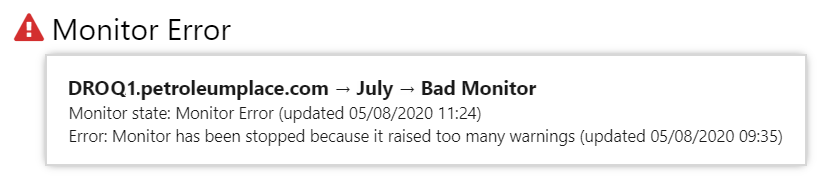The Monitor Status component allows page designers to display the status of a monitor from IFS OI Sentinel. The status is displayed as an icon and a label, with further information available as a tooltip.
The status icon will obey Sentinel Security, so only users with the privileges to view Sentinel will be able to see the icon.
The monitor status display can be configured to show just the icon, or the icon and a message, with the message able to be aligned to above, below, left, or right of the icon.
Hovering over the icon displays the monitor name, state, and a more detailed error message.
Here is the full list of states:
In Design Mode:
In Explorer Studio, the Monitor Status component has been added to the Display group in the Toolbox.
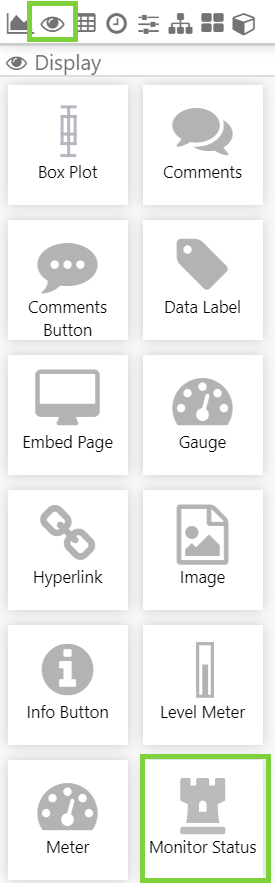 |
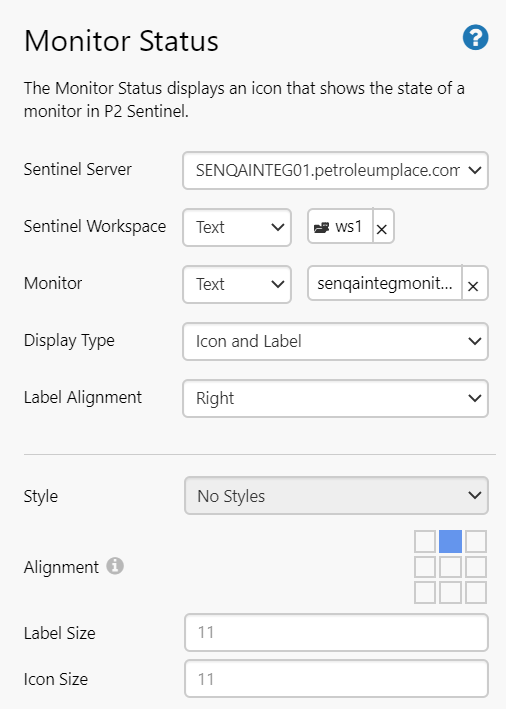 |
In design mode, the page designer specifies which monitor on the Sentinel Server they want to visualise. The Sentinel Server list will display only those Sentinel instances that are visible to Explorer.
Additionally, they can configure how to display the state (as a simple icon or an icon with a label). The label can be re-positioned if needed, and the whole thing can be re-aligned in its bounding box. The size of the icon and label can also be made bigger or smaller, if required.