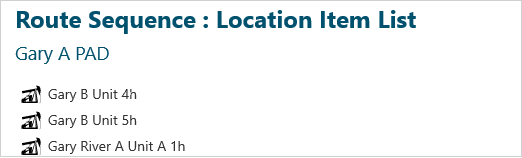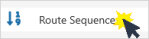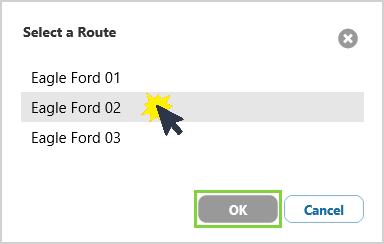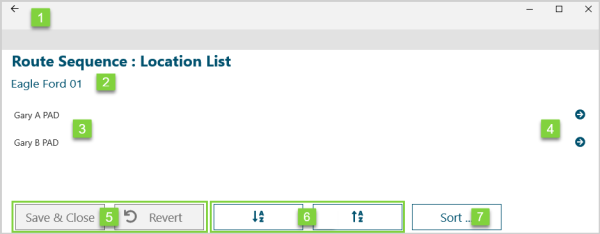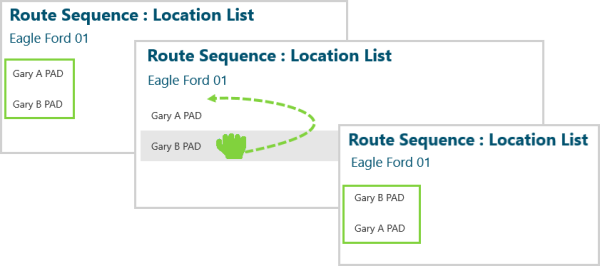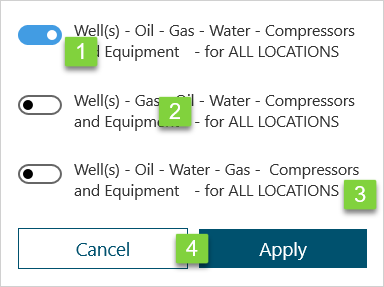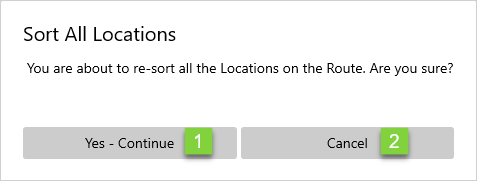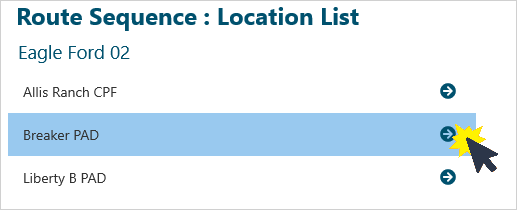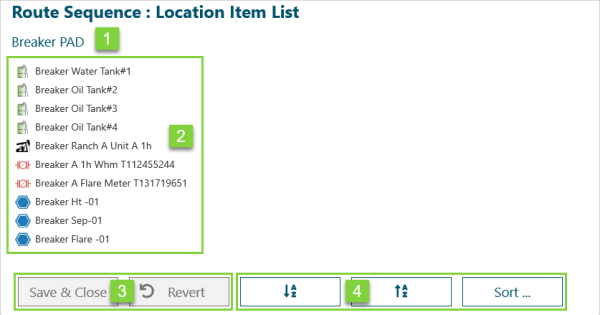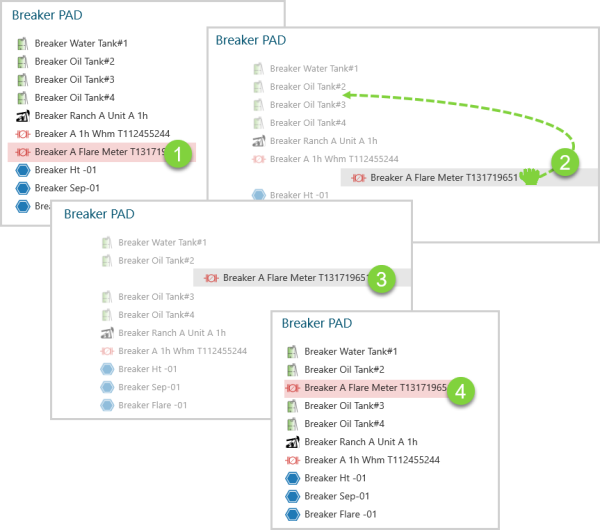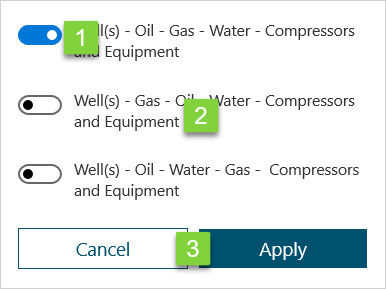In Field Operator you can change the order of the locations on a route, and the order of the entities at a location, by using the Route Sequence capability.
Location Sequencing
Use the Route Sequence function to sort locations on a route.
1. Click the Settings ![]() icon on the Toolbar.
icon on the Toolbar.
2. Select ![]() Route Sequence from the menu.
Route Sequence from the menu.
3. Select a route to edit.
4. Click OK.
The Route Sequence : Location List opens:
| 1. | Return | Return to the previous screen. |
| 2. | Route | The name of the currently selected route. |
| 3. | Locations |
Locations on the route. If you are using a computer, locations can be reordered by being dragged and dropped. |
| 4. | Open | Click |
| 5. | Actions |
Save & Close - Save changes and close the window. Revert - Discard unsaved changes. |
| 6. | Alpha Sort |
Locations can be sorted alphabetically. Select:
|
| 7. | Entity Sort |
Entities can be grouped and ordered, by type. This applies to all locations on the selected route. |
Sort by Entity Type
Users can group the same types of entities together, and sort the groups of entities into the same order, for all locations on a selected route.
Select Sort to group and order, entities by type.
Entity type sort:
| 1. | Select | Turn on the toggle to select the sort option. | ||||||
| 2. | Sequence |
The groups and order, the entity types will be sorted into. In this example the:
|
||||||
| 3. | All Locations | The selected sort action will be applied to all locations on the route. | ||||||
| 4. | Actions |
Select:
Confirm changes:
|
Entity Sequencing
Use the Route Sequence function to change the order of entities at a location.
1. Follow steps 1 to 4 in the Location Sequencing section above.
2. Click the arrow ![]() on the far right side of the location you wish to edit.
on the far right side of the location you wish to edit.
The Route Sequence : Location Item List opens:
| 1. | Location | Name of currently selected location. |
| 2. | Entities |
Entities at the location. If you are using a computer, entities can be sorted by being dragged and dropped. |
| 3. | Actions |
Save & Close - Save changes and close the window. Revert - Discard unsaved changes. |
| 4. | Sort |
Entities can be sorted alphabetically, or they can be grouped and ordered, by type. Select:
|
Sort by Entity Type
Users can group the same types of entities together, and sort the groups of entities into the selected order, for the currently selected location.
Select Sort to group and order entities by type.
Entity type sort:
| 1. | Select | Turn on the toggle to select the sort option. |
| 2. | Sequence |
The groups and order, the entities will be sorted into. In this example the:
|
| 4. | Actions |
Select:
|