The Monitor Name pane in the asset report lists a group of monitors. To be listed, a monitor must contain a test that has an entity of the report asset as a monitor item, where that entity has caused an event.
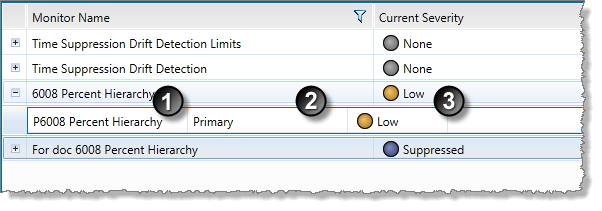
Monitor List: The full list of monitors in the asset report.
Monitor Name: The monitor name.
Current Severity: The current highest severity of the monitor; this is the highest severity reached by any test within the monitor.
Any of the rows in the monitor name grid can be expanded, to show the tests within the monitor that use an entity of the asset.
- In the grid, click the expand
 button to the left of the monitor name.
button to the left of the monitor name.
Test Details: Tests that use an entity of the asset are listed beneath the monitor name, displaying the following features:
![]() Test Name: The name of the test containing the entity that uses the asset as a process input.
Test Name: The name of the test containing the entity that uses the asset as a process input.
![]() State: The current state of the entity for the asset in this test.
State: The current state of the entity for the asset in this test.
![]() Severity: The severity of the event.
Severity: The severity of the event.
Note: The symbol current severity of an event is black ![]() if the event is not current.
if the event is not current.