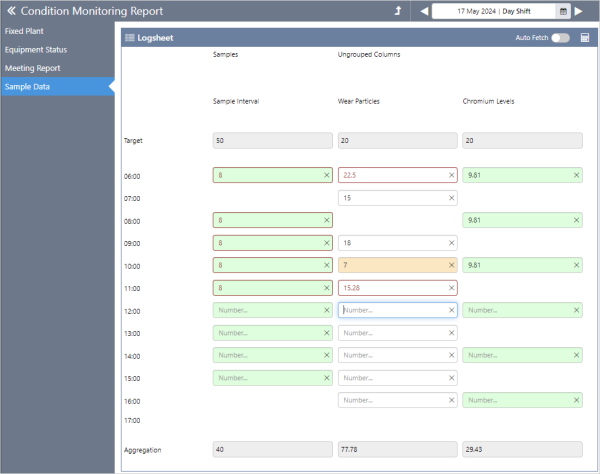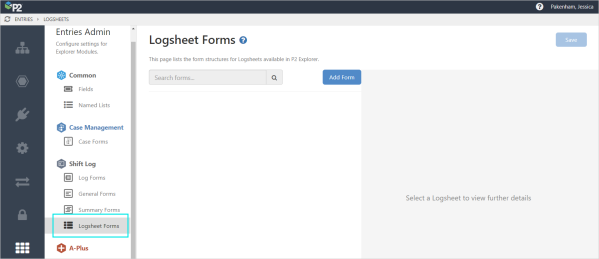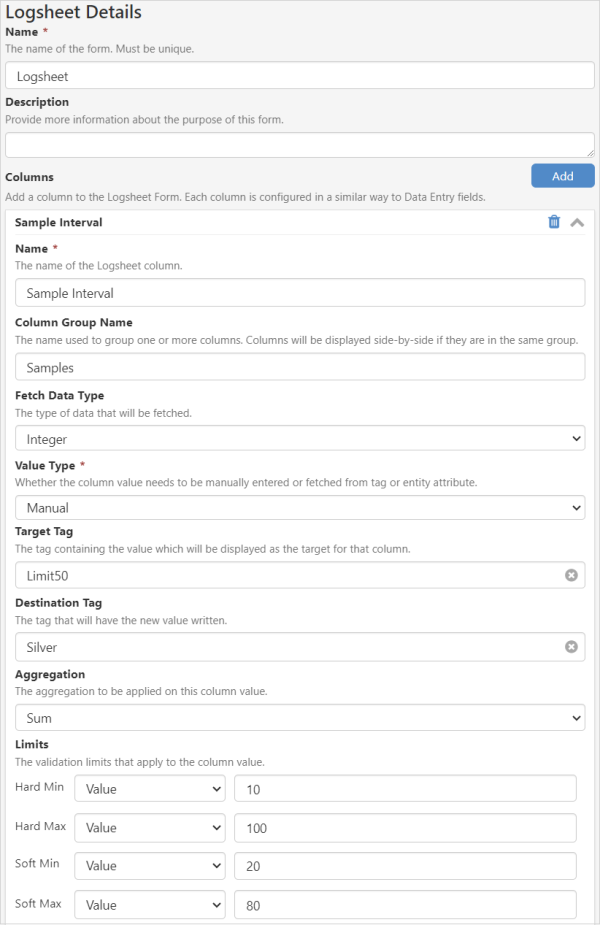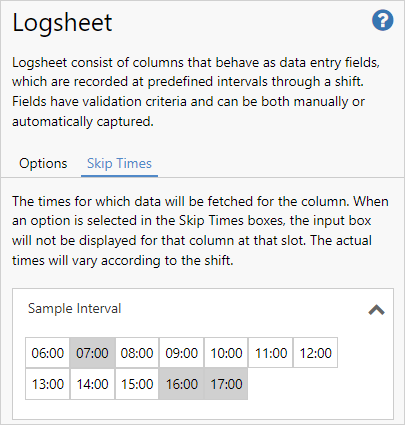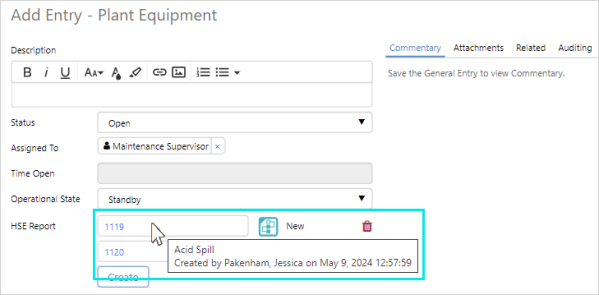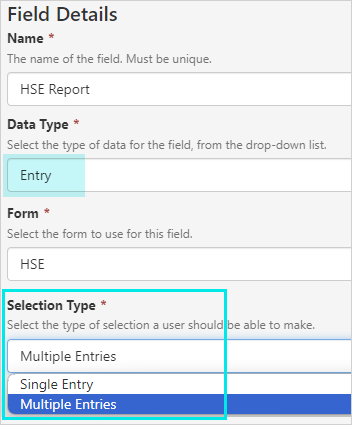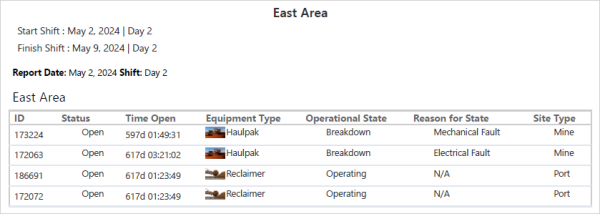![]()
ON THIS PAGE:
Shift Log version 4.16 adds:
- The addition of a new Logsheet forms component
- The ability to add multiple subforms to the same entry
- Printing the entry table with applied filtering and sorting options
- The addition of Combo Box and Option Links control components to Workbook studio
New Logsheet Forms Component
A Logsheet is a new type of form that allows forms to be configured that are specifically designed for the auto collection, entry, and validation of values during a shift.
The data is in a grid format, with a simple configuration that allows a page builder to create repeating rows of data for different times during the shift.
The control also has hard and soft limit validation, colour coding of fields that show data that is automatically fetched (vs data that is added manually by the user) as well as configurable column aggregation that allows a sum or average to be calculated in the form.
Logsheet Forms are found in the Entries Admin section of Server Management.
Example of Logsheet configuration in Server Management:
Multiple columns can be added, with the data for each being either entered manually or fetched from a tog or attribute. Target and destination tags can be configured, and an aggregation method selected. Hard and soft limits can also be set.
Logsheets are added to workbooks in the same way as all other Shift Log forms and have their own specific page configuration options.
Part of the Logsheet column configuration in Shift Log includes the ability to skip some of the data fetch times, enabling gaps to be left on the UI for periods of time where a user is not required to enter data.
Add Multiple Subforms to the Same Entry
In some cases, it is useful to be able to attach multiple subforms to a single entry. In a situation where you have a single Case configured in Explorer, but you want to add multiple inspection forms, this is now possible without having to add multiple subform fields to the form.
A tooltip, displaying the entry title and creation details, has been added for the subform entry field in the entry dialog.
This functionality is available by selecting Multiple Entries as the Selection Type when configuring an Entry field in Server Management.
New Selection Type configuration options for Entry fields:
Print an Entry Table with Filtering and Sorting Preserved
In Shift Log, when the entries have been sorted or filtered within a grid, these selections are now retained when the table is printed.
Note: If a user groups different columns at display time, these selections are not preserved in the printed output. Any grouping that is configured at Design time (in the page editor) is preserved when it is printed.
Printed version of the table filtered by Site Type and sorted by Operational State:
Combo Box and Option Links Added to Workbook Studio
The Combo Box and Option Links components have been added to Workbook studio. They are a part of the controls group and are available for use when building a Workbook page.
|
Component Group |
Component |
Description |
| Controls | Combo Box | Allows users to select an option from a drop-down list. |
| Option Links | Lists a set of options as links and allows the user to select one. |