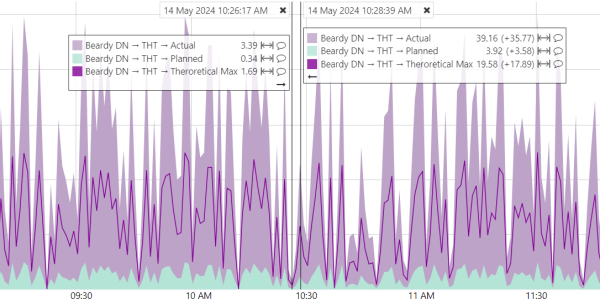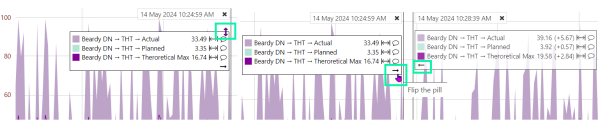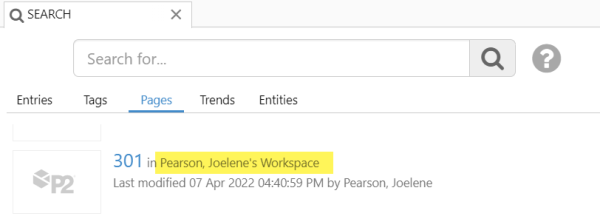ON THIS PAGE:
P2 Explorer version 4.16 includes:
- Additional configuration options for the hairline in trends and charts.
- A filter for the Combo Box.
- Retention policy for the Analytics tables.
- Improvements to the Exaquantum Adaptor.
- Search results for private pages and trends show Display Name of owner.
- New AnalyticEvents configuration settings.
Hairline
For users who preferred the hairline style used in version 2.6, a configuration option (LegacyHairlineEnabled) has been added to enable a legacy-style hairline.
This setting affects hairlines for all users, and in all chart components, embedded trends, and trends. Setting it to true will show the hairline information together in one box, with the tag name always visible and displayed on the same line as the value. The order of the values follows the order of the traces.
When hovering over the information box, truncated names are fully displayed. An up/down arrow also appears to allow the box to be moved up or down along the hairline.
An arrow at the bottom of the information box allows users to flip the box to the other side of the hairline. The box will keep its position until that hairline is removed and added back. It will only reset if the hairline is closed (the x is clicked).
Configuration Note: This requires the "LegacyHairlineEnabled" option in the web.config file to be set. See Configuration File for details.
Combo Box Filter
The Combo Box component now has the ability to allow users to type and filter the list of items that are being shown. The search is not case sensitive and simply searches each item for text that contains what is typed regardless of the position within the value.
| Display mode: | Design mode: |
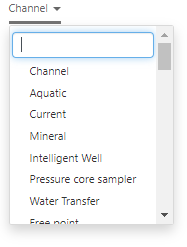 |
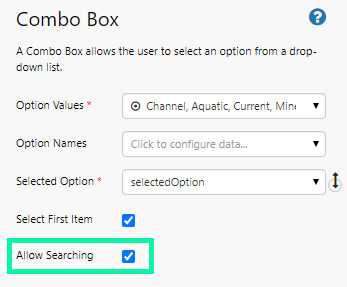 |
The following keyboard shortcuts have been added:
- Up and down arrow keys can be used to move through the list and highlights an item.
- Enter key selects the highlighted item.
- Escape key closes the list without changing the selection.
In Design mode, an "Allow Searching" option has been added. When selected, this adds the filter to the Combo Box. This option is most useful only for larger lists.
Retention Policy for Analytics
In this release, we have introduced a retention policy on the analytics tables to purge old data at a configurable interval. This is configured in the ServerConfig.xml file, using 3 new parameters:
- PurgeIntervalDays
- PurgeOlderThanDays
- PurgeRunTime
Every x (PurgeIntervalDays) days, at a predetermined time (PurgeRunTime), rows are deleted if they are older than a preconfigured number of days (PurgeOlderThanDays).
If the interval or age is not configured (or 0 or less), the purge job does not run.
Configuration Note: See Configuration File for details on these configuration settings.
Exaquantum Adaptor
Two improvements have been made to the Exaquantum Adaptor:
- Support for 16-bit (short) integral values as well as 32-bit integers.
- Improved performance when mapping the Exaquantum Quality (Good, Unknown, Assumed, Uncertain, or Bad) to Confidence in Explorer.
Search Results
Search results for private pages and trends will now show the Display Name of the user that owns it, rather than ‘My Workspace’. This means that Explorer Administrators will now be able to see who owns a private page or trend.
Configuration File
The following changes have been made to the ServerConfig.xml file, located at:
C:\Program Files\P2 Energy Solutions\P2 Explorer\Configuration\ServerConfig.xml
The group AnalyticsEvents contains the following new configuration settings:
| Setting | Description |
| PurgeIntervalDays | The interval, in days, at which old rows in the ana.AnalyticsEvent and ana.AnalyticsEventMetadata tables will be deleted. If this is set to 0 or less, no rows will be purged. Default: 0 |
| PurgeOlderThanDays | The age, in days, which determines if a row will be deleted. Rows older than this will be purged. If this is set to 0 or less, no rows will be purged. Default: 0 |
| PurgeRunTime | The time of the day when the purge events job is run. Valid formats are: h:mm or hh:mm. AM/PM is optional. Default: 00:00. |
Note: If there are a lot of events to be purged on the first run, consider running the stored procedure manually to clear those.
The following changes have been made to the Web.config file, located at:
C:\Program Files\P2 Energy Solutions\P2 Explorer\Web\Explorer\web.config
New Settings
| Setting | Description |
| LegacyHairlineEnabled | In charts and trends, show the hairline information together in one box. |