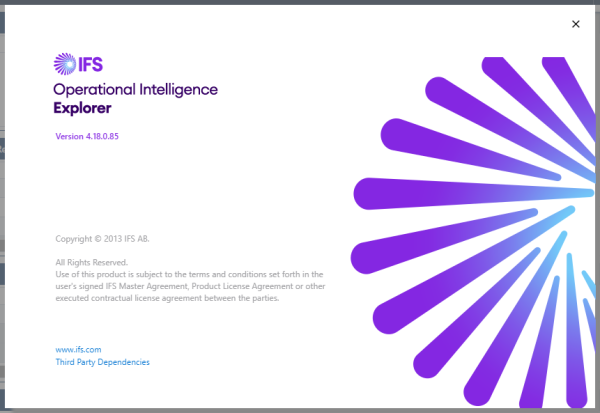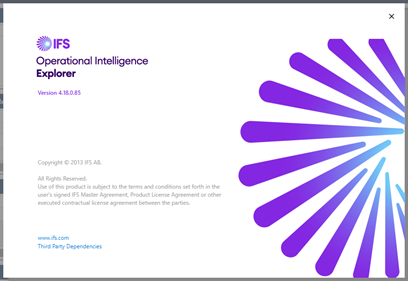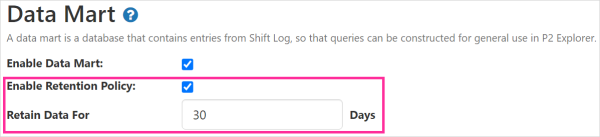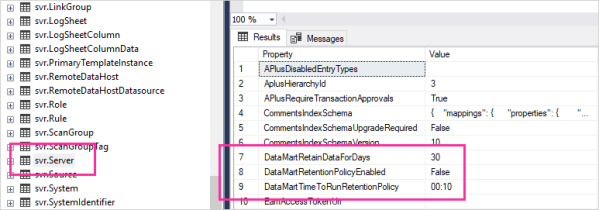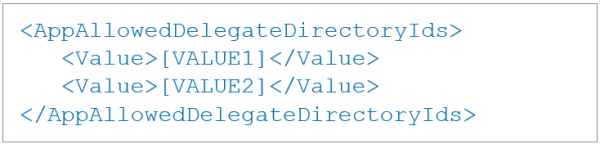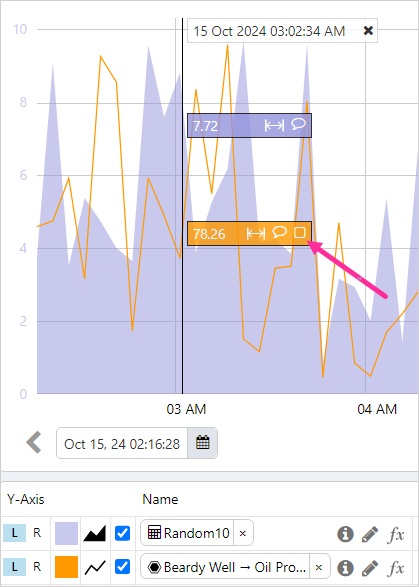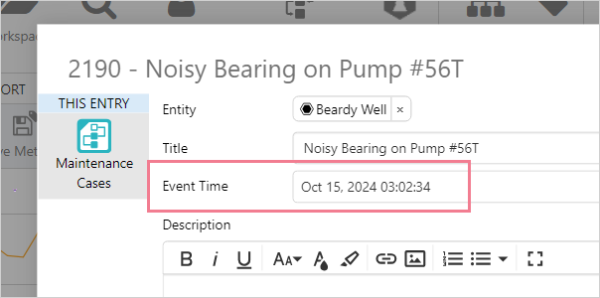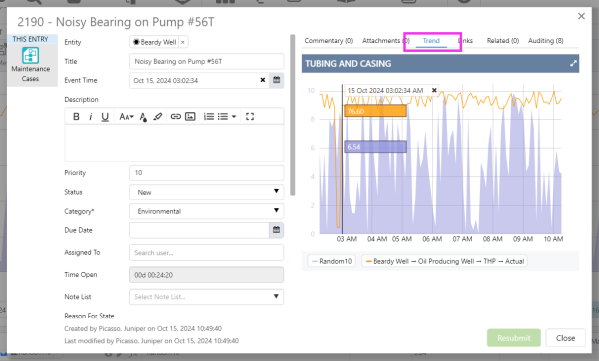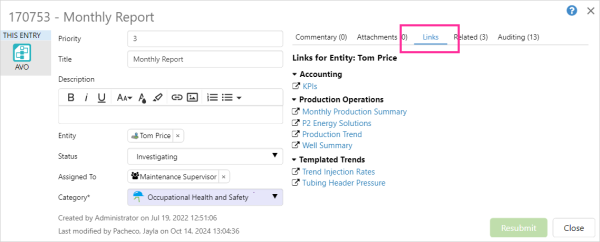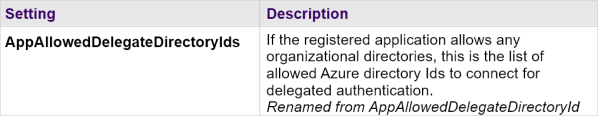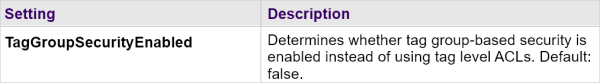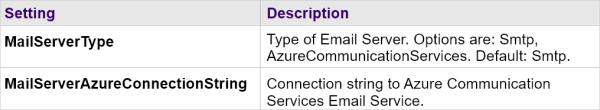ON THIS PAGE:

IFS OI Explorer version 4.18 includes:
- IFS branding is being rolled out
- Retention policy added to manage data mart size
- Explorer security includes multi-federated delegation support for APAC cloud
- A case can be added from a trend hairline
- Embedded trend a tab in case dialogs
- Links on a tab in case dialogs
IFS Branding Applied
The IFS brand is being incrementally applied across the different applications and documentation. In this release you will see changes to the about box, installers and the logo.
Explorer About Box:
Sentinel installation wizard:
Retention Policy to Manage Data Mart Size
A retention policy designed to manage the size of the data mart and improve performance, has been added. The policy enables the length of time data is retained for to be configured in Server Management or the svr.Server database table.
Retention policy configuration in data mart in Server Management:
Additional settings allow the policy to be configured to run automatically at a set time.
Retention policy properties in svr.Server table in the database:
Explorer Security - Multi-Federated Delegation Support Required for APAC Cloud
We have added support for multi access delegation to more than a single Entra directory. This will help users who have third parties accessing our hosted environments.
AppAllowedDelegateDirectoryId has been renamed to AppAllowedDelegateDirectoryIds to allow a list of directory IDs for delegation.
It is necessary to backup serverconfig.xml before upgrading, as the existing value will not be retrofitted automatically into the list structure.
Example structure:
Create a Case from a Trend
A case can be easily created from a trend with the addition of the new case button on the trend hairline. Using the button will save time as the user is taken directly to a new case entry dialog.
The button is only displayed when the trace is of an entity.
The system field Event Time has been added to case entry forms and will be used initially to save the date and time of the trend hairline, from which the case was created.
Embedded Trend in Case Dialog
When a case is created using the new case button on a trend’s hairline, the trend can be viewed as an embedded trend in the case entry dialog. This feature means that users can quickly see the case in context.
The embedded trend has a movable hairline, a read only mini trace table and the option to open the full-sized trend.
Links in Case Dialog
Template links can now also be found under a Links tab in the case entry dialog, making it easy for users to access links relevant to a case.
The Links tab is displayed when an entity with links is selected, and the entry has been saved.
Configuration File Changes
The following changes have been made to the ServerConfig.xml file, located at:
C:\Program Files\P2 Energy Solutions\P2 Explorer\Configuration\
Group Security.Azure:
Group Data Layer:
Group RulesEngine:
Event Time Field Added to Case Entry Forms
The Event Time system field has been added to case entry forms. In existing forms Event Time is defaulted to Now in Server Management, in new forms no default has been set.