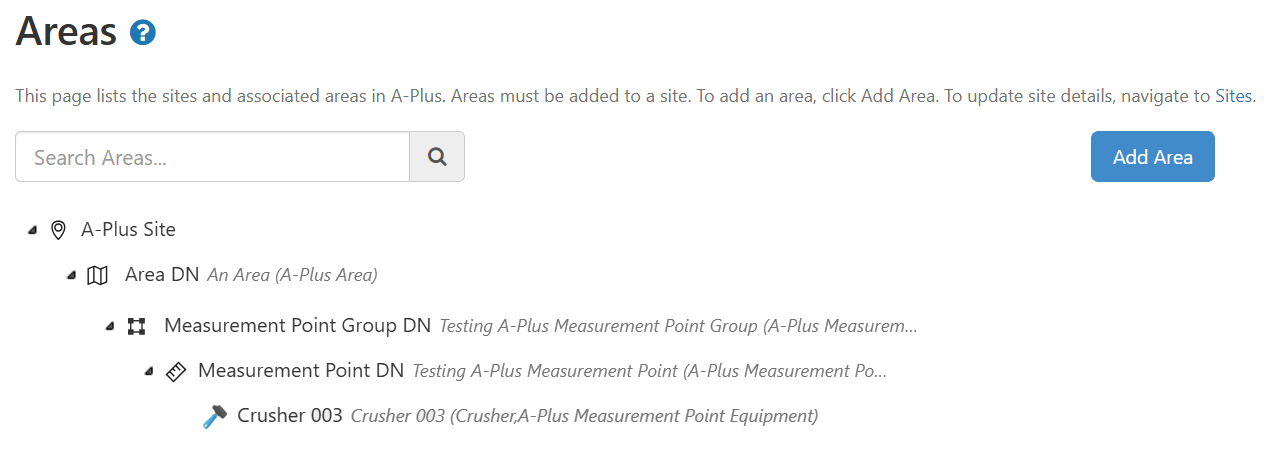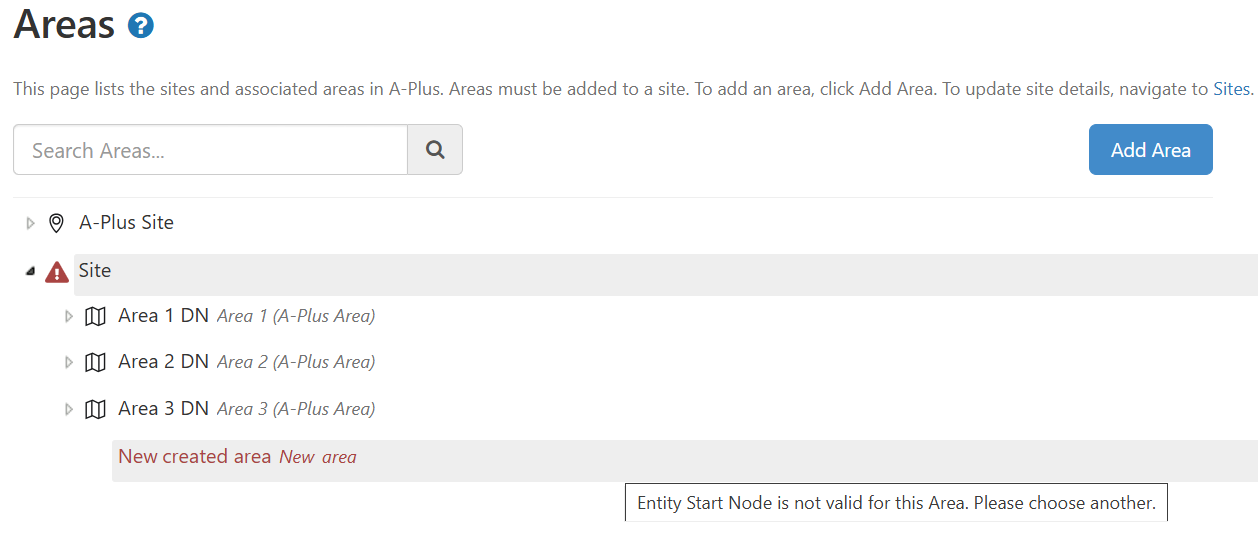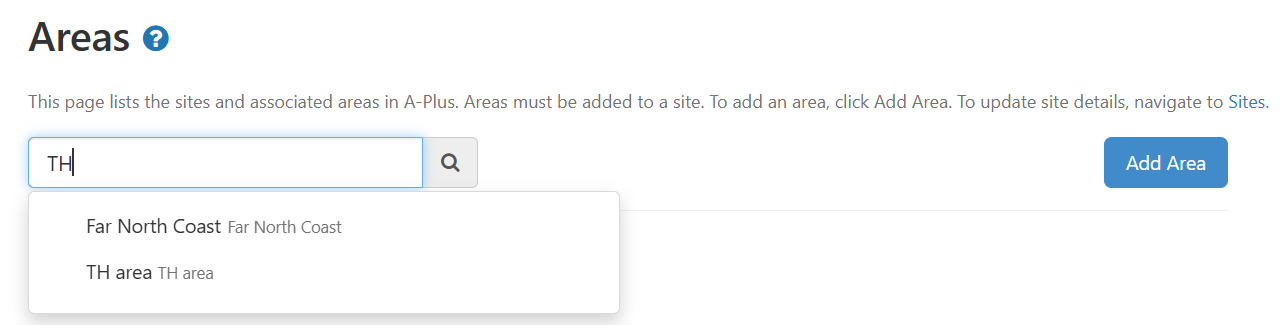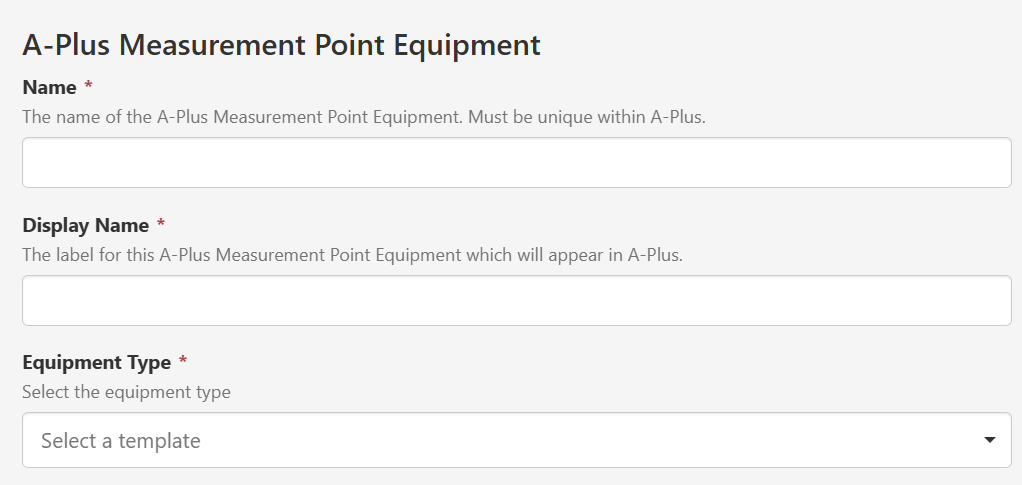ON THIS PAGE:
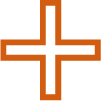
P2 A-Plus version 4.20 adds the following enhancements:
- Usability updates for Area configuration, including:
- Icons in the hierarchy
- Error indicators
- Search bar improvements
- Primary template for measurement point equipment - Auth0 authentication for the Admin Tool
Note: Before upgrading, always make sure your Environment has met Explorer minimum hardware requirements, as these are constantly evolving as additional capabilities are added.
Updates for A-Plus Area Configuration
More updates have been made to how Areas in an A-Plus Site are configured in Server Management, to make it easier to configure an A-Plus hierarchy.
Hierarchy Icons
Icons have been added to items in the A-Plus hierarchy, so that you can more easily see what has been configured for each level. The icons allow you to more easily identify the A-Plus template that has been applied to the entity and helps to avoid configuration errors.
| Site | |
| Area | |
| Measurement Point Group | |
| Measurement Point |
Measurement Point Equipment will always show the icon of the entity’s primary template (which is also used for the Equipment Type).
Error Indicators
Changing an entity’s template can sometimes cause unexpected configuration errors in the A-Plus hierarchy. When this happens, the hierarchy risks becoming invalid which can in turn impact the application’s functionality.
The error is caused by the Areas entity start node not existing in the A-Plus hierarchy. This can happen if someone changes the A-Plus hierarchy, or if they remove the associated entity from the A-Plus hierarchy.
In this release, we have added a warning icon ![]() to the A-Plus hierarchy at the Site level. The warning icon indicates that there is a configuration error in that part of the hierarchy. You can then drill down to find the error, which is displayed in red text, and quickly fix the error by applying the correct template to the entity.
to the A-Plus hierarchy at the Site level. The warning icon indicates that there is a configuration error in that part of the hierarchy. You can then drill down to find the error, which is displayed in red text, and quickly fix the error by applying the correct template to the entity.
Area Search Bar
The search bar for areas has been updated to make it faster to find what you’re looking for. When you type into the search bar, you will now see a dropdown list with items matching the search criteria.
When you select an item from the list, the hierarchy will expand and the selected item will automatically be opened for viewing or editing.
Primary Template for Measurement Point Equipment
The primary template for an entity is used to define the Equipment Type for a Measurement Point Equipment (MPE).
When you are creating a new MPE entity from a Measurement Point, you now have the option of selecting the primary template for the entity, by specifying the Equipment Type.
Auth0 Authentication for Admin Tool
The A-Plus Admin Tool now supports authentication using Auth0, if the Security.Auth0 group is configured in the ServerConfig.xml file.