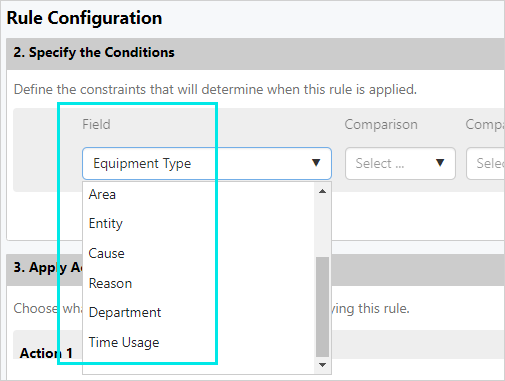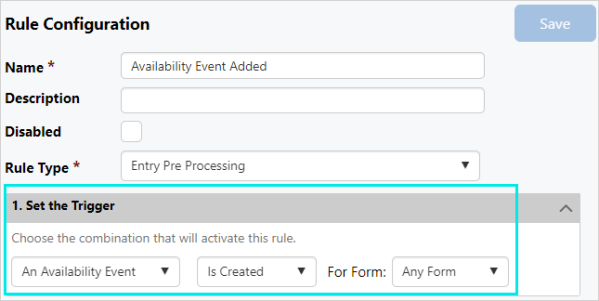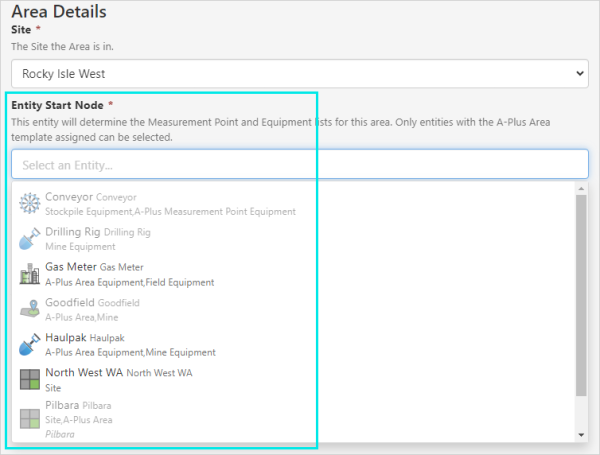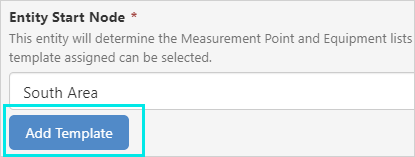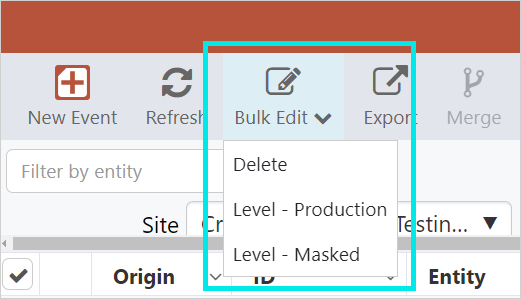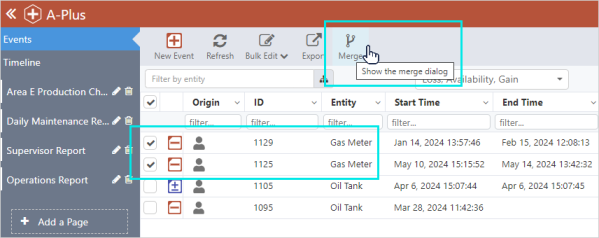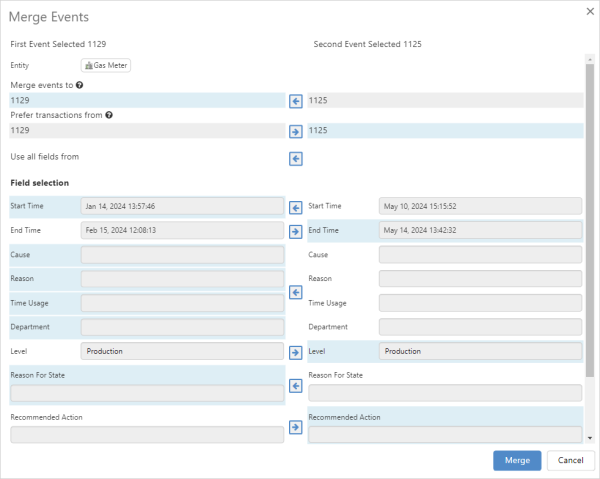ON THIS PAGE:
P2 A-Plus version 4.16 includes:
- Enhancements to conditions and triggers for rules to support A-Plus data
- Changes to entities that can be start nodes for areas
- The option to edit events in bulk
- The ability to merge events
Additional Functionality for Rules
Extra Fields for Condition Statement
The fields that can be used in a Rules condition statement have been expanded and now include the Area, Cause, Reason, Department, Time Usage and Equipment Type fields from A-Plus forms.
When an A-Plus form is being used in the Rules Engine, these A-Plus specific fields are now able to be used.
Trigger Rule on Creation of an A-Plus Event
Creating or updating Loss, Availability or Gain events can now be used to trigger rules.
When an A-Plus event is selected, the different types of A-Plus forms are now available. This will allow users to trigger other logic when an A-Plus form is added or updated in the system.
Entity Start Nodes for Areas
When configuring an Area, an entity is selected as the starting node and determines the Measurement Point and Equipment lists that can be selected for the area.
We have made some changes here to make it easier for the user to select valid items. To simplify this process, any entity which belongs to an A-Plus hierarchy and isn’t already assigned to a different Area, can be selected.
Greyed out entities are assigned to other areas and can’t be selected. Previously, these items were hidden:
If the entity selected does not already have the A-Plus Area template assigned, the new Add Template button can be used to automatically add it.
This shortcuts the process of setting these up, as the user can add the correct template without having to navigate to another area of the system to complete this task.
Bulk Editing of Events
With the addition of the Bulk Edit function, multiple entries can now be edited at the same time. This works in the same way as the Bulk Edit function in Explorer Case Management.
The selected entries can be deleted, or have their Level changed to Production or Masked.
Merge Events
We have added the ability to merge two A-Plus events into a single event.
There are some restrictions to what events can be merged together. The events need to both be in an open state, and both assigned to the same piece of Equipment.
It is also required that both events are of the same Form type, i.e. are the same type of downtime events.
In the Merge Events dialog you can select the field values for the merged event, from either the First Event Selected or the Second Event Selected.
This allows the user to mix different fields from the two forms so that the merged event contains all of the related information.