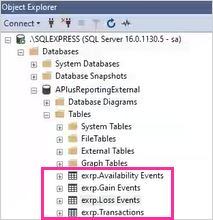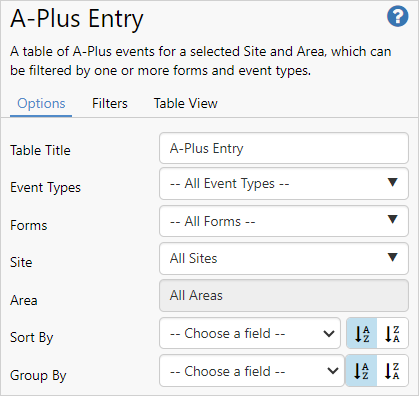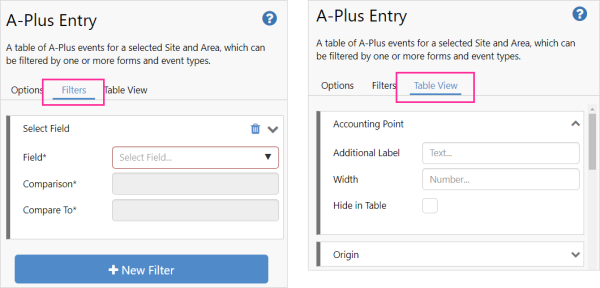ON THIS PAGE:
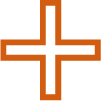
P2 A-Plus version 4.18 includes:
- Events can be exported using the Data Mart
- An A-Plus entry component can be added to a workbook page
- URL for direct access to A-Plus
- Assigned calculation tags can be used with the event action service
A-Plus Reporting Using the Data Mart
A-Plus events are now supported in reporting, enabling data to be extracted as required. A separate table will be created in the database for each event type.
Each form which has Write to Data Mart enabled in Server Management will have its entries saved to the relevant database table.
In addition, all transactions from all event types will be written to the transactions table. If transactions are deleted in Explorer, they will be deleted from the transactions table.
Entry Components in Workbook Tables
A-Plus events can be added to workbooks with the new component A-Plus Entry. The events will be displayed in a table in a similar way to how they are displayed in A-Plus.
The table will default to a standard A-Plus entries table format, with the option to configure which events to display.
Configuration options include event type, forms, sites and areas.
A customised table of entries can be created by applying filters and table view configuration.
URL to Open A-Plus in Explorer
RA-Plus can be opened directly by appending A-Plus to the Explorer URL.
https://[servername]/P2.Explorer/a-plus
The URL can be used with link actions, and anywhere a link is inserted.
Event Action Service Supports Assigned Calculation Tags
An Attribute Value’s assigned calculation tag can be used with the Event Action Service to assign a value to the quantity template.