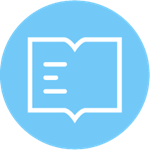
Shift Log is a comprehensive operations collaboration environment used to capture, manage, handover and communicate mission critical information. This article describes what Shift Log can do for an organisation.
Read more

The Workspace panel contains a hierarchical list of all the Sentinel workspaces, folders, monitors, and event views.
Read more

Workspaces are provided as a way for you to logically group monitors into a hierarchy that makes sense for your site. Workspaces are described only by a name and description, and you can create as many as you need for your site.
Read more

Folders provide further organisation in the Sentinel Workspace panel.
Read more

When an event is raised, Sentinel triggers the configured action (or actions) which can be an event notification, or a call to a web service URL.
Read more

Every item that is monitored in Sentinel is in a certain state, at any point whilst the monitor is running. As a new input is evaluated, its state can change.
Read more

The process is the component that does the "work" specified by the monitor to analyse the data required to raise events.
Read more