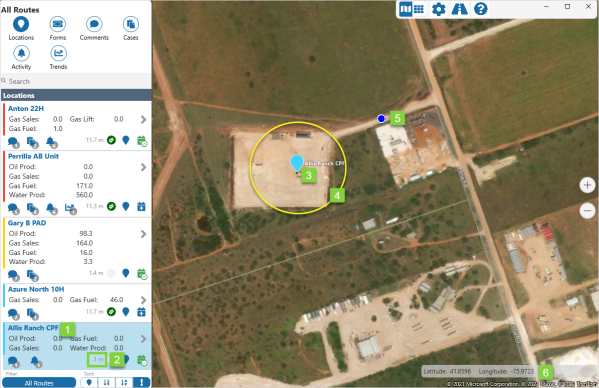You can set Field Operator up to automatically show the data entry form, or task for an entity.
This is called Location Awareness, and it can be activated using the GeoFence function.
GeoFence
A GeoFence is a virtual fence around an entity. When you move inside the fence, Field Operator can automatically open the entry form, or task for the entity, depending on the preferences you have set.
To use GeoFence, entities need to be given geographical coordinates, and Field Operator needs to track to your location.
As you drive towards an entity's location a GeoFence, indicated by a yellow circle, appears on the map.
| 1. | Location Name | The entity triggering the GeoFence is at this location. |
| 2. | Location Distance | The distance you are from the location. |
| 3. | Location Marker | Indicates where the location is on the map. |
| 4. | GeoFence Boundary | The virtual boundary of the GeoFence. |
| 5. | Your Location | Your current location on the map. |
| 6. | Your Location Coordinates | Geographical coordinates of your current location. |
Note: Go to Preferences, to set the Geofence radius, and what happens when you arrive at a location.