Last updated on April 29th, 2025 at 03:40 pm
This week sees the release of P2 Explorer 4.8.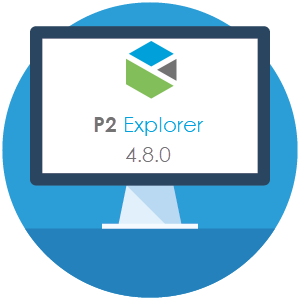
P2 Explorer version 4.8 is a minor release that introduces Time Windows, which extends the capabilities of the Trend to associate time windows with event data.
Explorer 4.8 also adds a new Histogram charting component, more trend enhancements, access to a user’s recently opened items, and the ability to create a case via a link action. This version also addresses issues found in previous releases.
Enhancements include:
- The Explorer Trend now allows users to create a Time Window, which is a defined time period of interest. Typically, these time periods would be associated with significant events that have occurred, such as a shut in or downtime event.
- Page designers can also configure charts to show Time Windows
- My Environment now shows the last 50 pages, trends, or workbooks that you have opened
- A new Link Action type ‘New Case’ has been added for Hyperlinks, Hotspots, Status Tiles, Images, and some Charts. Clicking the link will open a dialog box with pre-populated fields to create a new Explorer or Sentinel case
- New Histogram component allows page designers to plot sets of normalised data and generate a bell curve
- In the Table Layout, header rows now have an alignment style, which can be overridden on a per-column basis
- Additional support for digital states on the Trend and chart
- Support for string tags on the Trend
- Align the minimum and maximum ranges on the Trend to a specified tag
- Additional statistical functions in the trace table, when dual hairlines are enabled
- Entity names in a saved templated Trend are replaced with "entity" keyword when opening the calculation, if the ‘Save this as a Template Link’ option was used to save the Trend
Please contact your administrator to obtain Release Notes for P2 Explorer Release v4.8, available in the P2 Customer Portal.