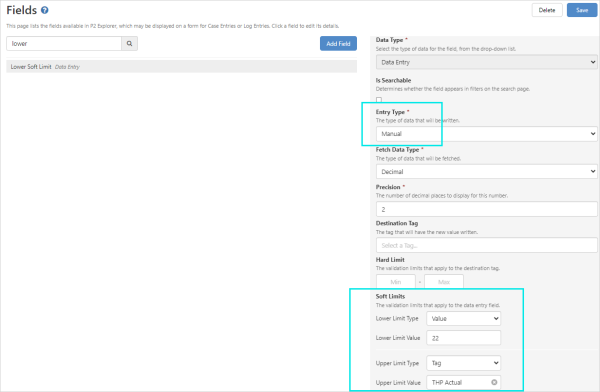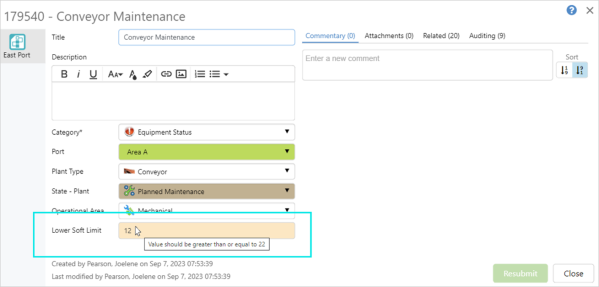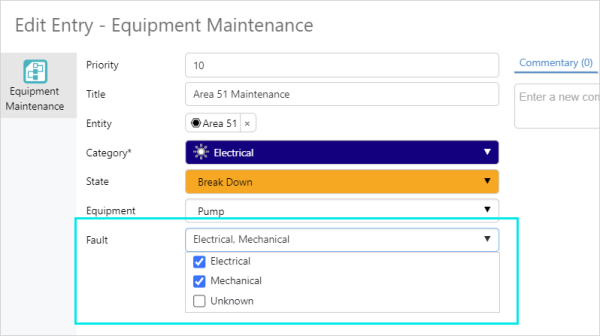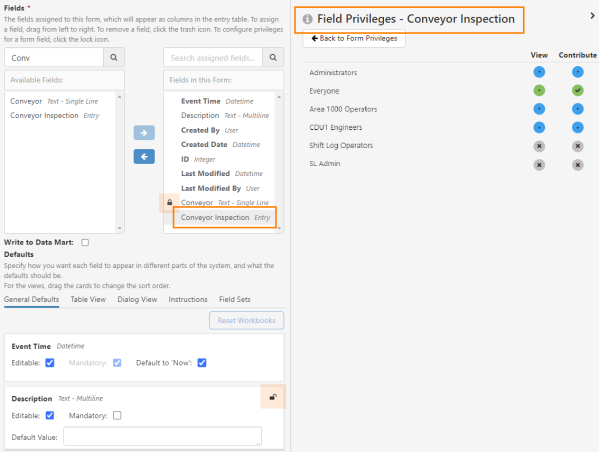ON THIS PAGE:
P2 Explorer version 4.13 includes replacement of the Case Management Related Cases tab and additional time periods for the duration picker and Trend duration control.
Explorer 4.13.2 adds TableLookup function to the calculation editor, soft limits for Case form data entry fields, multi-select fields to field sets and individual field security on forms.
TableLookup Function Added to Calculation Editor
A new TableLookup function has been added to the Conditional Logic section of the Calculation Editor and enables linear interpolation between two values to find and calculate a result.
The function returns either a single value or a tag, depending on the lookup value, and could replace, for example, tank strapping tables.
The volume of liquid in a tank can be calculated from the measured height of the liquid in the tank, with linear interpolation being applied when the height is between two mapped height values.
The format of the TableLookup function is:
TableLookup(Dataset ,SearchColumn ,ReturnValueColumn ,LookupValue [,InterpolationMethod])
Soft Limits in Case Forms
Soft validation limits have been added to data entry fields, allowing field values that are outside of these limits to be visually flagged. This validation does not prevent the form from being saved or submitted.
These limits can use attribute, tag or entered values, and are configured in the Fields section in Server Management.
Manual and tag data entry types and can be validated against a static value, or to the value of a particular tag. Attribute data entry types are validated against attribute values.
In Case Management, when the value of a field is outside of the lower or upper soft limits of a field, the field background colour is changed, and a tooltip will display on hover.
Multi-Select Field Added to Field Set
Multiple selections can now be made for the last field in a field set. This allows users to choose multiple options in chained combinations, for example selecting multiple sub-areas.
The final field in a field set can be multi-select, and this field is also the final field in the dialog.
Individual Fields Secured on a Form
Security can be applied on a field-by-field basis to a particular form.
When multiple users interact with the same form, it may be the case that different groups of users require access to different fields on the form. Through adding field level security to forms, it is now possible for different users, or groups of users, to only see and/or contribute to specific fields on a form.
Security is applied to fields that are on a form and does not apply to the fields globally. In addition, security cannot be applied to a form’s required fields.
The Everyone role with Contribute privileges is the default security for new and existing form fields.
Clickable icons indicate form field security levels.
| The Everyone role has Contribute privileges; this means the field is not secured. | |
| The Everyone role does not have Contribute privileges. Roles have been individually assigned View and Contribute privileges for the selected field in the form. |
Note: For a field set to work correctly, users must be assigned Contribute privileges for all fields used in the field set.