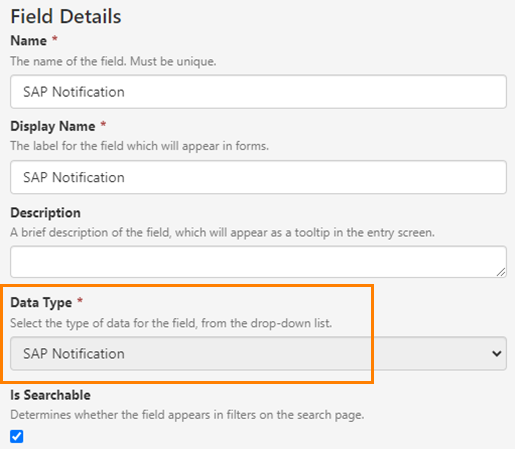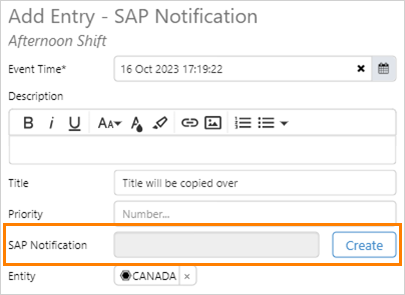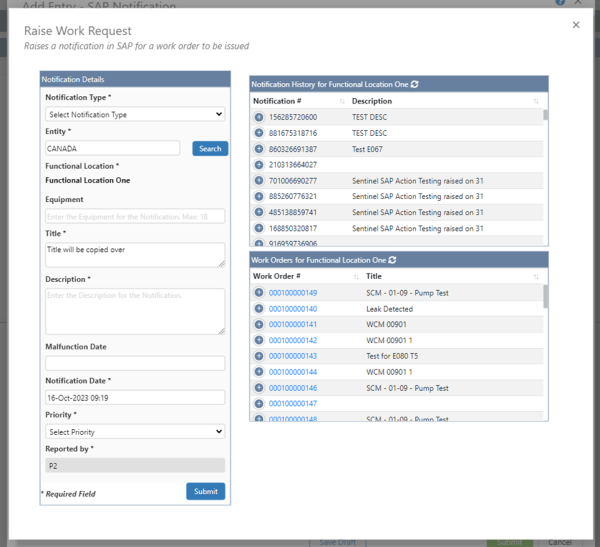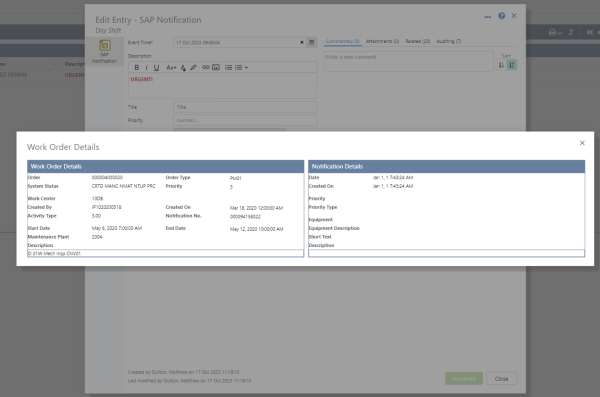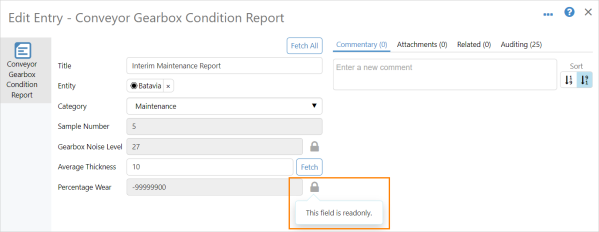ON THIS PAGE:
P2 Explorer version 4.14 includes the addition of the SAP Notification data entry field type, a tooltip and icon to indicate read-only calculation and data entry fields, and page refresh for pages hosting iFrames.
SAP Notification Data Entry Field
In some cases, it is beneficial to display information from other systems on Explorer pages.
With this release, the addition of the SAP Notification Data Type enables SAP notification entries to be created if you have the SAP Business Connector installed.
New Data Type, SAP Notification:
In this example, Create will open the Raise Work Request form.
SAP Notification field on a form:
The following fields will be automatically populated in the SAP form from the corresponding fields in the SAP notification.
- Entity
- Title
- Description
- Priority
- Notification Date
SAP notification in a display that was added to the SAP workspace:
Note: This functionality requires the SAP Businesses connector to be installed.
Read-Only Calculation and Data Entry Fields
The value of a secured, or read-only, calculation field will not be updated if a user does not have permission to edit the field.
To help users identify secured calculation and data entry fields, a padlock icon and tool tip have been added.
In addition, if all data entry fields on a form are read-only, the Fetch All button is not displayed.
Page Refresh when iFrame Refreshed
In some cases, iFrames have data fields that are also on the page that the iFrame is hosted on.
New functionality has been added to refresh the page that the iFrame is hosted on when the iFrame is refreshed.
Internet Explorer Certification and Support
As of version 4.14.0, we will cease certification for Internet Explorer. This means that we will continue to provide support for customers using Internet Explorer browsers, however we will no longer test and certify Internet Explorer as part of the Support and Maintenance Agreement.
CygNet Adaptor Support for Boolean
The CygNet adaptor now gets the true (DigitalOnString) and false (DigitalOffString) strings from the CygNet API and uses these to parse Boolean values.