
IFS OI Explorer version 4.17.1 includes:
- Ability to secure tags using Tag Groups.
- Improvements to the control in Server Management which is used to assign fields to forms.
- Ability to use wildcards when search for items in the trace table, in the trend.
Tag Group Security
IFS OI Server administrators can now choose to secure tags (including calculations) using Tag Groups. A Tag Group is a collection of tags which all have the same View, Edit, Delete, and Write security privileges.
All tags are automatically added to a default “All Tags” group, which can be assigned privileges as appropriate.
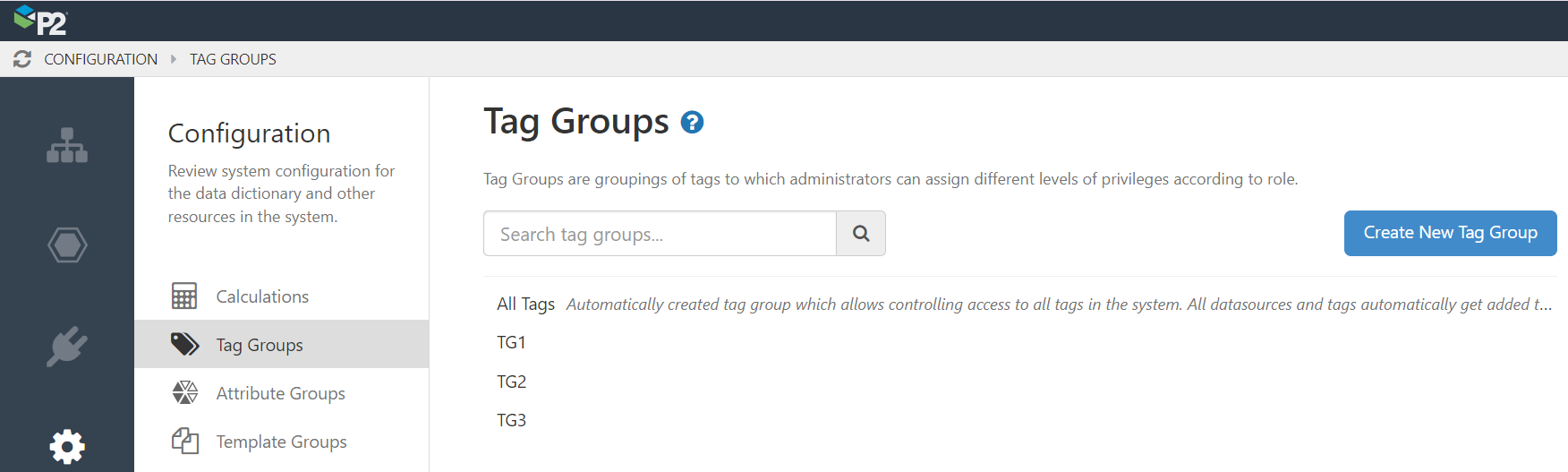
A setting (TagGroupSecurityEnabled) has been added to the configuration file which, when turned on, allows tags to be added to groups, and privileges applied to the group.
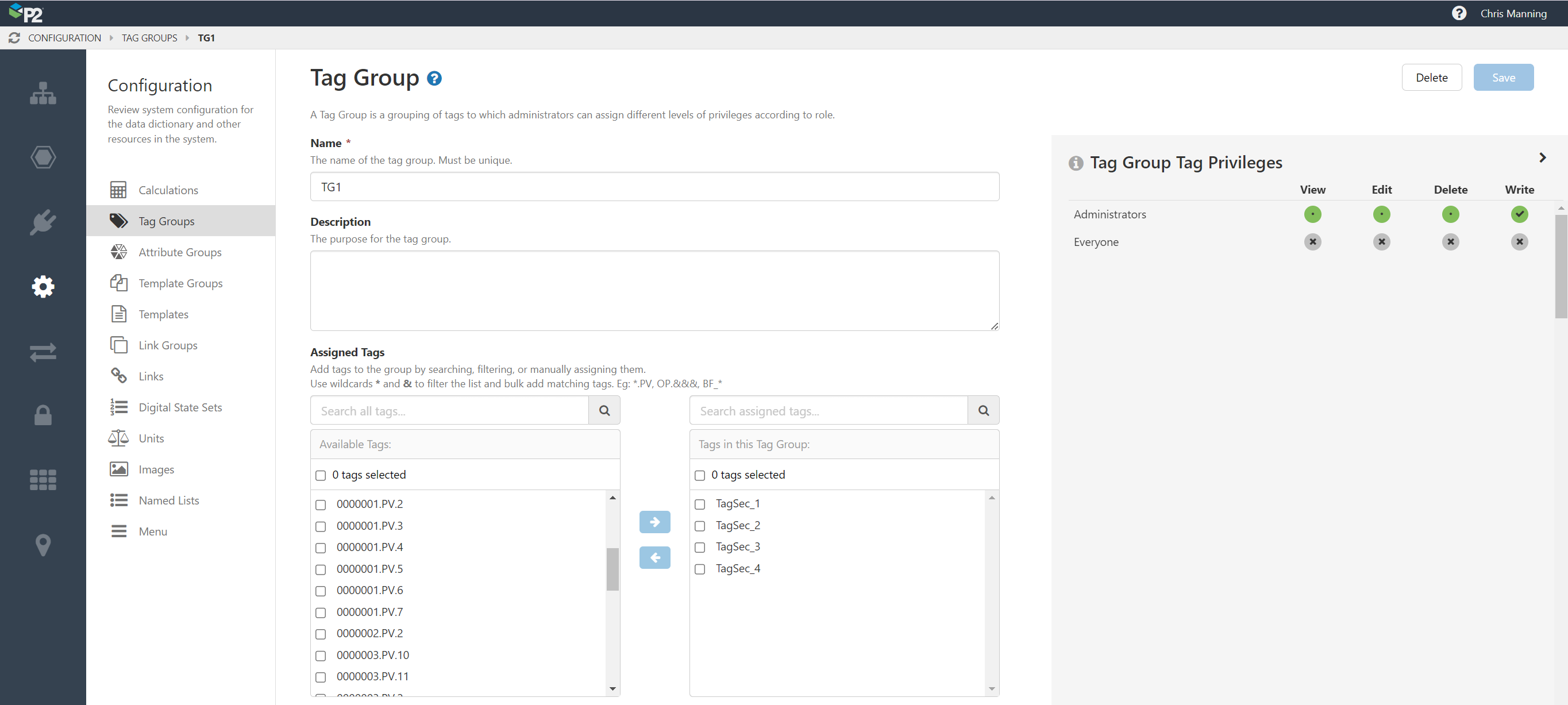
With this turned on, tags must be added to groups and the groups secured. Tags would not be able to be individually secured.
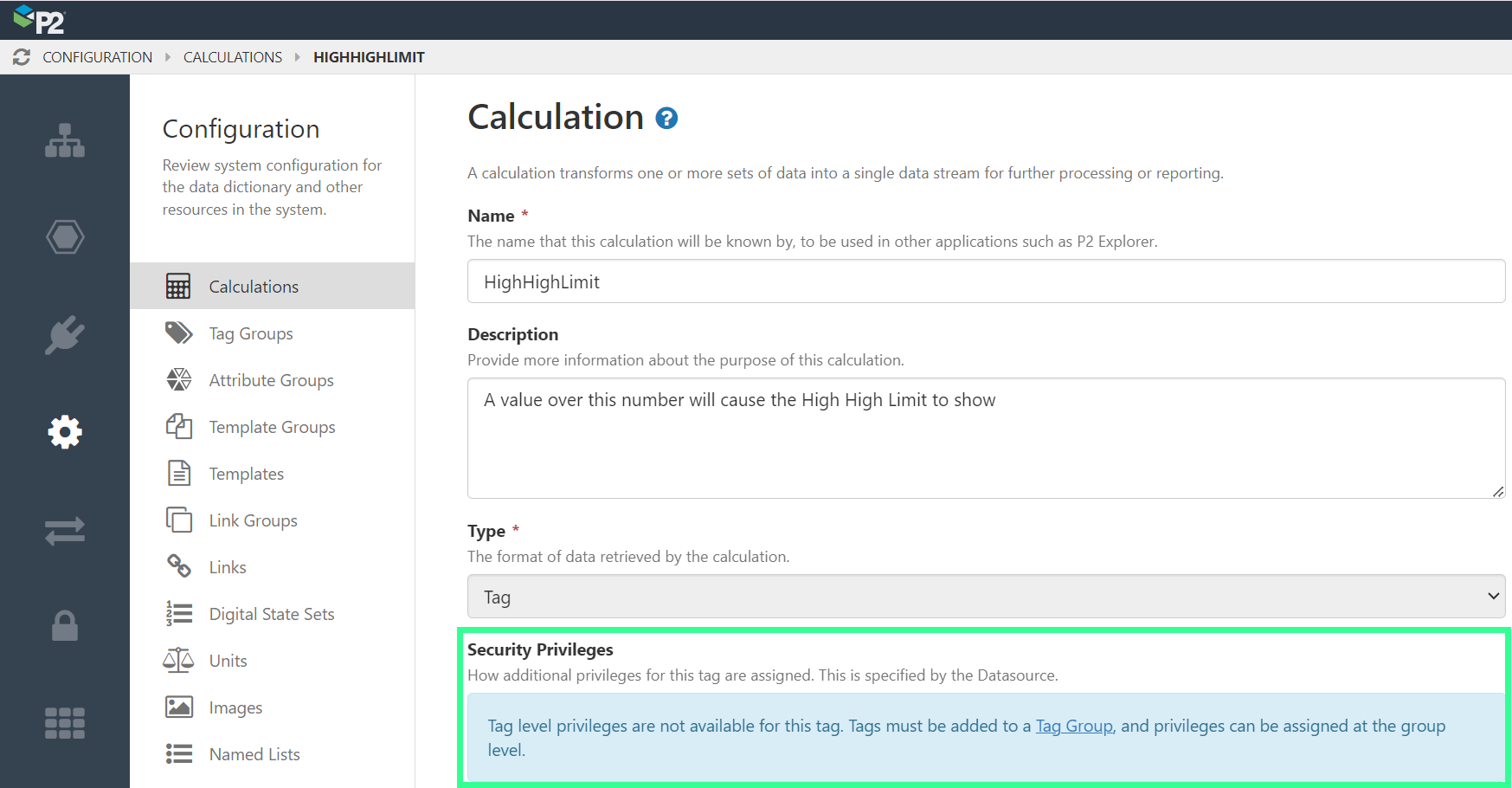
You can see which group a tag has been added to, on the tag’s configuration page.
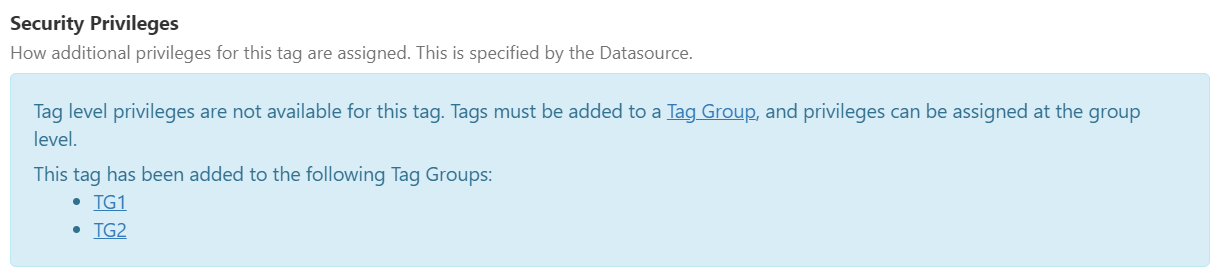
Datasources themselves can also added to a Tag Group, allowing all tags from a datasource to the quickly added to a group. When new tags are discovered on a datasource, these are also automatically added to the group.
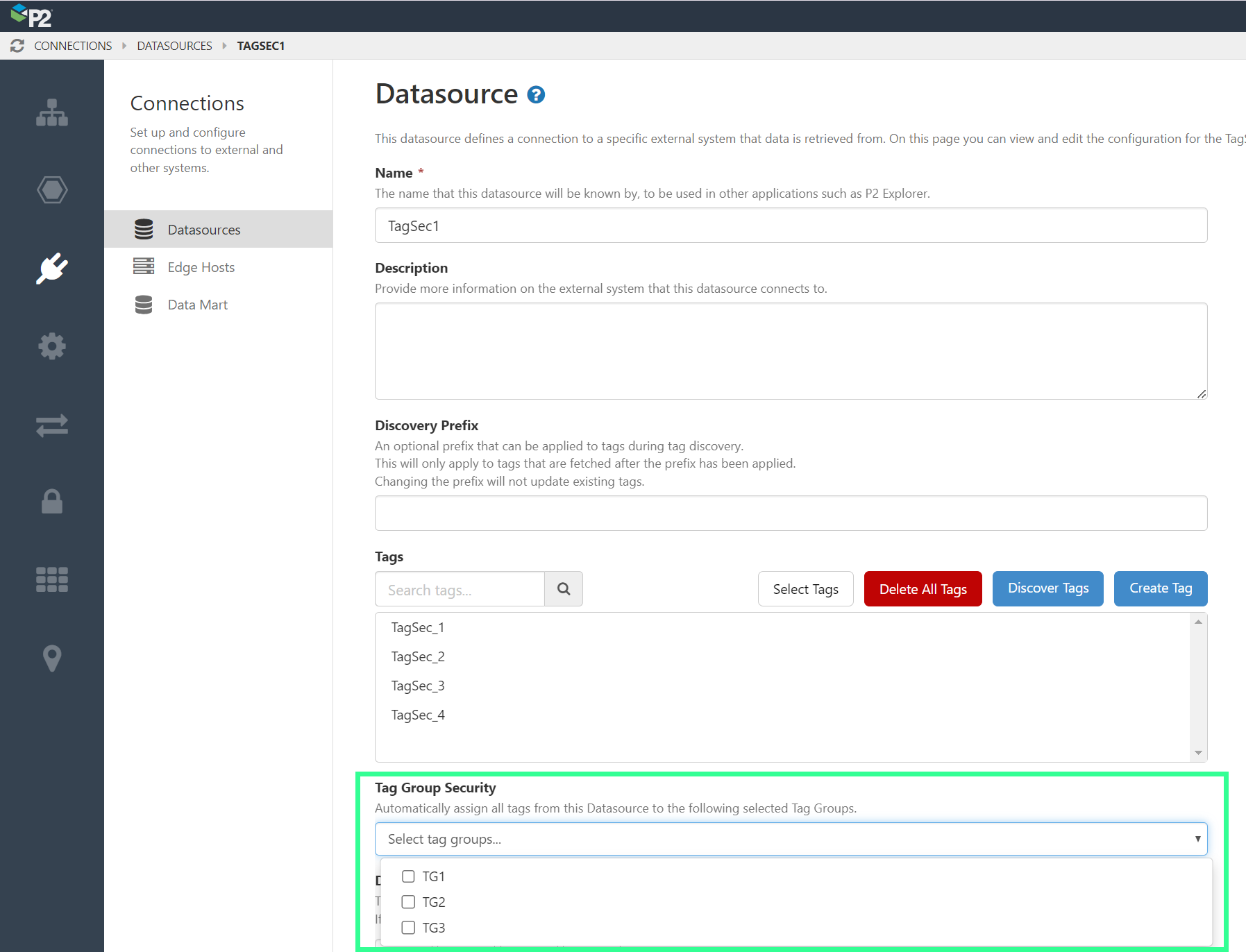
Server Management Assignment Control
Server Management makes use of an assignment control in several places, for example those which allow Fields to be assigned to Forms.
These have all been improved to make it faster and easier to assign multiple items at a time.
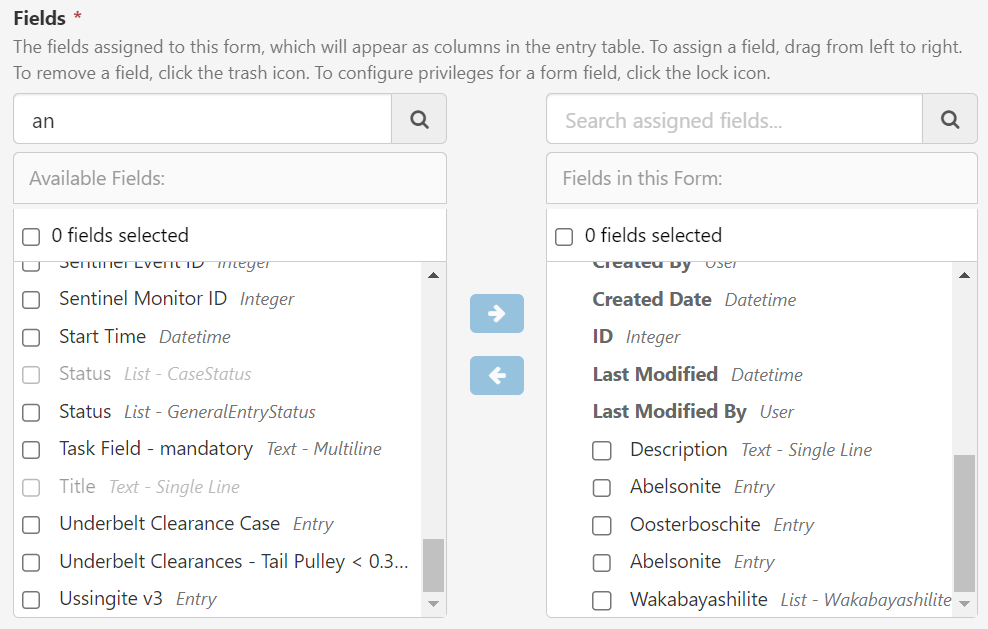
Wildcard Search in Trend
In the Trend, the trace table now allows wildcard filtering capabilities (using * and ?) for tags, entities, and calculations. This allows users to search for patterns, as an alternative to the simple text match, reducing the time taken to find the required item for their trend.
- Use an asterisk (*) to search for patterns that contain one or more alpha-numeric values.
- Use one or more question mark characters (?), to limit replacement text to one alpha-numeric character per question mark symbol.
- Use a combination of asterisks and question marks.