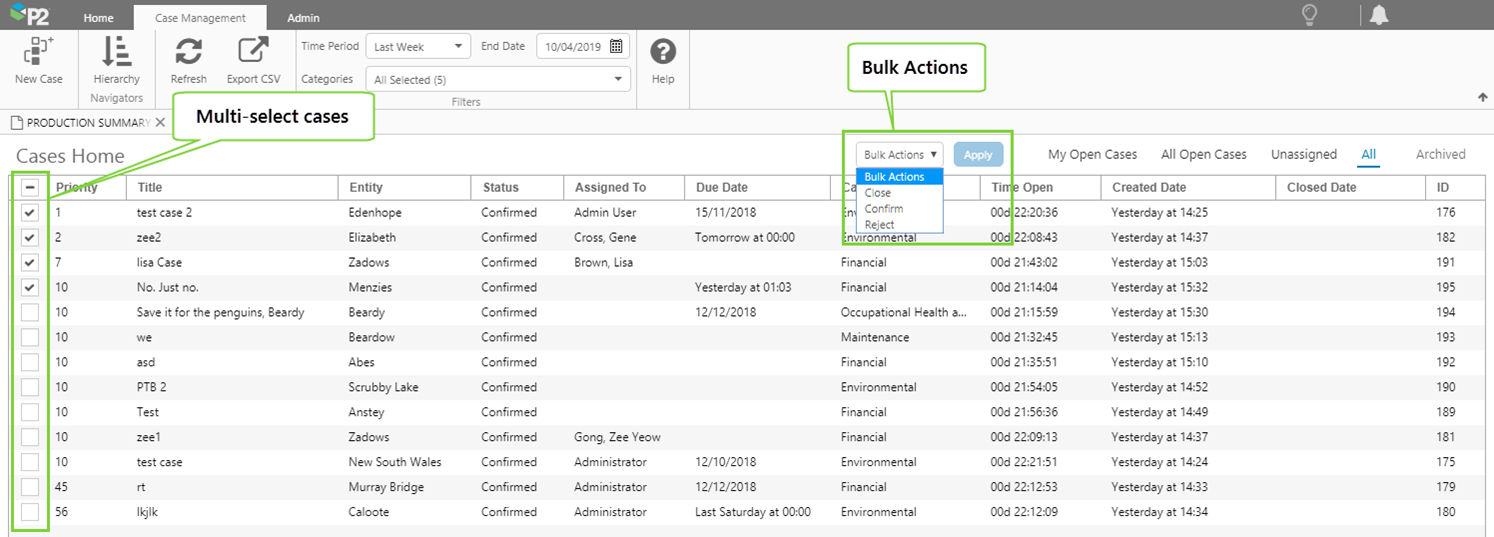ON THIS PAGE:
P2 Explorer 4.6 consolidates what was previously three installers into one. It also combines the three separate databases of P2 Server, P2 Explorer, and P2 Security into a single database.
This release introduces the concept of the Info Zone – an area on the right side of the Explorer screen which displays context-sensitive information in a new Explore panel. This takes the concept of the “Table of Contents” in previous releases of Explorer, to the next level. For this release, comments and display information will appear in this zone, with more to come in future releases.
P2 Explorer version 4.6.6 is a patch release, which includes parameterised tags and the ability to bulk close cases in Case Management. It also provides enhancements to some calculations and fixes some issues found in previous releases.
Advanced Parameters in Data Selector
For tags, ad-hoc calculations, and entities, there is a new option that allows a page designer to override or add new parameters that can be passed to Data Fetches.
See the "Overriding Context Parameters" section of the help here: https://e4helpcenter.petroleumplace.com/help/p2-server/calculations/calculation-syntax/
This feature allows an Explorer page designers to modify the data fetch parameters that are used when Explorer requests data.
As this is an advanced concept, overriding these parameters will change how a calculation is performed, so be sure to understand the impacts of using this feature.
| Data Label with new 'advanced parameters' option | Data Label with advanced parameters option expanded |
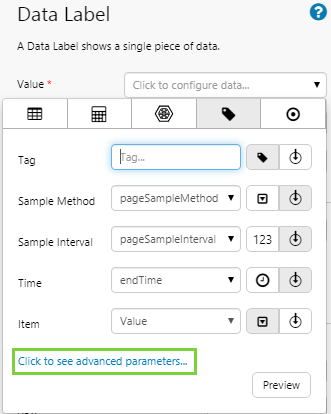 |
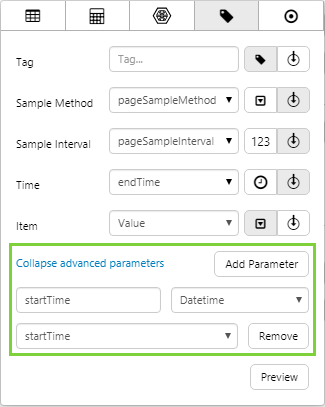 |
The parameters are added in a similar way to how page defaults are added.
The Data Label component will use the value in the endTime variable, and will use this as the start and end time for the data fetch, known as a Single Point Fetch. This will return a single value which is what this component is designed to display.
In this example, we have overridden the startTime parameter, so when the data fetch is performed two different times will be sent to the calculation engine, which can be useful in some circumstances.
An example function where this is useful are the _Sampled family of functions, like Integral_Sampled(Expr ,StartTime [,EndTime]). In this case, you would not want the startTime and endTime parameters being set to the same date, which is what the Data Label will do by default. Using the Advanced Parameter will allow you to set the start and end times to create a date range.
Case Management Bulk Operations
On the Case Management Home page, users can now select multiple rows and close, confirm, or reject all selected cases at once.
A drop-down has been added next to the page filters on the right, where users can choose which bulk action they want to apply to the selected cases.
Calculation Enhancements
Enhancements have been made to AlterTimstamp() and a number of xx_Sampled() functions, to support a greater variety of inputs. Existing calculations will not be affected.
AlterTimestamp()
Parameter 2 has changed:
- TimestampOffsets: An offset which will be added to the timestamp of each input value. Previously, this would only take a single timestamp, whereas now it supports both single and a collection of timestamps.
If this parameter contains a collection of offsets, then the first offset will be applied to all input values up to the timestamp of the second offset. Starting from the second item, offsets will be applied only up to the subsequent offset's timestamp.
Sampled()
Two new optional parameters were added to the following functions:
- ContinuousMax_Sampled()
- ContinuousMin_Sampled()
- Average_Sampled()
- Count_Sampled()
- Integral_Sampled()
- Max_Sampled()
- Min_Sampled()
- StdDev_Sampled()
- Sum_Sampled()
- TimeWeightedAverage_Sampled()
- ValueAt_Sampled()
In each of these functions, we have added two new optional parameters at the end of the function. This will allow you to override the sample method and sample interval in the calculation, rather than having to embed a Sampling() function inside the above functions.
All of these behave the same as they do when embedding a Sampling() function.
Example:
Average_Sampled(Expr, Time() - 7200, Time(), 'LastKnownValue', 3600)
Previously, this could be achieved by the following expression: Average_Sampled(Sampling(Expr, 'LastKnownValue', 3600), Time() - 7200, Time())
These new parameters make it easier to configure and read these types of calculations.