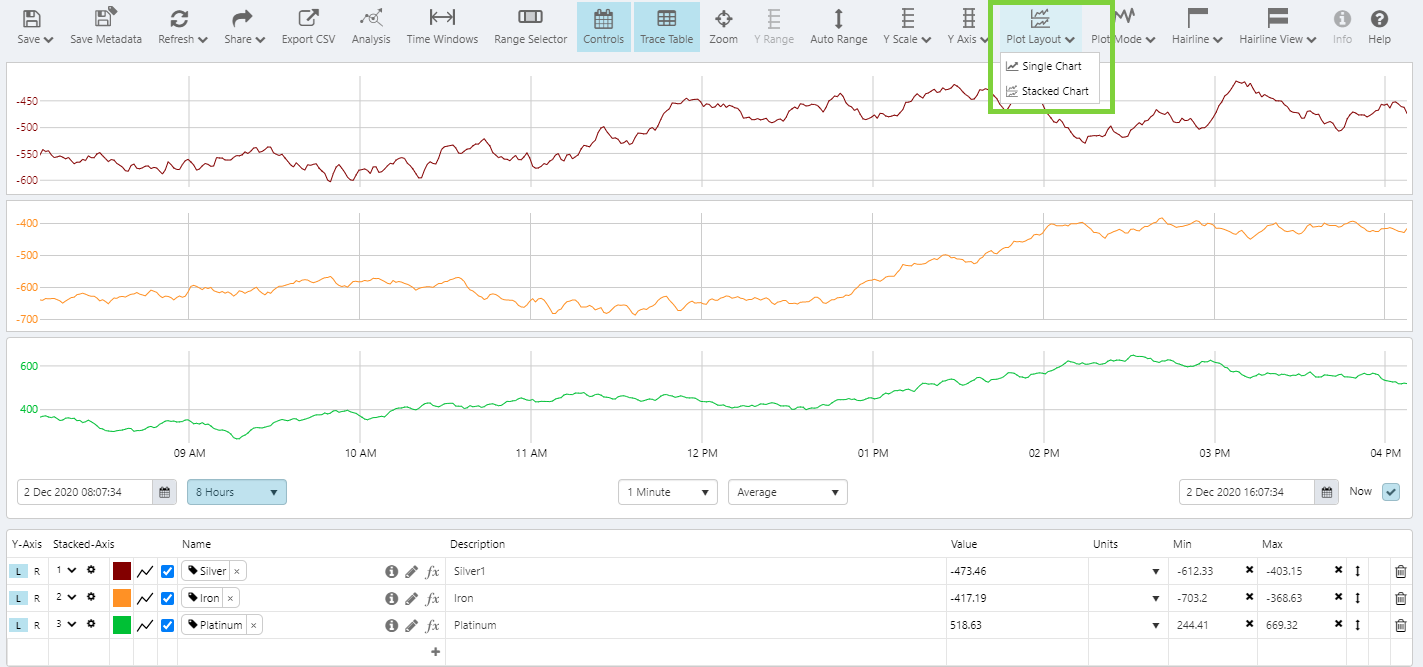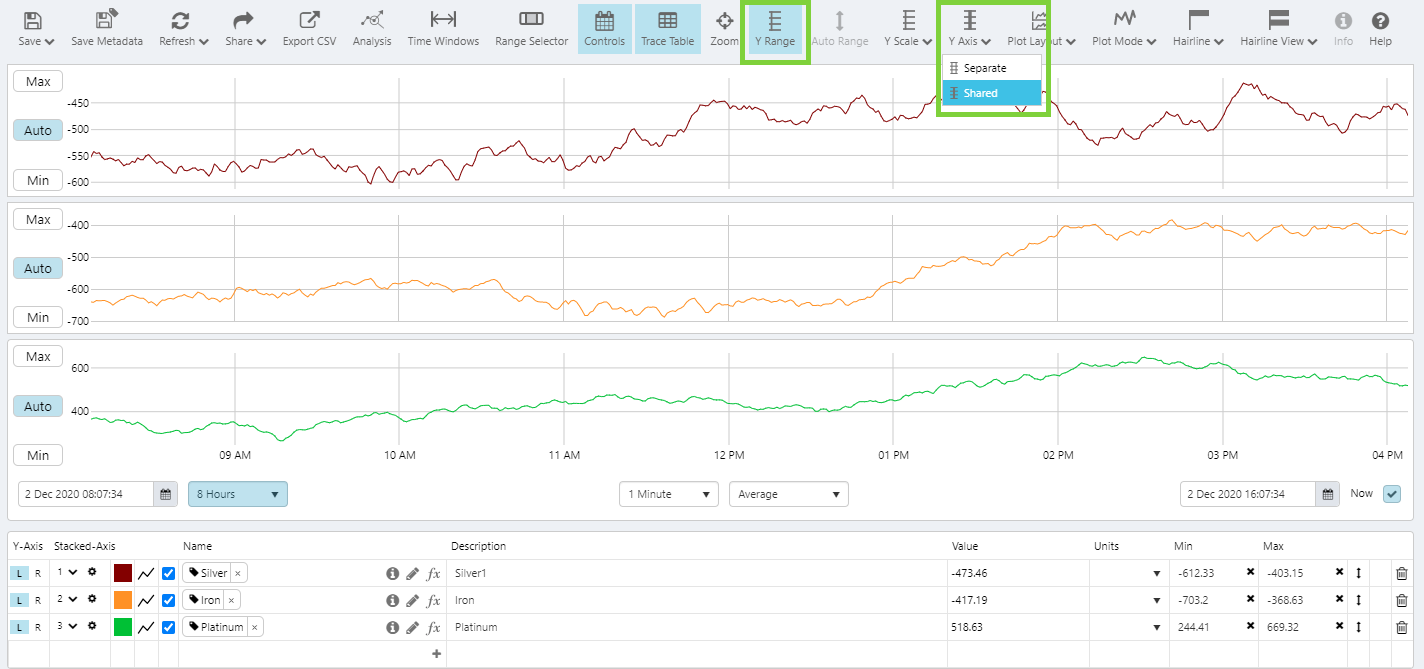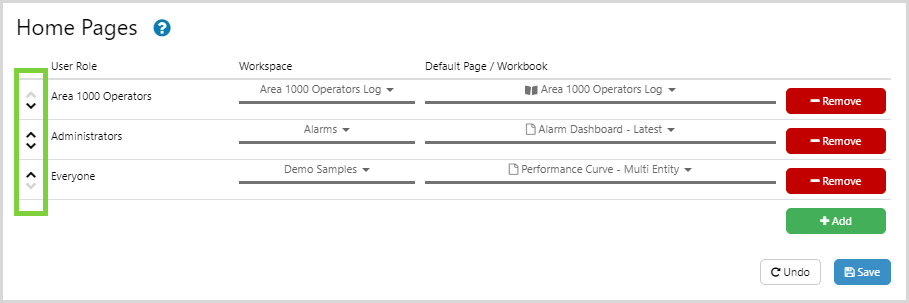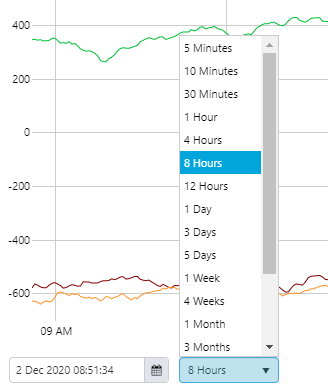ON THIS PAGE:
P2 Explorer version 4.9 is a minor release that redefines the Trending Tool technology and adds frequently requested enhancements to the trend. This release also improves the performance of the Data Table and supports further enhancements to Shift Log.
Explorer 4.9.4 adds minor enhancements and addresses some reported issues found in previous releases.
Stacked Trend Auto Range and Y Axis Range
The Trend’s Stacked mode has been made easier to use by the addition of the ‘Plot Layout’ button on the toolbar.
Plot Layout allows you to choose whether you want all traces in a single chart, or if you want the traces stacked vertically. You can now also apply other optional settings, such as ‘Autorange’, to Stacked charts.
With the Trend’s y-axis in Shared mode, the Y Range button is now automatically toggled on, so you can more easily change the Min and Max ranges on the y-axis.
Set a Workbook as a Home Page
Explorer Administrators now have the option of setting a Workbook as a home page for a User Role.
It is also now possible to reorder the home pages to ensure the correct order of precedence when determining which home page will be used for a user who has multiple roles.
Adaptive Raw in the Trend
As data analysis becomes increasingly more important, and with more data available to be processed, some traditional data sources are struggling to return the amount of data requested when using the adaptive raw sample method, impacting the performance of the system for other users.
For sites with slow data sources, we have added the option of limiting the duration of data that can be retrieved. This can be configured in Explorer’s web.config file by site administrators, using a setting (MaximumAdaptiveRawDuration) that limits the duration dropdown in the Trend to only include options less than or equal to a configured maximum. For example, if this is set to 6 months, then options for 9 months, 1 year, and 2 years will not be available for selection in the Trend.
Configuration Settings for Tuning the Calculation Engine
When a lot of calculations are being requested, it was possible for Explorer to run out of Calculation Engine instances, so that even resolving simple expressions could take a long time as they would need to wait until an instance became available.
Previously, the Data Broker would calculate the number of available Calculation Engine instances based on the host machine’s number of CPU cores. This has changed so that administrators can fine tune these settings and run more calc engines if necessary, to avoid too many requests from being queued.
For details, please see the full version of the P2 Explorer 4.9.4 Release Notes, available from P2 Customer Support.