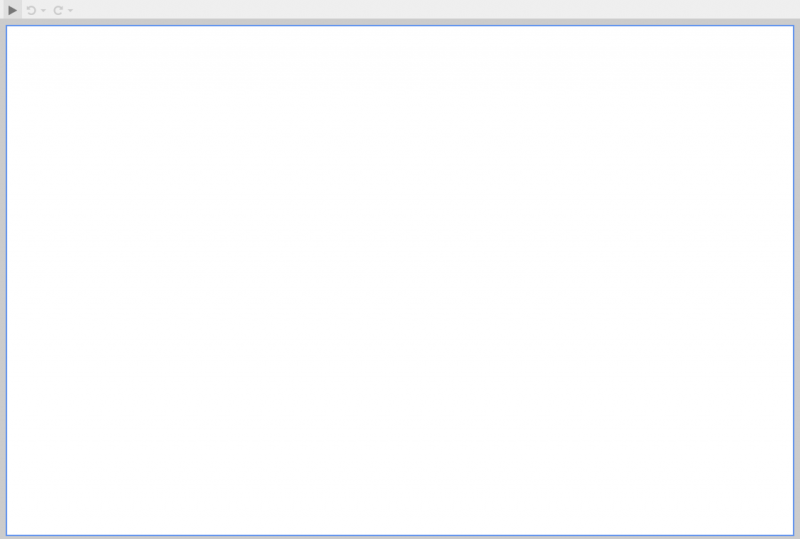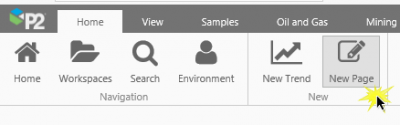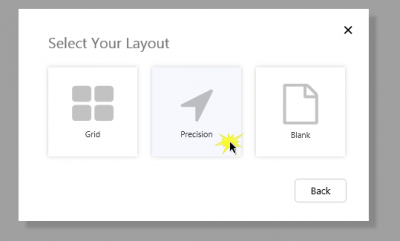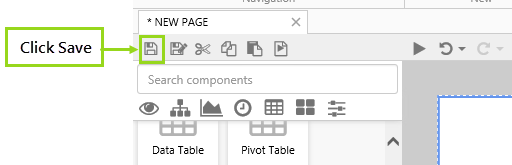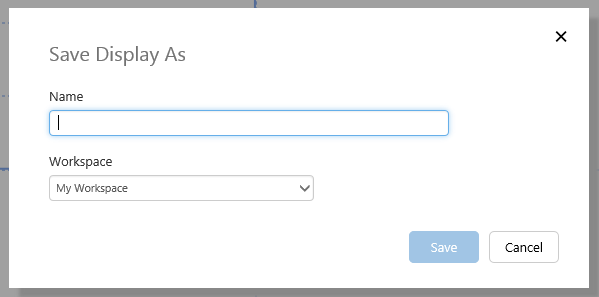This article describes how to get a page ready for the tutorials on how to use the components in IFS OI Explorer Studio.
We're going to add a page in precision layout . Next, we'll save the new page.
Step 1. Set up a new IFS OI Explorer Page
Create a new page in Precision Layout.
1. Click New Page on the Explorer Ribbon Home tab.
2. Select Precision Layout.
Step 2. Save the Page in your Workspace
Save the page in your private workspace, with a name suited to the component you are working with, for example "Data Label".
1. Click the Save ![]() button on the Studio toolbar.
button on the Studio toolbar.
2. In the dialog that appears, type in a suitable Name, and keep the default Workspace, My Workspace.
You can now continue with your tutorial.