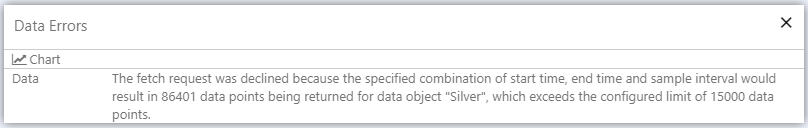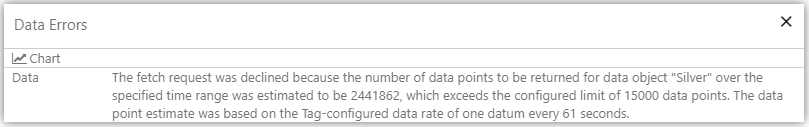Problem: A fetch request error appears in P2 Explorer.
Description: Sampled fetches are declined with an error in P2 Explorer, similar to the following:
For raw fetches, the error is slightly different:
Cause: The fetch exceeds the fetch limit for a tag. The tag fetch limit ensures that the system remains responsive for all users and that a single user cannot accidentally overload the system, and restricts the amount of data that can be fetched for a tag in a particular fetch. The limit only applies in the context of a single tag on the request e.g. if a request contains 5 tags, the limit is run for each tag independently of the others.
Resolution: If a user encounters a ‘fetch request was declined’ error, these are the steps which should be taken:
- For Average, Linear Interpolate and Last Known Value fetches, you should increase the sample interval or decrease the time range, until you are fetching less than the maximum number of data points. In most cases, there are not enough pixels on the screen to render any sets of data with more points than this.
- For Raw fetches, you should configure the Scan Rate property of the tag in the Historian, or the Default Tag Scan Rate property in the Datasource in P2 Server Management. If the user is still getting this error, then they should consider falling back to one of the sample methods above (Average, Linear Interpolate, or Last Known Value) in order to down-sample the data.
How the Number of Data Points is Calculated
For sampled fetches (Average, Linear Interpolate, Last Known Value), the actual number of data points a fetch will return is calculated in advance. The calculation is:
- Points requested = EndTime – StartTime / Sample Interval
For raw fetches, the number of data points a fetch will return is estimated using the tag’s Scan Rate. If the tag’s Scan Rate is not configured, the Default Tag Scan Rate from the datasource will be used. If neither of those has been configured, the system will assume a Scan Rate of 10 seconds. The calculation is:
- Points requested = EndTime – StartTime / Scan Rate
Setting the Maximum Number of Data Points
The configuration parameter MaxDataPointsFetchedPerTag (located in C:\Program Files\P2 Energy Solutions\P2 Server\Configuration\ServerConfig.xml) enables system administrators to set the maximum number of data points that can be retrieved per tag in a single adaptor request. By default, this value is set to 15,000 data points.