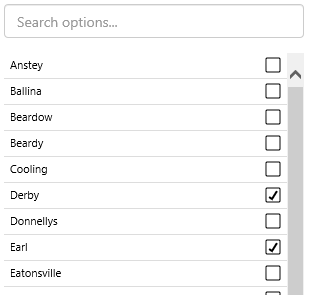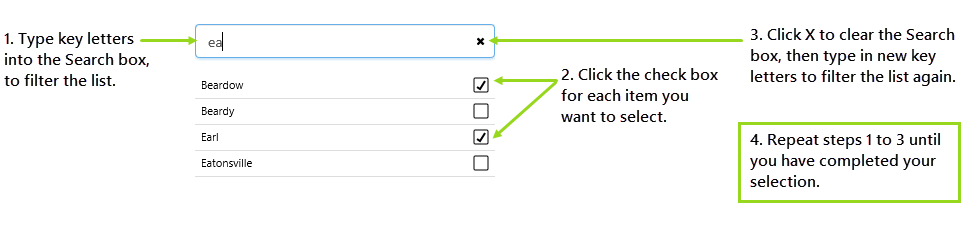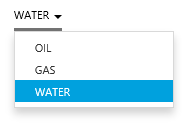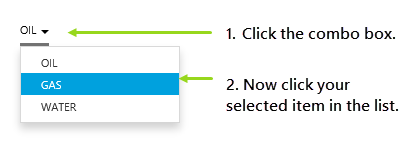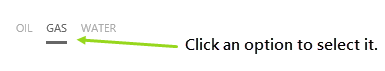Overview
IFS OI Explorer pages are interactive, allowing you to select dates or periods, multiple locations, different product types, and so on - so that you can choose and analyse various data groupings, all on a single Explorer page.
This article describes how you can make some of these selections on an Explorer page.
Depending on the page design, you could have any of the following available:
- Selection List
- Combo Box
- Option Links
- Date and Time Pickers - covered in a separate topic
Selection List
The Selection List is used for selecting one or more values, for example several areas within a region.
| Selection List | |
| Selecting Derby and Earl from a Selection List. | |
How to use a Selection List
1. Type key letters into the Search box, to filter the list.
2. Click the check box for each item you want to select from the filtered list.
3. Click x to clear the search box.
4. Repeat steps 1 to 3 (filtering, then selecting items) until you have completed your selection.
Notice how changing selections can update various parts of your page.
Combo Box
The Combo Box is used for selecting a single value, such as a product type.
| Example: Selecting WATER from the Combo Box. |
How to use a Combo Box
Click the Combo Box, then click to select a value from the drop-down list that appears.
Option Links
The Option Links are used for selecting a single value, such as a product type.
| Example: Selecting GAS from the different options in the Option Links. |
How to use Option Links
Click any single option to make a selection.
Example of the Different Selectors
Watch the video below to see how the Explorer page changes with different selections.