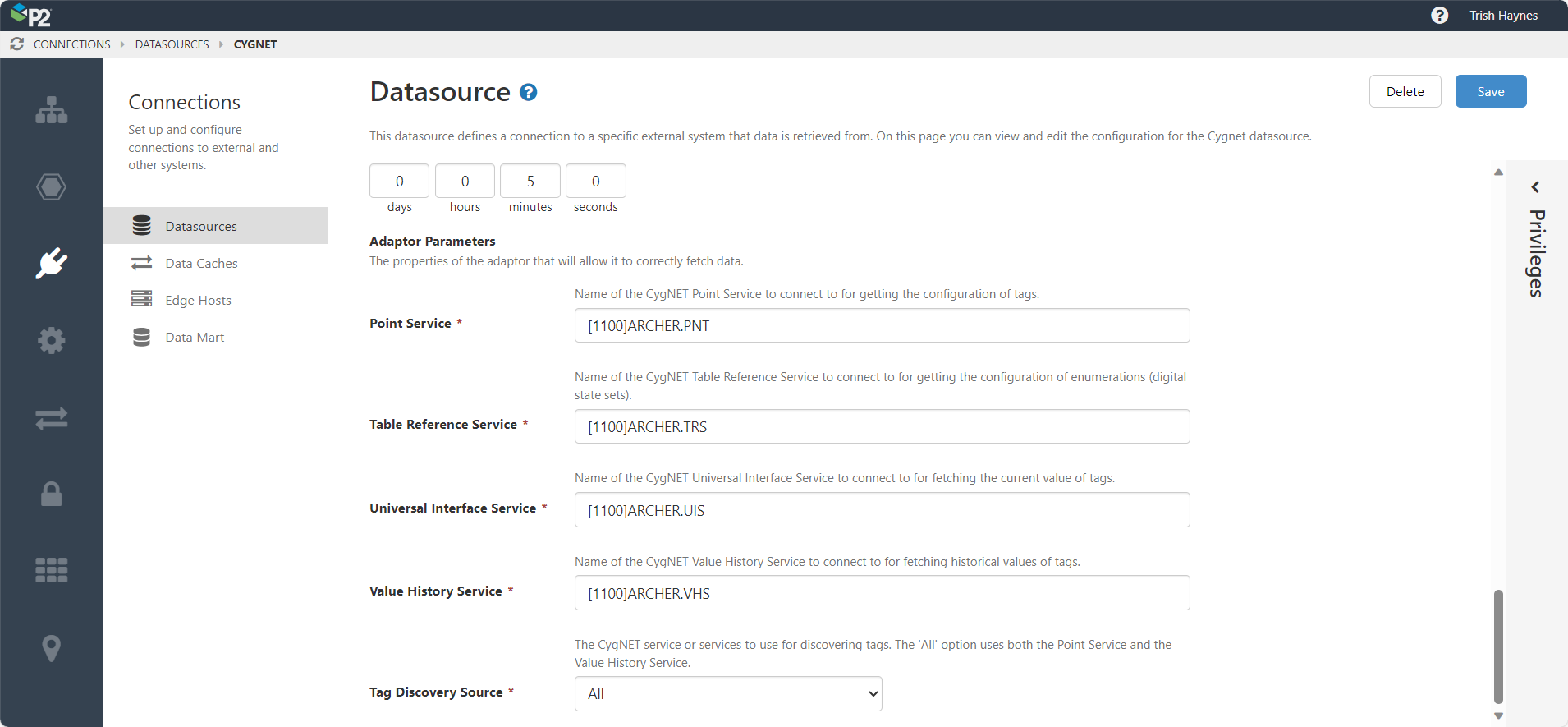ON THIS PAGE:
The CygNet Adaptor supports the GE CygNet Data Collector version 9.4 and later.
The CygNet Adaptor provides standardised access to the GE CygNet Data Collector, hiding the complexity of obtaining data from CygNet.
The CygNet Adaptor requires the GE CygNet Data Collector API to be installed to access real-time and historical data from the GE CygNet Data Collector. This requires a license for the GE CygNet Data Collector API, which is a third party component.
Adaptor Parameters
| Parameter | Description | Name | Type |
| Point Service | [DOMAIN]INSTANCE.PNT Name of the CygNET Point Service to connect to for getting tag configurations. |
PointService | String |
| Table Reference Service | [DOMAIN]INSTANCE.TRS Name of the CygNET Table Reference Service to connect to for getting the configuration of enumerations (digital state sets). |
TableReferenceService | String |
| Universal Interface Service | [DOMAIN]INSTANCE.UIS Name of the CygNET Universal Interface Service to connect to for fetching the current value of tags. |
UniversalInterfaceService | String |
| Value History Service | [DOMAIN]INSTANCE.VHS Name of the CygNET Value History Service to connect to for fetching historical value of tags. |
ValueHistoryService | String |
| Tag Discovery Source | The CygNET service or services to use for discovering tags. The 'All' option uses both the Point Service and the Value History Service. | TagDiscoverySource | String |
Features
Boolean Support
The CygNet adaptor gets the true (DigitalOnString) and false (DigitalOffString) strings from the CygNet API and uses these to parse Boolean values. The fallback mechanism is as follows:
- If a string starts with "0" then it's considered false.
- If it starts with "1" then it's true.
- If the string is "true" or "false" (case doesn't matter) then those will also be recognized.
Prerequisites
The Data Broker Service will need to run as a service account that has read-only permissions to the CygNet instances you intend to connect to, as the CygNet Adaptor runs inside the Data Broker Service. Ensure that this account has the required permissions.
Note: There are some per-user registry entries that are used by the Global Scripting API to connect to a given host server. Therefore, an administrator will need to login to the server with the service account, (will need to temporarily allow interactive logon is this is denied by default for service accounts) and use the CInstall utility to connect to CygNet system ARS.
As part of the configuration, you will need the details of the four CygNet API services that the adaptor needs. These will be in the format of [DOMAIN]INSTANCE.SERVICE. The default domain for CygNet installs is 8300, you may pass this on when requesting the details of the services.
You will need the details for the following:
- [DOMAIN]INSTANCE.PNT – Provides tag configuration.
- [DOMAIN]INSTANCE.TRS – Provides enumeration types (Digital State Sets).
- [DOMAIN]INSTANCE.UIS – Used for fetching the current value tags (single point).
- [DOMAIN]INSTANCE.VHS – Used for fetching historic data for tags.
Installation and Upgrade
1. Stop the Data Broker service (and everything that depends on it, such as Sentinel).
2. Extract the zip file to a location on the server.
3. Copy the entire Cygnet folder, including all files, to the Adaptors folder on the server (default path: C:\Program Files\P2 Energy Solutions\P2 Explorer\Data Broker\Adaptors).
Note: If the adaptor does not appear in the list of adaptors, right click on each file and check that they are not marked as blocked by Windows.
4. The included Dclnd.dll libraries are COM libraries and must be registered. To do this, run the command prompt in Administrator mode, navigate to the folder location for the CygNet Adaptor, and run the following command to register the dll. regsvr32 Dclnd64.dll
5. Start the Data Broker service (and everything that depends on it).
Note: The Data Broker Service needs to be run by an account which has permissions to access (read permissions) from CygNet so that it can interface with it.
The CygNet adaptor should now be available in the list of ‘Tag’ data source adaptors in IFS OI Server Management.
6. In Server Management, create a CygNet datasource and update the Data Object Discovery Timeout to 5 minutes.
7. Add the details of the four CygNet API services into the matching Adaptor Parameter fields.
8. If you are upgrading to the latest version of the adaptor, delete all existing CygNet datasource tags.
9. Click Discover Tags to fetch tags from CygNet.
10. Click Save.
Troubleshooting
Tag Discovery Error
Problem: The following error appears during Tag Discovery:
9/23/2021 9:53:12 AM,Error,,Process(IDataBrokerRequest): request will be Failed; adaptor method leaked exception (CygNet.Data.Core.MessagingException: DCL error (-24) 'Requested DCL function was not found in Dclnd.dll or Dclnd64.dll.'),Adaptor.TimeSeries.CygNET Adaptor,P2 Server,(null),(16),fe80::a537:d294:ea94:baf6%4,pdcprocntprod,P2.Server.DataBroker.Service.exe,0,CygNet.Data.Core.MessagingException: DCL error (-24) 'Requested DCL function was not found in Dclnd.dll or Dclnd64.dll.' . at CygNet.API.Points.InternalConfigClient.Connect(DomainSiteService domainSiteService) . at CygNet.API.Points.ConfigClient..ctor(DomainSiteService serviceName) . at P2.Server.Adaptors.CygNet.CygNetAdaptor.OnInitialize(AdaptorInitializationRequest initializationRequest) . at P2.Server.DataBroker.Adaptors.TagAdaptor.Process(IDataBrokerRequest request).
Cause: COM libraries are not registered.
Resolution: Open the command prompt, navigate to the CygNet Adaptor folder, then run regsvr32 Dclnd64.dll to register the dll.
Tag Discovery Timeout
Problem: Tag Discovery times out.
Cause: The discovery process had not finished before the timeout period.
Resolution: In the adaptor configuration page in IFS OI Server Management, set the Data Object Discovery Timeout to 5 minutes.