The Connection Status panel records the requests to IFS OI Excel Add-in, and indicates the success or errors for each request. The messages logged here can be useful for diagnosing any problems that may occur.
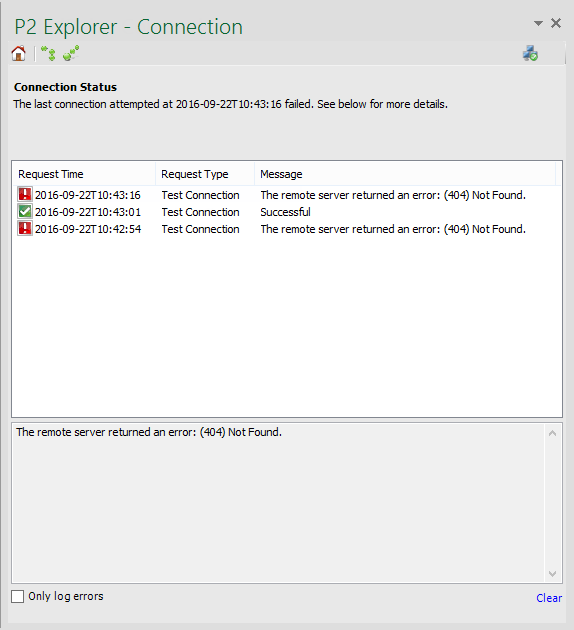
At the top of the task pane, the Connection Status summary displays the last logged connection status message.
Below this is a table which displays the last 500 messages generated by requests to IFS OI Excel Add-in for this session of Excel. Messages are not stored between Excel sessions.
When you click on a message in the table, the full content of the message is displayed in the text box below the table. This is useful for displaying long error messages.
- To clear the list, click the Clear link in the lower right corner.
Only Log Errors
The Only Log Errors check box allows you to specify whether or not to log success or general status messages to the status list. Selecting this check box does not filter existing items.