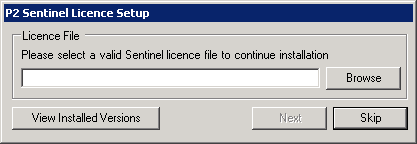The Sentinel Version Information Tool displays the list of currently installed Sentinel Processes, with their respective version numbers, as well as the currently installed Sentinel version information.
The Sentinel Version Information Tool is located on the Sentinel server.
- Locate the Sentinel Version Information Tool at:
- Start Menu> All Programs>P2>P2 Sentinel>P2 Sentinel Version Information Tool
- Click P2 Sentinel Version Information Tool.
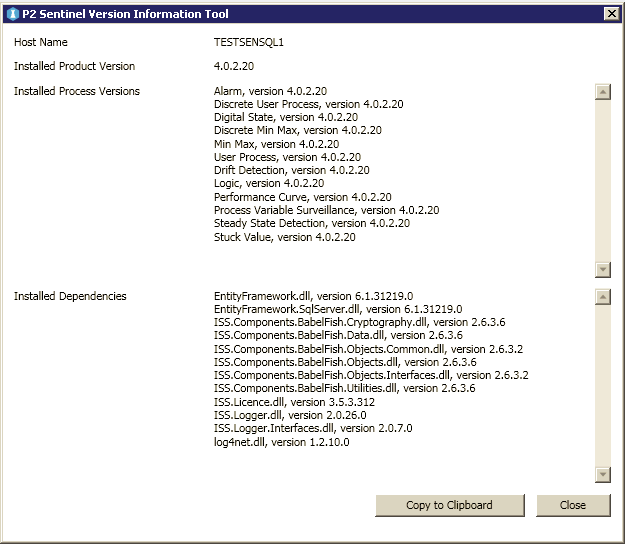
- To record this information, click Copy to Clipboard and paste the details into a document or email.
- Click Close to close the window.
During Installation or Upgrade
To view the Sentinel Information Tool window during an installation or upgrade:
- In the P2 Sentinel Licence Setup window, click View Installed Versions.