The Event Log shows a detailed history for the events raised against the entities of the reported asset.
In the Asset Report, you can filter the events using Time Selection, Category, and Monitor Name.
The report asset events are limited by the filtering options. You can further limit the report asset events by adjusting the time slider. The time slider works with the time selection.
- Click the Event Log tab in the Events pane to view the Event Log.
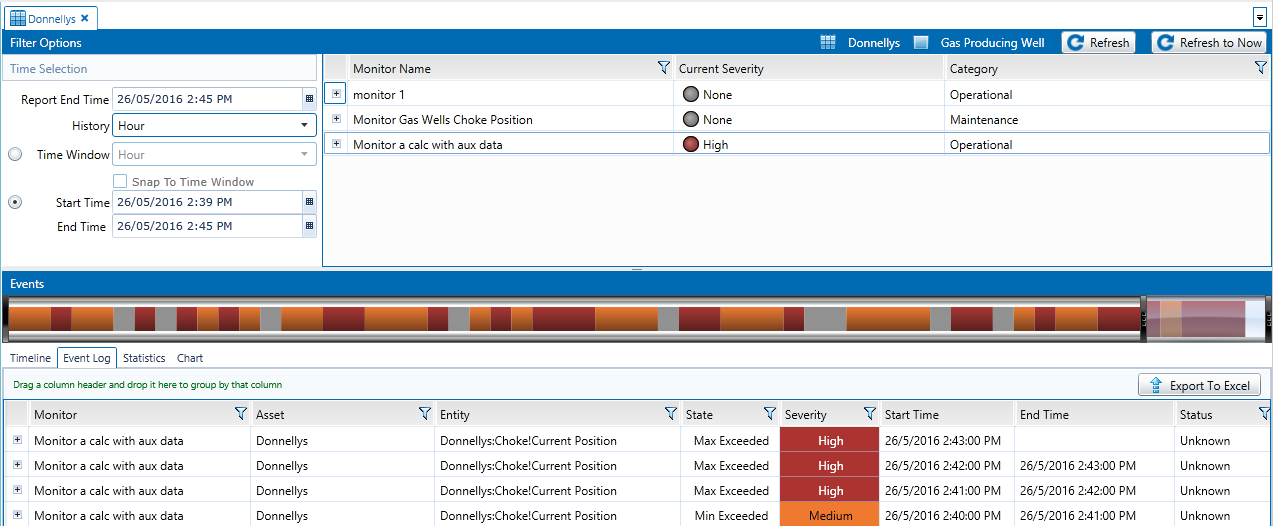
The events grid, when viewed from the event log report, displays the history of events for the report selection.
This report can be viewed in the same way as the Events page events.
The only difference is that the event log shows past events; thus each event has an end time (except for the current event).