This articles describes how to fix some common problems associated with events in Sentinel.
Events Not Appearing in the Asset Reports
Problem: Events are not being displayed in the asset reports.
Description: Some of the events that are visible in the View Events page are not being displayed in the asset reports.
Cause: The system clock on the client machine is not synchronised to the system clock on the Sentinel Server.
Resolution: Synchronise the system clock on the client machine to the system clock on the Sentinel Server.
Missing Event Data
Problem: Periods of missing data in the reports for continuous data.
Description: There are patches of missing data where they would normally be expected, for example in reports and in the event log.
Cause: The monitor process that is testing continuous data has periods of missing data. Data is not available in the source over these periods.
Resolution: Check the NoDataBehavior setting in the Sentinel Configuration file to see what the configured behaviour has been set to.
The table below lists the possible values of NoDataBehavior and what the expected outcomes are, when continuous data is tested:
| Value | Expected Outcomes |
| Error | A monitor error is raised. |
| Suppress | A data suppressed event is raised. |
| Ignore | No event is raised, and no error is raised. The data is simply missing. |
If you would like to change the behaviour caused by no data, then update the NoDataBehavior setting in the Sentinel configuration file to the appropriate value.
Erroneous Events
Problem: Unexpected events are raised in Sentinel.
Description: The Sentinel events are unpredictable and appear to be incorrect.
Cause: A likely cause is that the Windows format for the decimal symbol is incorrect; for example, it may be set to a comma (,) instead of a point (.).
Resolution: Ensure that the decimal symbol is set to a point (.) in the Windows formatting on the Sentinel Server. This can be changed in the Region and Language settings in the Windows Control Panel (Start > Control Panel > Region and Language > Additional Settings).
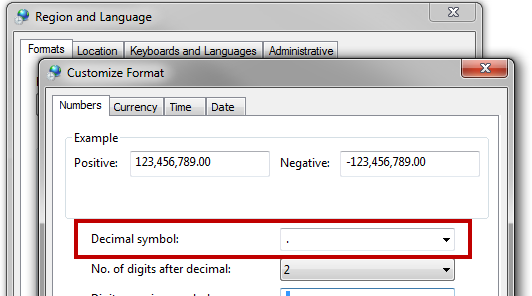
If the decimal symbol already has the correct format, there may be another cause to this problem. Please contact P2 Customer Support via phone or email for further assistance.