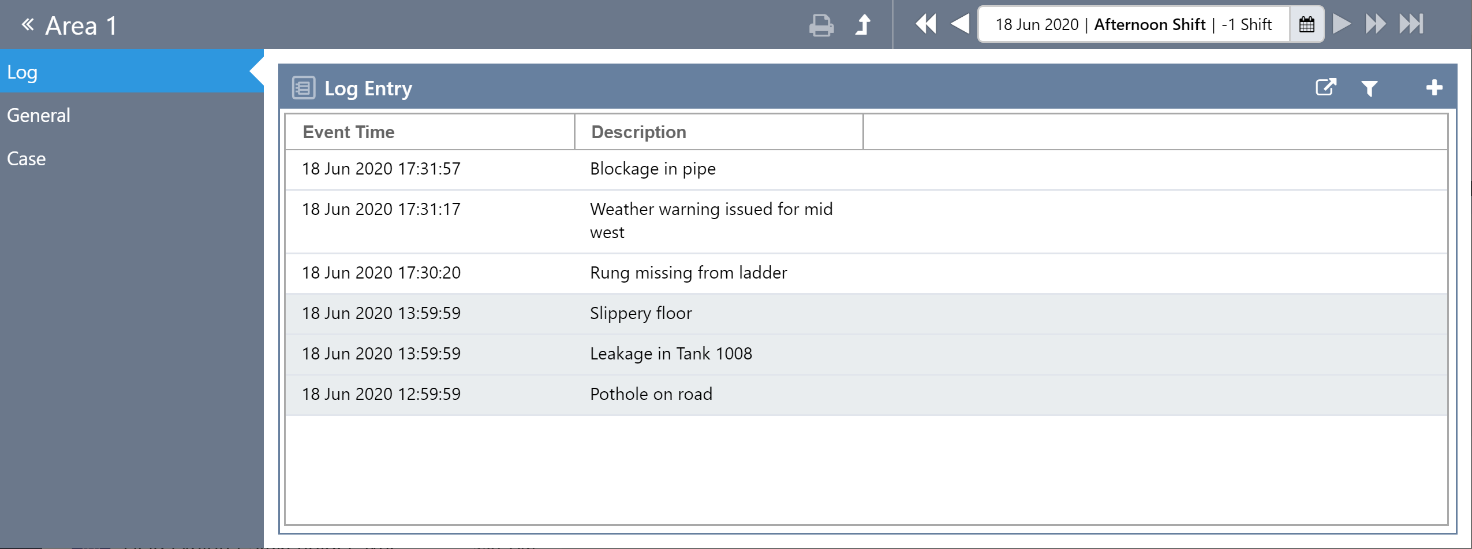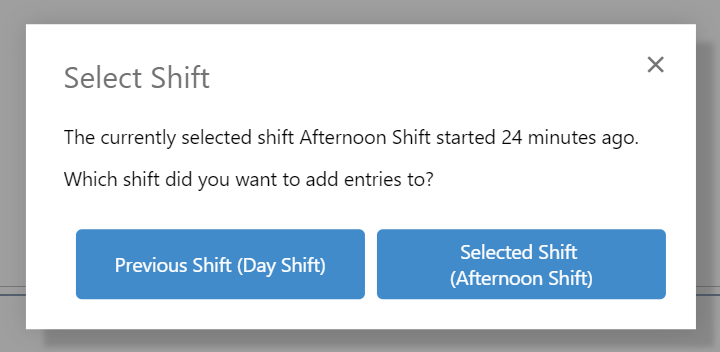ON THIS PAGE:
P2 Shift Log version 4.9 builds on the capabilities of Shift Log 4.0 and later.
It adds requested enhancements around shift management, and addresses several issues raised by customers.
View Entries From Previous Shift
Shift Log now offers users the ability to view entries from the current shift and from previous periods, in the same screen. Entries from outside of the current shift will be displayed with a light grey background colour.
To display entries from outside the current shift, use the Shift Picker to select the display period. Along with the previous shift, you can also include entries from the previous day or the previous week.
Shift Change Warnings
When a Workbook is configured with a Shift, there is now the option to warn users when a shift will change, within a specified time limit (defaulted to 30 minutes). This is available in Workbook Settings.
Workbooks that have shift warnings enabled will display a prompt when a shift change has occurred and will ask users which shift they want to add entries to.
This will ensure operators enter their logs against the correct shift.
| Enable shift warnings: | Shift warning prompt: |
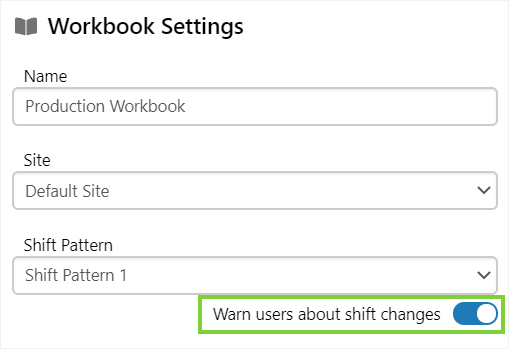 |
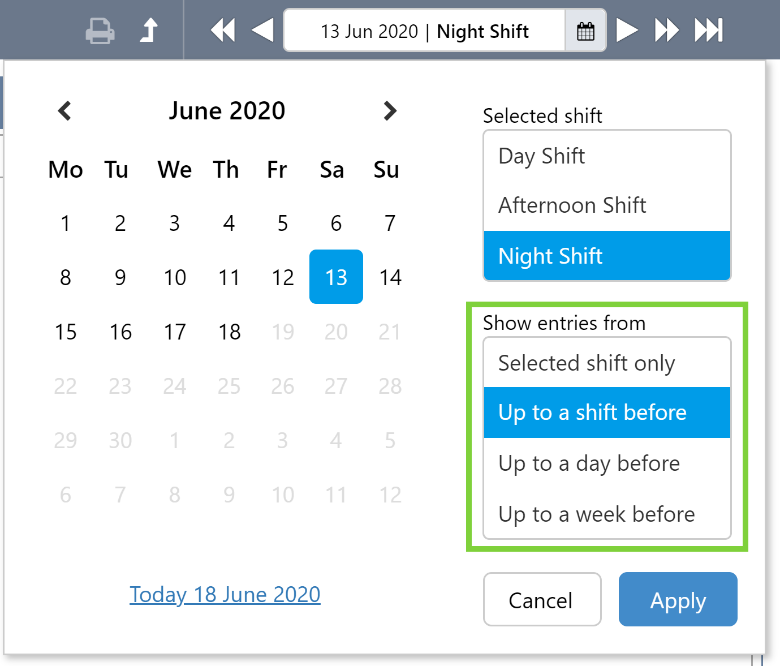 |
The time limit can be changed in the configuration file by updating the ShiftChangeWarningRangeMinutes setting in the configuration file located at: C:\Program Files\P2 Energy Solutions\P2 Explorer\Configuration\ServerConfig.xml
This setting refers to the duration before and after a shift change during which a user should be asked to select a shift. The default is 30 minutes.
Setting this to a value (e.g. 30) will cause a dialog to appear when either the workbook is opened or an entry is added to the workbook and all the following conditions are met:
- The setting "Warn users about shift changes" is turned on in the workbook settings menu.
- The shift selected is the current shift, or an adjacent shift.
- If the current or previous shift is selected, the current time is within the specified duration before or after the start of the current shift.
- If the current or next shift is selected, the current time is within the specified duration before or after the end of the current shift.
"Current shift" refers to the shift at the current time - not the selected shift.
The user will not be alerted to shift boundaries before or at the latest boundary that they have been previously asked about (e.g. If the user is asked to choose between their selected shift "Shift 1" and the current shift "Shift 2", then the option to select between "Shift 1" and "Shift 2" will be missing from the dialog when it appears again during Shift 1 or Shift 2.)
If all the options that would appear in the dialog are before or at this time, and are therefore hidden, the dialog will not appear.
The "Last alerted to" time will be reset when the shift pattern / site is changed, or the "Warn users about shift changes" option is turned off, so all the available options will appear in the dialog again.
Updates to Data Entry Fields
In Data Entry fields, the destination tag is now optional.
Updates to Calculation Fields
The following changes were made in Calculation fields:
- Fetch time has been removed.
- An optional destination tag has been added.
- Optional hard limits are now available, similar to those in Data Entry fields.