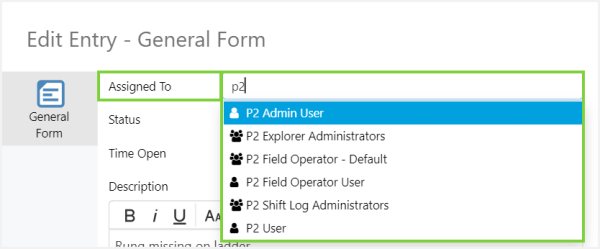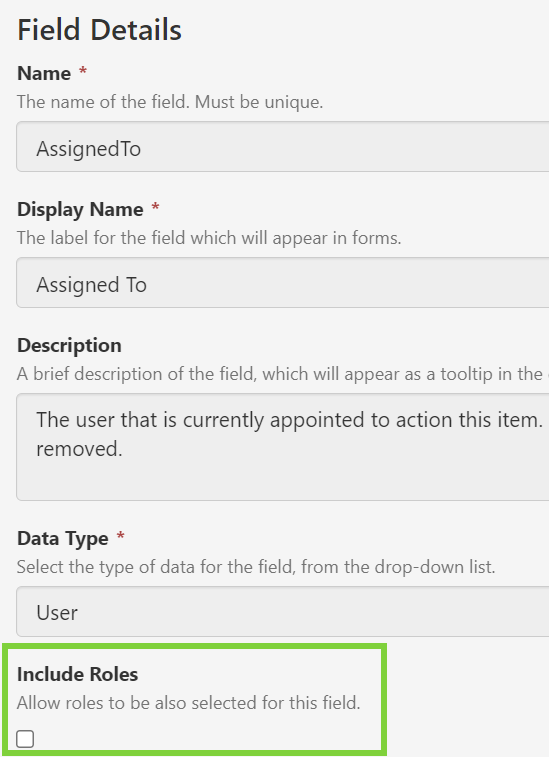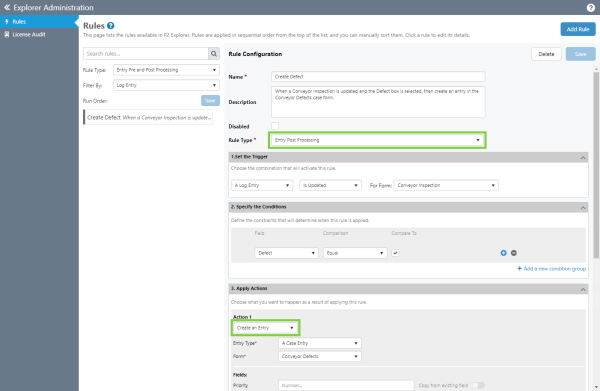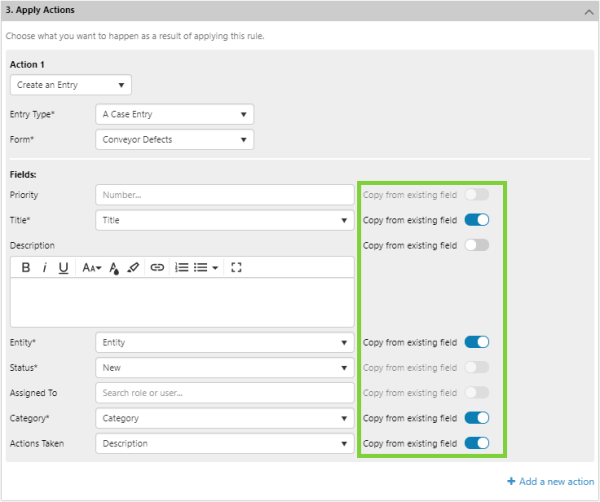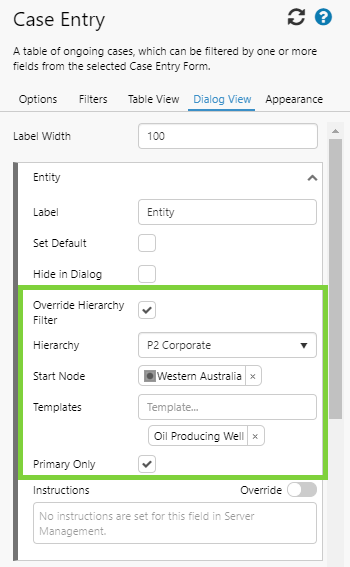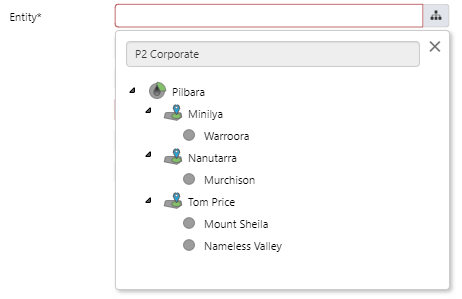P2 Shift Log version 4.9 builds on the capabilities of Shift Log 4.0 and later. It adds requested enhancements around shift management, and addresses several issues raised by customers.
In subsequent releases, we have added more options around securing entries and workbooks, added more options for sharing entries, and introduces a new feature called Form Actions, which allows pre-defined sharing configurations to be set up by administrators. Our new Reporting Data Mart also makes it possible for external queries to be written to extract data from Shift Log, in an easy to use format for use in other systems such as Power BI or SSRS.
Shift Log 4.9.8 includes the ability to assign an entry to a role, a new Post-Processing Rule to create an entry, and the ability to set a hierarchy starting point for Entity fields.
Assign Entry to Role
Entries are now able to be assigned to a role, which improves transparency within teams and makes it easier for them to self-manage their work.
Entries are now able to be assigned to a role, which improves transparency within teams and makes it easier for them to self-manage their work. In the Assigned To list on the entry dialog, you can choose from a role or a user, which are differentiated by distinct icons. If an entry is assigned to a role, all users with that role will receive a notification in Explorer.
In the Assigned To list on the entry dialog, you can choose from a role or a user, which are differentiated by distinct icons. If an entry is assigned to a role, all users with that role will receive a notification in Explorer.
Entries can also be assigned to a role by using the Rules Engine, and users with that role will receive an Explorer notification. Note that emails are not able to be sent to roles yet, this feature will be coming in the near future.
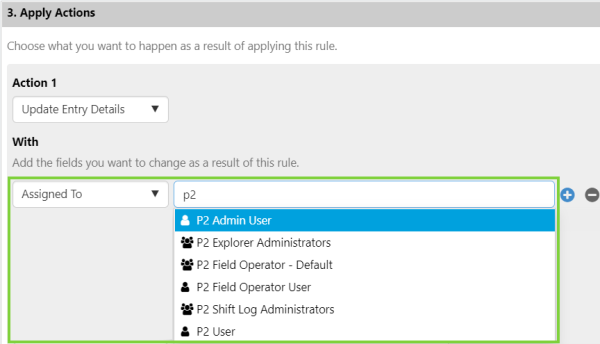
This functionality is enabled as an option on Fields of type ‘User’, in P2 Server Management, so you can choose to enable roles for specific fields, and leave the others as user-only fields.
Post Process Rule to Create Entry
A new Action has been added for Post Processing Rules to enable an entry to be created when certain conditions are met.
This is a step forward in automated entry creation and results in improved work efficiency with less repetition.
For example, an entry can be automatically created when a checkbox is selected.
The entry can also be pre-filled with information copied from the original entry.
Entity Field Starting Point
In fields of type Entity, users can now configure Workbooks to restrict the entities that are available for selection, if this has not been done at the Field level. This means that only the relevant entities can be shown, which would make filling out an entry faster and less error-prone.
This configuration Is available in the Dialog View of the Case, General, and Log entry components.
|
‘Override Hierarchy Filter’ allows the starting point of the hierarchy to be restricted to a node in a hierarchy and/or one or more templates:
|
The ‘Entity’ type field will then only show entities from the starting point down, and only those that match the template:
|