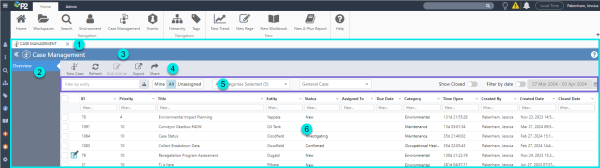The entries based applications of A-Plus, Case Management and Shift Log are a part of Explorer, and open within the Explorer framework.
| 1. Display Tab | When a display is opened, a new tab is added. The |
||||||||||
| 2. Pages | The list of available pages, with the currently selected page highlighted in blue. | ||||||||||
| 3. Title Bar | In A-Plus and Case Management, the application icon and name are displayed in the title bar. In Shift Log, the name of the active Workbook is displayed.
These options are also available:
|
||||||||||
| 4. Toolbar | The toolbar is specific to the selected page and application, and is a feature of A-Plus and Case Management. | ||||||||||
| 5. Filter Bar | The filter bar contains a selection of filters, enabling users to view a targeted list of entries. It is a feature of A-Plus and Case Management. |
||||||||||
| 6. Entries Table | The entries table is used by A-Plus, Case Management and Shift Log, and in each case, displays the entries specific to the application. |