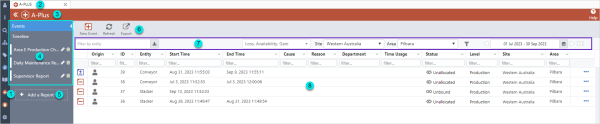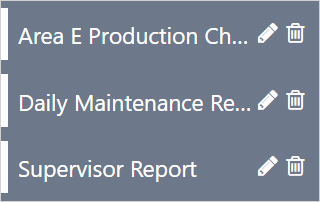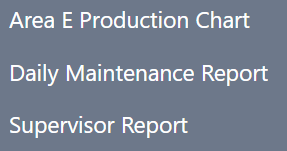The home page of the A-Plus application is the Events table.
| 1. A-Plus | Select |
||||||||
| 2. Display Tabs | A new display tab is added when A-Plus is opened. The |
||||||||
| 3. Title Bar |
The options available on the title bar are:
|
||||||||
| 4. Pages |
List of A-Plus pages:
The pointer indicates the active page, which is highlighted in blue. |
||||||||
| 5. Add a Report |
Add a new report to the home page. |
||||||||
| 6. Toolbar |
The toolbar displays the functions available for the selected page.
|
||||||||
| 7. Filter Bar | The filter bar contains a selection of filters, enabling the user to view a targeted list of events. | ||||||||
| 8. Entries Table | The table shows all the events for the selected entity, form type, site, area and date range. |