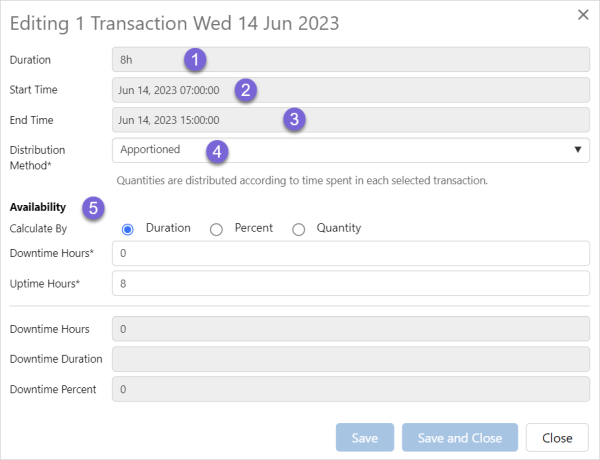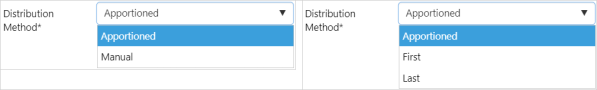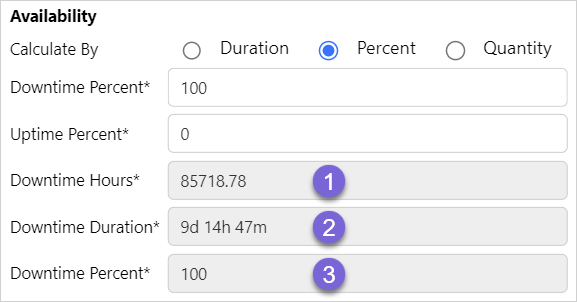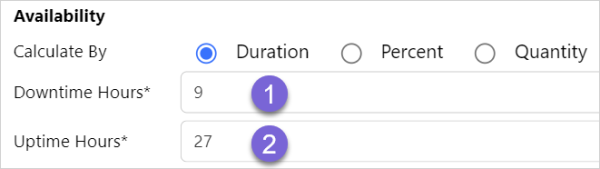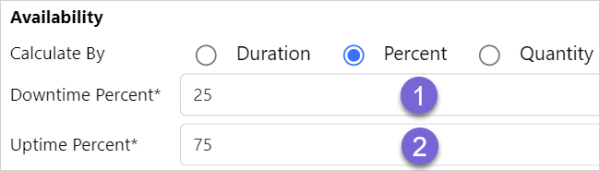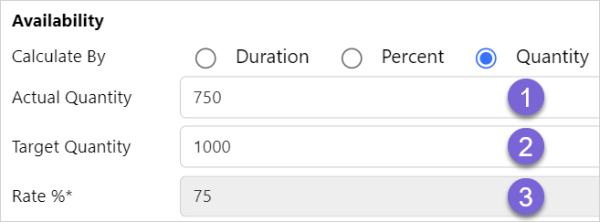ON THIS PAGE:
A transaction is created for each shift that is part of an event, and contains the following information:
- Duration
- Start and end time
- Distribution method
- Availability
The edit dialog can display the details of a single transaction, multiple transactions or the whole event.
| 1. Duration | Length of time between Start Time and End Time of the transaction/s or event. If the event is ongoing and the last transaction of the event is selected, the duration is from Start Time to the current time. | ||||||||
| 2. Start Time |
The later time of:
|
||||||||
| 3. End Time |
The earlier time of:
If the event is ongoing, there is no End Time. |
||||||||
| 4. Distribution Method |
The Distribution Method can be:
|
||||||||
| 5. Availability | Equipment availability can be calculated by duration, percent or quantity. |
Availability
Equipment availability is expressed in terms of downtime and can be calculated by duration, percent or quantity.
| 1. Downtime Hours | Total downtime hours for currently selected transaction/s. |
| 2. Downtime Duration | Downtime hours represented as years/months/weeks/days/hours/minutes. |
| 3. Downtime Percent | Percentage of time that is downtime, of the total time of the selected transaction/s. |
Duration
Calculate by Duration enables the Downtime and Uptime hours to be entered to determine the equipment availability.
| 1. Downtime Hours | Total downtime hours for currently selected transaction/s. |
| 2. Uptime Hours | Total uptime hours for currently selected transaction/s. |
Percent
Calculate by Percent enables the Downtime and Uptime to be expressed as a percentage of the Duration, of the selected transaction/s.
| 1. Downtime Percent | Percentage of time that is downtime, of the total time of the selected transaction/s. |
| 2. Uptime Percent | Percentage of time that is uptime, of the total time of the selected transaction/s. |
Quantity
Quantity enables the downtime to be entered as an amount and a percentage rate to be calculated.
| 1. Actual Quantity | Quantity produced during the selected transaction/s. |
| 2. Target Quantity | Production quantity target for the selected transaction/s. |
| 3. Rate % |
[(Actual Quantity) / (Target Quantity)] x 100. Rate % is the same as the Downtime Percent. |