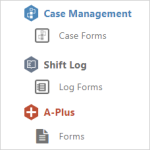Search for Pages, Trends or Tags in Explorer, in the Search Page.
You can search for tags by description here, as well as by name.
Read more

This page answers frequently asked questions about Explorer Trends.
Read more

The Point Detail page shows various details and links for a tag or an attribute value. This article describes the layout of the Attribute Value Point Detail and Tag Point Detail pages, and how to open them.
Read more

The Point Detail page shows various details and links for a tag or an attribute value. This article describes the layout of the Attribute Value Point Detail and Tag Point Detail pages, and how to open them.
Read more
We're working on it! This Help page isn't quite ready yet. We apologize for the inconvenience, but rest assured that we're doing our best to get it up and running as soon as we can.
Read more

The Point Detail page shows various details and links for a tag or an attribute value. This article describes the layout of the Attribute Value Point Detail and Tag Point Detail pages, and how to open them.
Read more
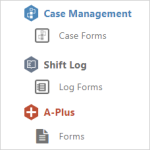
A Form defines both the type of entries that will be created, and the fields that the entries will contain.
Read more

The Related Entry field type allows users to link a specific entry to another entry.
Read more