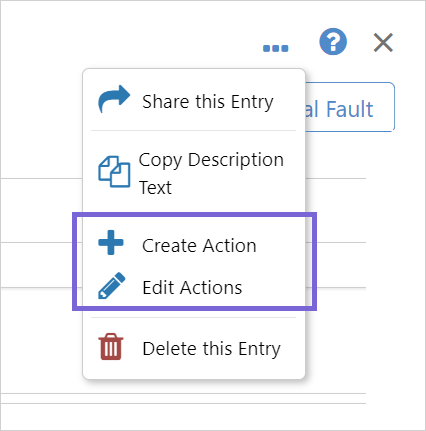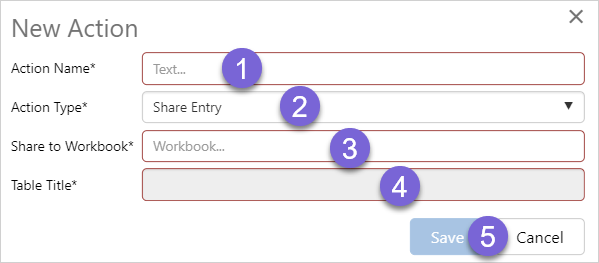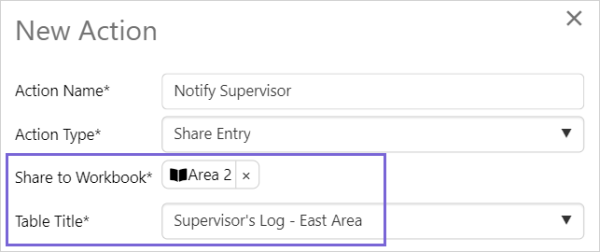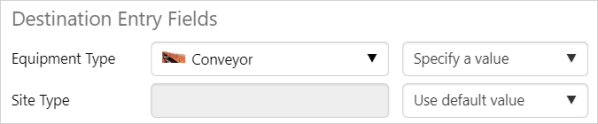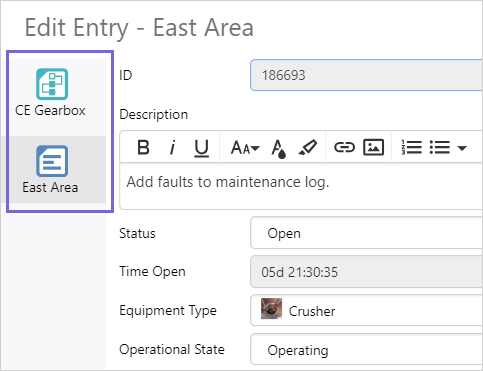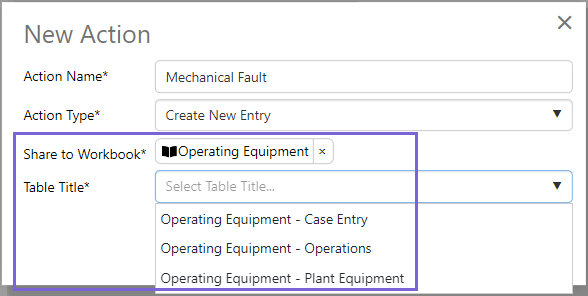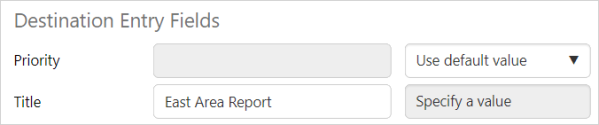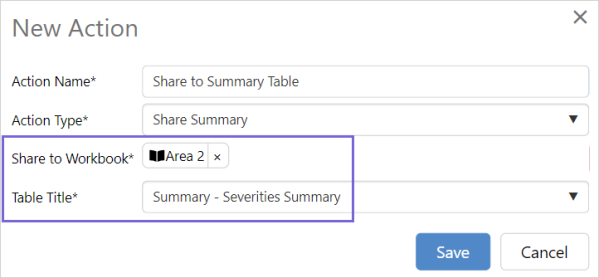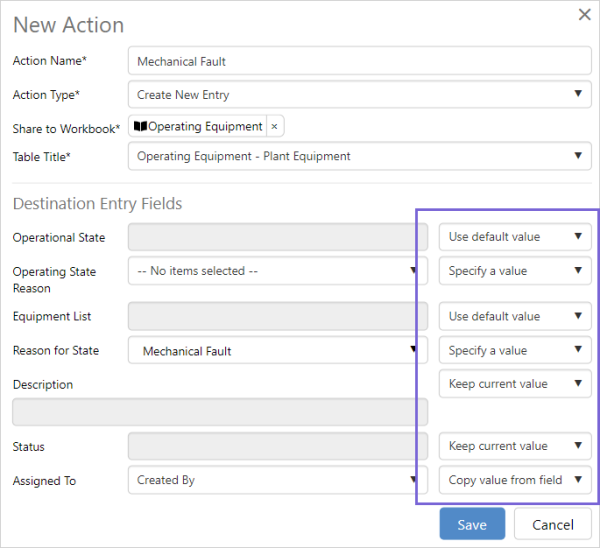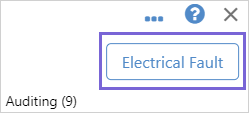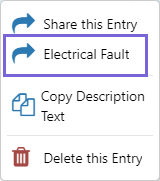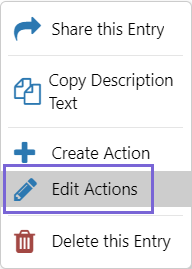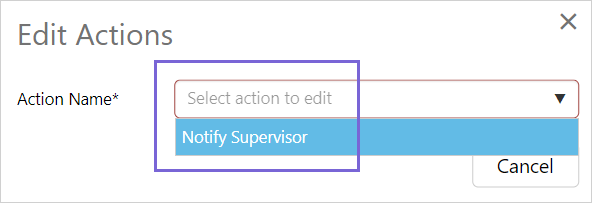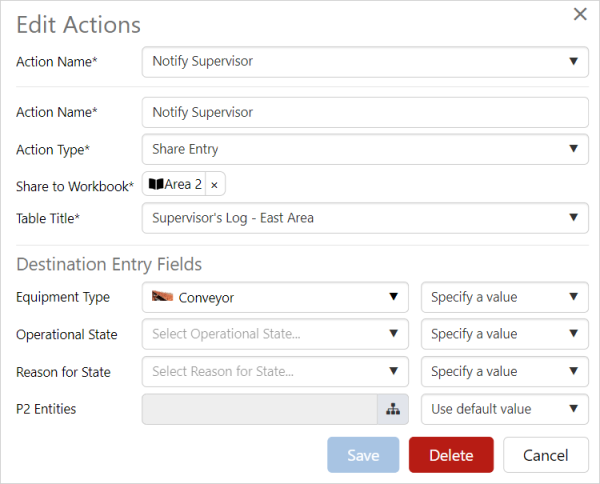ON THIS PAGE:
Actions are predefined rules that allow new entries to be created, or entries to be shared to other Workbooks or Workbook summary tables.
Actions are attached to the form and Workbook that they were created in. This means wherever that same form is used, within the same Workbook, the same actions are available.
Actions are created and edited from the entry actions menu in the entry dialog.
| Create Action |
Creates actions that: |
|
| Edit Actions | Option to edit or delete an existing action. |
Create Action
After selecting Create Action to open the New Action dialog, configure the action by entering values for the fields and selecting ![]()
| 1 | Action Name | The name the action is identified by. |
| 2 | Action Type | Available action types are:
|
| 3 | Share to Workbook | The Workbook the entry will be added or shared to. |
| 4 |
Table Title |
The Workbook entries table that the entry can be added or shared to, is identified by page name and table title. |
| 5 |
|
Share the selected entry. Cancel the share action. |
Action Type
The action type determines whether the purpose of the action is to:
Sharing entries means displaying the same entry in different entries tables. In each case the entry is the same, and if changes are made to the entry in one place they will be seen everywhere that the entry is displayed.
The Workbook and table the entry will be shared to, are selected when the action is configured.
After the Table Title is selected the Destination Entry Fields are displayed.
Once the entry has been shared, the list of icons on the left in the entry dialog will show which forms the entry is shared to.
Select an icon to open the corresponding entry in the entry dialog.
Create New Entry
With this action type an existing entry is duplicated in a different Workbook, leaving the original entry untouched.
The Workbook, and table the new entry will be displayed in, are selected when the action is configured.
After the Table Title is selected the Destination Entry Fields are displayed.
Entries can be shared to the summary table of a Workbook.
The Workbook, and table the shared entry will be displayed in, are selected when the action is configured.
Destination Entry Fields
These fields belong to the form the new entry is created in, or the entry is shared to. Depending on the type of field, they can be populated in different ways.
The options are to:
- Keep the current value
- Specify a new value
- Copy value from another field of the same type
- Use the default value that has been assigned to the field
Use Action
The actions you have created can be accessed from the entry dialog or the entries table.
|
Action button in entry dialog: |
Action in the entries table, entry actions menu : |
Edit or Delete Action
Actions can be edited or deleted by selecting Edit Actions from the entries menu in the entry dialog.
Next, select the name of the action to be edited or deleted.
In the Edit Action dialog:
- Edit the action and
 any changes
any changes - Delete the action by selecting